 Adobe Community
Adobe Community
- Home
- Premiere Pro
- Discussions
- FAQ: Premiere Pro CC AAF export to ProTools
- FAQ: Premiere Pro CC AAF export to ProTools
FAQ: Premiere Pro CC AAF export to ProTools
Copy link to clipboard
Copied
This is a post for posterity for those who come across this problem and search for a solution it’s not a discussion as such.
The Problem
Using workflows in Premier that involve merging clips to sync sound is infamous for creating issues when you want to export that information to a DAW for audio post production. Often OMF or AAF files don’t sync or if they do they loose metadata audio post need.
Specifically I found embedded AAF files usually create a sync with even merged clips. However important meta data is lost. While Un-Embeded AAFs have the metadata but don’t sync.
Being in this situation myself with a feature film delivering to a world class post house who were unable to import my sound correctly has led me and now will hopefully others to this workaround which saves completely re-cutting the audio or having to work without metadata.
The Solution
Purchase the following two pieces of software from www.intelligentassistance.com
Send to X and X to CC
1) Export XML from Premier
2) Open and convert XML with Send to X
3) Open converted XML with Send to CC
4) In Send to CC in the dialogue box that pops up disable video. You do not want the video to be converted just audio.
5) Open the XML you converted in Send to CC in Premier Pro.
6) You’ll now have an audio only timeline with everything in sync. Now export that as AAF Unembeded (seperate) Audio.
7) Opening that AAF in ProTools should now leave you with a perfectly in sync timeline with all audio metadata. Export your video and import to ProTools for the said timeline separately.
Note: It seems to be something about the merged video that upsets AAF exports. Sending the Premier XML to Final Cut Pro (using send to X) shows the correctly synched audio with original file names in the timeline. You can manually then strip out the video and export the XML from FCP and convert that with Send to CC but it’s an unnecessary step. Just convert the original XML one way and straight back to Premier leaving out the video.
Please Adobe, fix this issue and save us a lot of headache (three days in my case) and buying software made by a tiny third party that can do what you don’t seem to be able to.
Hope this helps.
Copy link to clipboard
Copied
Thanks for the contribution, raw. We have added this article as a FAQ. Long may it reign!
Copy link to clipboard
Copied
When working with Multicam instead of Merge clips, do you have the same issues? I know many including Jarle Leirpoll simply state do NOT use the Merge clips in Premiere (because of this and other issues) but use Multicam instead.
Even when you only have one camera and remote sound. As using the Multicam process to link video and audio files seems far more stable and workable for editing. Not that this is a guarantee it works going to ProTools, of course.
Hence my question ... does the Multicam process work better?
Neil
Copy link to clipboard
Copied
@R_Neil_Haugen
How did you fare with the Multicam solution - any luck?
Copy link to clipboard
Copied
Multicam has been working fine for me ... and I stay away from merged clips.
Neil
Copy link to clipboard
Copied
Hi Raw01, @Kevin_Monahan,
Unfortunately, this workaround didn't work for our project. I'm trying to deliver a short film (10min) with 12 tracks of audio. This process results in the same issue (plus a few new ones) that trying to export an AAF directly from PP with Merged Clips results in for me (and seemingly for most people who have this general complaint about Merged Clips).
Namely, when I export an AAF from PP, all the metadata from my Poly WAV files seems to be wiped, and my poly tracks (4 channel) will appear as 4 channels, all downmixed.
Your method: Exporting XML from PP > Opening in SendToX, Saving as XML > Openining in Send to CC (Do you mean XtoCC ? I don't see a program named "Send to CC" on www.intelligentassistance.com), deelecting all video > Opening converted XML in a new PP Project....... results in this:
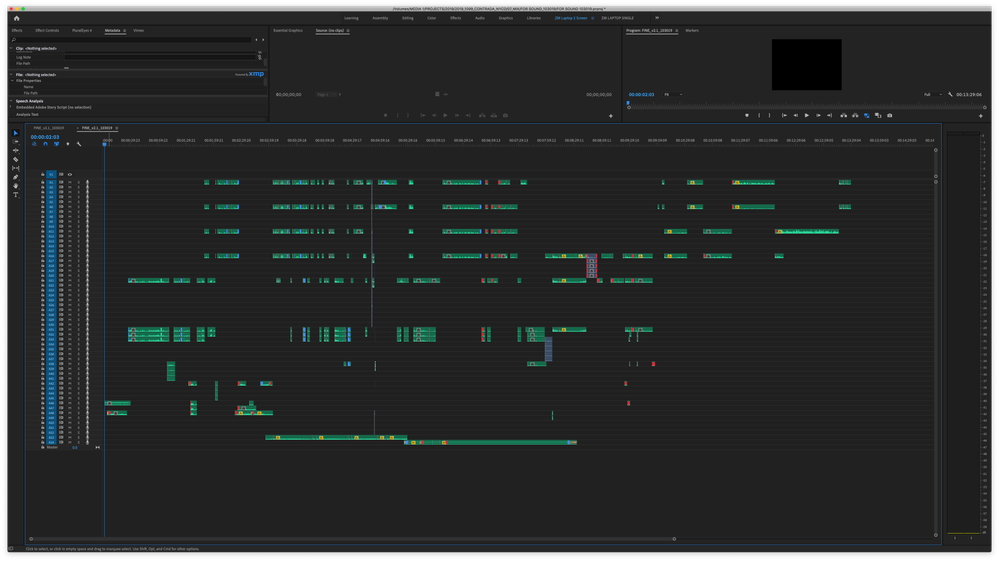
It's very possible I'm missing something. But following the steps you outlined results in the same mixed-down poly tracks as the AAF direct from PP does.
Any help or guidance is greatly appreciated.
Also, @Kevin_Monahan : Does Adobe plan on fixing this critical issue?
Copy link to clipboard
Copied
Zach,
I think the critical error is that you used merged clips in your workflow. Unfortunately, flashing lights do not go off when a person that should not be syncing sound with that function does so.
Merge clips have long created problems for handing off to audio post and film projects with second system sound and collaborating with others. Sorry you are just now finding that out.
You should use nested sequences for second system sound for a proper film out handoff moving forward. Our film team has some YouTube videos out there showing how to do this.
That said, I really don't know of a way to workaround this situation. I would look into the Intelligence Assistance tools. If you can't find what you need, email those guys. They're really nice.
Sorry I can't share any future plans with audio post collaboration. You should definitely file a bug with devs over on Uservoice: https://adobe-video.uservoice.com/forums/911233-premiere-pro.
Thanks,
Kevin
