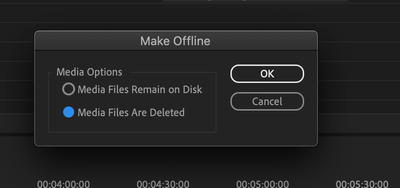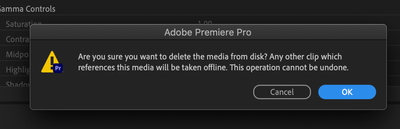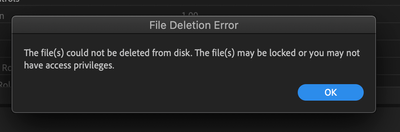Adobe Community
Adobe Community
File Deletion Error - Premiere Pro
Copy link to clipboard
Copied
Hello all,
In the past, I have repeatedly deleted unnecessary data via the project manager.
I proceeded like this:
1. selection of the video data
2. right click
3. make offline
4. popup: Media Options --> Media Files are deleted --> Press OK
5. confirm
6. done
For some time now I get the following error when deleting files:
"File Deletion Error - The file(s) could not be deleted from disk. The file(s) may be locked or you may not have access privileges."
This error occurs with Premiere Pro versions 14.0 and 15.0.
Error also occurs when the project is stored on the NAS server or the internal hard drive.
My Specs: MacOS Catalina V 10.15.7
Mac Pro (2019)
3,2 GHz 16-Core Intel Xeon W
96 GB 2933 MHz DDR4
AMD Radeon Pro 580X 8 GB
Have something to add?