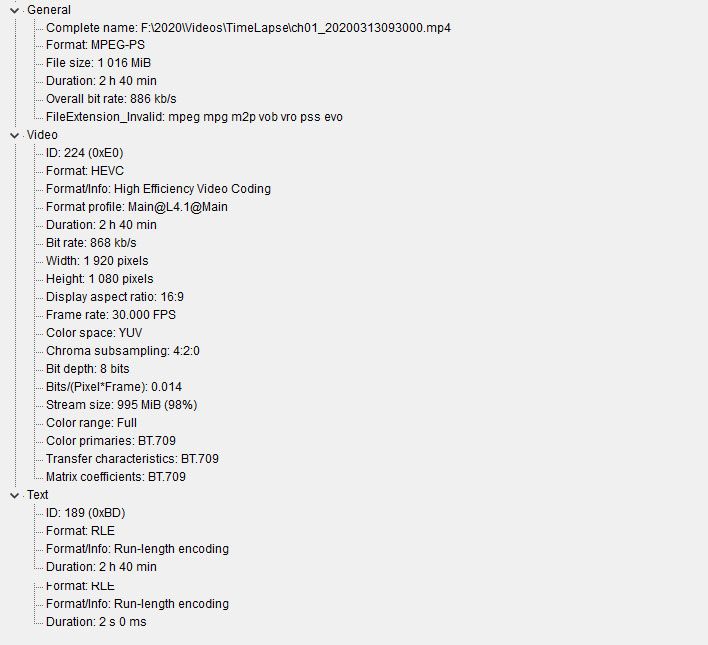Adobe Community
Adobe Community
- Home
- Premiere Pro
- Discussions
- Re: File Import Failure after trying to import CC...
- Re: File Import Failure after trying to import CC...
File Import Failure after trying to import CCTV video file from Hikvision
Copy link to clipboard
Copied
I need to convert hundreds of CCTV video file to time lapse video and I'm going to use Adobe Premiere to edit it. However, once I import the file to PR. it says "File Import Failure - The file has an unsupported compression type".
I have also downloaded Hik_DSFilters_Setup.rar and installed it but still the same error.
I have also installed ffmpeg to convert the video to MPEG and it works when I import the output but the process takes so long to take. I have hundreds of video to convert and most of them are 1gb in filesize.
Are there any codec that I can install for Premiere to recognize this video format? This is the media info of the video that I'm trying to import.
Copy link to clipboard
Copied
Try HandBrake
Copy link to clipboard
Copied
I tried HandBrake but this will make me convert the video first before I can edit them on Premiere. I'm thinking maybe there's a codec so that I can import the video straight to Premiere eliminating the need for that additional step.
Copy link to clipboard
Copied
sorry, I think you're out of luck... make sure that your source is constant frame rate or convert variable frame rate to constant when you do the conversion in handbrake. handbrake does have a batch mode so you don't have to sit there and import each file. it's a little tricky but once you figure it out, you'll be golden.