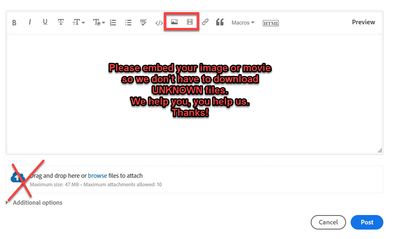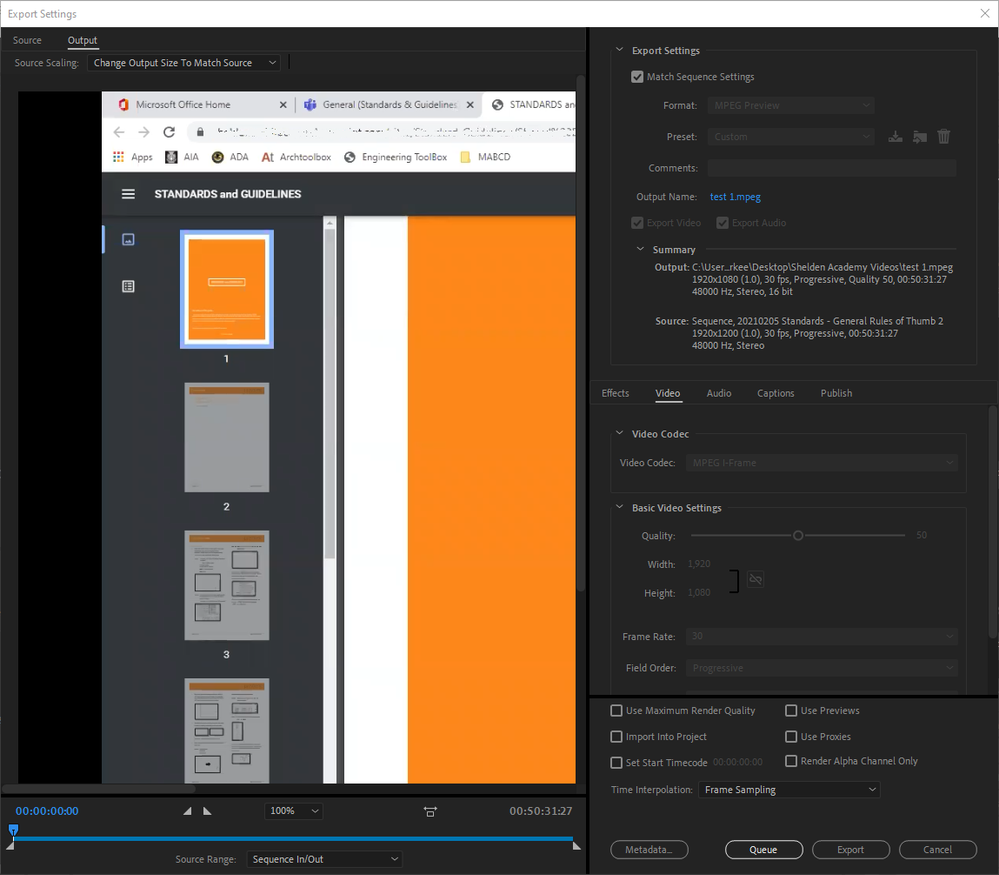Adobe Community
Adobe Community
File Size
Copy link to clipboard
Copied
In Premiere Pro I combined two mpeg files which individually are roughly 220MB and 140MB.
File 1:
Type: MPEG Movie
File Size: 215.61 MB
Image Size: 1920 x 1200
Frame Rate: 25.00
Source Audio Format: 32000 Hz - Compressed - Mono
Project Audio Format: 32000 Hz - 32 bit floating point - Mono
Total Duration: 01:23:12:04
Pixel Aspect Ratio: 1.0
Alpha: None
Video Codec Type: MP4/MOV H.264 4:2:0
File 2:
Type: MPEG Movie
File Size: 133.36 MB
Image Size: 1920 x 1200
Frame Rate: 25.00
Source Audio Format: 32000 Hz - Compressed - Mono
Project Audio Format: 32000 Hz - 32 bit floating point - Mono
Total Duration: 00:24:20:22
Pixel Aspect Ratio: 1.0
Alpha: None
Video Codec Type: MP4/MOV H.264 4:2:0
Trimmed beginning and end times of videos.
Selected "File | Export | Media...".
Turned on "Export Settings | Match Sequence Settings".
Selected "Output | Source Scaling: | Change Output Size to Match Source"
Selected "Export"
Resulting file is 12GB.
How do I get the resulting file down closer to the original combined file sizes (360MB) and maintain the resolution and quality of the original files?
Copy link to clipboard
Copied
Post screenshot export settings with left tab to output.
Copy link to clipboard
Copied
Copy link to clipboard
Copied
Dont choose match sequenc settings (wrong codec)
Start with a Format H.264 and a Youtube preset.