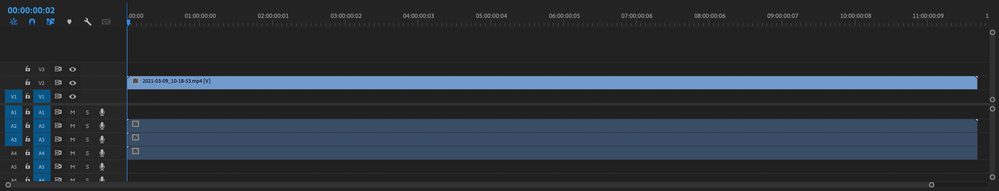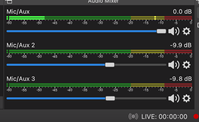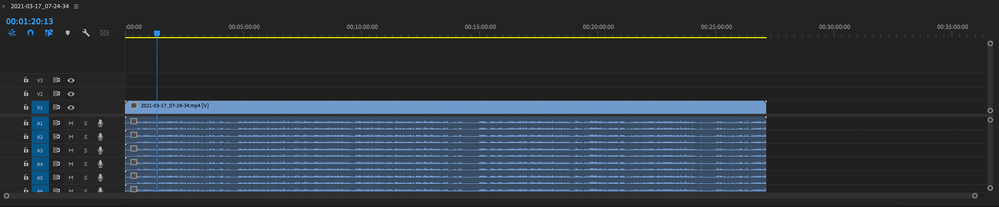Adobe Community
Adobe Community
Copy link to clipboard
Copied
Hello, I am trying to make my own yt videos but when i try to import larger files like 2h, (Which is not much I don't think) But then It looks like this. The audio Files are in three separate tracks.
I am working on a Mac with 16G or Ram and my recorfing software is Obs converting it into mp4. I edited my frients videos but they were completely fine. Sorry and Thank you for your help.
 1 Correct answer
1 Correct answer
Are you sure the problem is Premiere Pro? because the configuration of the audio inputs in OBS may have been incorrectly adjusted and have not recorded anything. When you play the clip outside of Premiere Pro can all the inputs be heard? If so, you must right-click the clip in the Project panel, choose Audio Channels and there you adjust the channel that did record audio, maybe you have recorded stereo audio and only recorded the audio on one channel Luke mono, in this case you must select the c
...Copy link to clipboard
Copied
Ah Yes I noticed that I have OBS Setup like this
But also the Audio is still currupted and I can't hear anything
Copy link to clipboard
Copied
Are you sure the problem is Premiere Pro? because the configuration of the audio inputs in OBS may have been incorrectly adjusted and have not recorded anything. When you play the clip outside of Premiere Pro can all the inputs be heard? If so, you must right-click the clip in the Project panel, choose Audio Channels and there you adjust the channel that did record audio, maybe you have recorded stereo audio and only recorded the audio on one channel Luke mono, in this case you must select the channel. Once this is done, you drag the clip back to the timeline.
Copy link to clipboard
Copied
I will chech that but i tried importing a 22 min file and
And all of the tracks are the same audio and way more tracks than there should be
Copy link to clipboard
Copied
So, I checked it wil .mov files recorded from My computer and it worked. But I still have the problem of not having any audio for my longer video. i will check my OBS Settings.
Copy link to clipboard
Copied
Ah Yes It all worked thank you!
Copy link to clipboard
Copied
You're welcome!