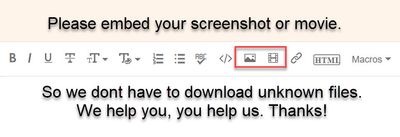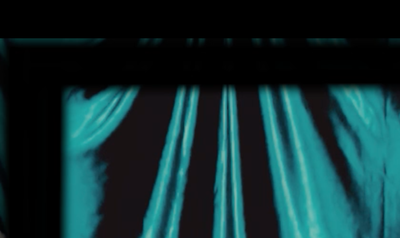Adobe Community
Adobe Community
- Home
- Premiere Pro
- Discussions
- Films showing beneath border Premier Pro
- Films showing beneath border Premier Pro
Films showing beneath border Premier Pro
Copy link to clipboard
Copied
Hello,
I am having a hard time figuring out how to fix this issue, so here I am.
Basically I created a black border around my footage using this method:https://www.youtube.com/watch?v=vfFdQF9k9Yc
It all seemed swell until I watched back the final exported version. In it there are frames that show through the corners of the border! It's like the fame is just floating on the video sometimes and isn't covering the actual corners.
I was thinkng it's maybe because I scaled some of the footage beneath the border up, but the border should still go from the further most edge of the fame to the point where I cropped it, right?
I've attached a screenshot below. It is the upper left hand corner. As you can see the border does not cover the full frame. The idea is to create something that feels more like a 16mm film frame/border. Any insight would be helpful!
Copy link to clipboard
Copied
Copy link to clipboard
Copied
The idea is to create something that feels more like a 16mm film frame/border.
Just adding a straight border does not give me that feeling.
Turn down or up feather and expand the mask to get round corners.
Copy link to clipboard
Copied
Hi Ann,
Here is the screenshot:
I agree that a straight border in many ways misses the mark of that film look. But I'm still learning the basics, so for this project I'm going to play with it. The feather helps.
But it's this issue of the clips below showing through the outside of the border upon export. Will exanding the mask help this? And if so, how would you suggest to go about this?
Thank you.
Copy link to clipboard
Copied
Need to see the whole picture with and without the mask and how you applied it in the effect controls and Program window.