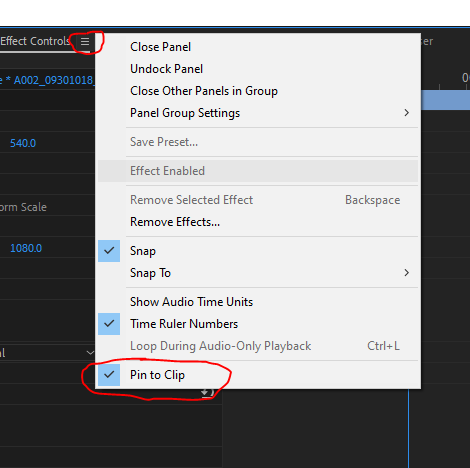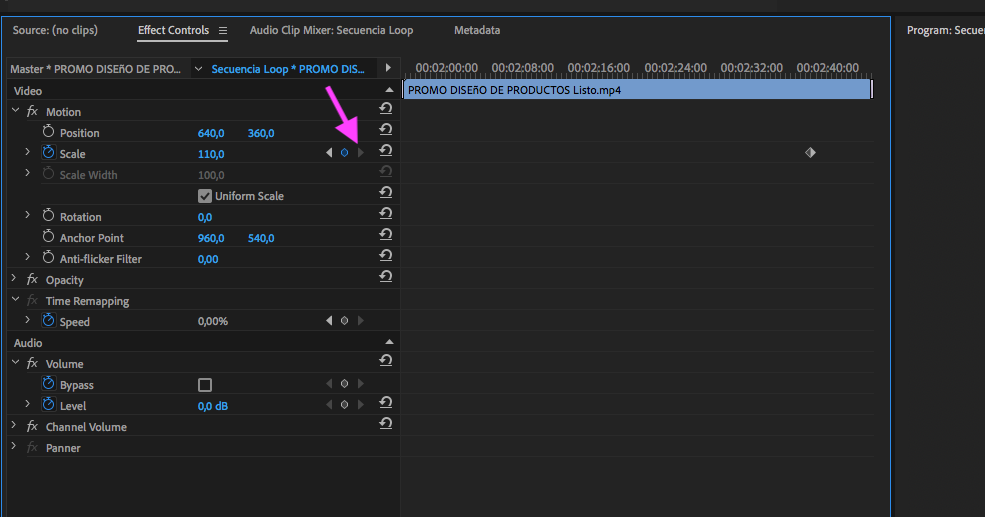Adobe Community
Adobe Community
- Home
- Premiere Pro
- Discussions
- Finding keyframes after Copy/Paste or when cutoff
- Finding keyframes after Copy/Paste or when cutoff
Copy link to clipboard
Copied
How do I extend the effect control panel to find keyframes when I copy/paste an effect onto a new clip, but the new effect is longer than the new clip and it has cut off part of the keyframes so I can readjust the effect?
IE
Fade in/out is starts at 0 ends at 5 seconds. but clip is 3 seconds. It will cut the fade out effect, or part of it. Is there a way to view the fade out part to bring it within the 3 second timeline/ View the 5 second effect and scale the last part back into the clip?
 1 Correct answer
1 Correct answer
This option often helps with 'out of shot' keyframes:
Copy link to clipboard
Copied
You can move to its location with this button in the effect applied and there modify it, but I don't think you can bring it back. At least I don't know of an option.
Copy link to clipboard
Copied
If that keyframe was at say... 3:00:00, you couldnt see it. The arrow would hit a wall at 2:40:00 on the right side, or just not move from the current keyframe. As far as I know? I was hoping there was a way to extend the window further to the right to reveal the hidden keyframes 😞
Copy link to clipboard
Copied
Rather than move the 2nd keyframe, add a keyframe at the tail of the clip and adjust the value as needed (in this case it sounds like you want o change the value to zero). What will now be the 3rd keyframe and stay or you could use the Next Keyframe button to jump to it and then click Remove Keyframe.
Copy link to clipboard
Copied
Im explaining it badly I think. I have a some presets that are longer than my clips. The clips are cutting off the last few keyframes of the presets, I cant recreate all of the keyframes effectively to look good/proper.
Copy link to clipboard
Copied
This option often helps with 'out of shot' keyframes:
Copy link to clipboard
Copied
Thank you, that was what I was looking for. Its been a problem for me for awhile! I thought it just cut it off permently.