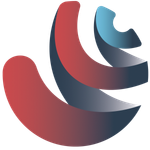Adobe Community
Adobe Community
- Home
- Premiere Pro
- Discussions
- Re: Flickering/Flashing thumbnails on timeline
- Re: Flickering/Flashing thumbnails on timeline
Copy link to clipboard
Copied
Hi all,
recently I upgraded to the new iMac Pro and run in to the following problem:
The thumbnails on my timeline randomly flicker/flash during editing and playback. With this bug the system seriously slows down (see video for screencap)
I've seen some previous posts about similar problems but not with the iMac Pro and they're all outdated in my opinion (2014/2015)
Does anyone know how to fix this?
System setup:
iMac Pro 1,1 (running on macOS High Sierra 10.13.2)
3GHz Intel Xeon W (10 core)
64 GB RAM
GPU: Radeon Pro Vega 64 16 GB
Thunderbolt Blackmagic mini monitor --> Flanders Fullscreen playback (sdi)
Premiere Pro version 12.0.0 (build 224)
Things i've tried:
- Reinstall PP
- Switched timeline to second monitor
- All the different (available) video rendering playback (CPU/OpenCL/Metal)
- Open in new shorter timeline
Thanks for help in advance 🙂
 1 Correct answer
1 Correct answer
Hi,
The latests drivers should solve this issue. Info and download here: https://www.blackmagicdesign.com/support/readme/d389b26e8e54407482a8bddd27bf884a
Thanks,
Kevin
Copy link to clipboard
Copied
I have exactly the same behavoir. i´m on PC windows 10. Nvidia GTX 1080.
Is annoying. I have to restar Premiere o make the channels of the timeline smaller until the thumbnail dissapear.
Copy link to clipboard
Copied
Same problem here.
Windows 10, Nvidia GTX1070
Copy link to clipboard
Copied
Please try updating Premiere Pro, ApexAV.
Thanks,
Kevin
Copy link to clipboard
Copied
I did update to the most recent version 12.0.1
The problem still occurs
Copy link to clipboard
Copied
same for me.
Windows10 Machine with a Nvidia 980ti
Any suggestions? Software is up-to-date
Copy link to clipboard
Copied
updating didn't solve the problem.
Do you have some other options to try?
Copy link to clipboard
Copied
Is it possible the problem occurs due the use of different codecs?
I think it has to do something with my 10-bit 4:2:2 GH5 footage. Sequences with this footage only show the glitch.
JaimeGomez78 SL-Cutter which kind of footage do you guys use on your timelines?
Copy link to clipboard
Copied
only Standard XAVC-Codec haven't changed Codec in years.
Copy link to clipboard
Copied
This is really frustrating. Still happen to me with every kind of footage: Red, AVCHD, prores etc....
Copy link to clipboard
Copied
I have the flickering thumbnails issue on all our machines.
As there are:
An i7 PC with a GTX1070, Windows 10
an iMac 27" Retina 5k
a MacPro (trashcan) 12core
a XEON Workstation with Windows 10
ON EVERY SINGLE MACHINE we have the thumbnail issue. I can't believe Adobe is getting forward to solve this problem since a very long time.
Copy link to clipboard
Copied
I have the same issue in all of my projects. I am on the latest version of Premiere. I am also unable to close or quit a project without Premiere hanging or crashing to the point that I have to force quit Premiere. Not sure if the two issues are related..
Copy link to clipboard
Copied
Just a thought : Is it possible that it would be disk related ?
Has anyone tryed changing the video and audio preview path to another disk in project settings ?
Same thing for media cache and media cache database in preferences...
Copy link to clipboard
Copied
Yes, I've deleted the entire cache, and database, changed their location, update premiere, downgraded premiere (for another issue) and updated again. But I'm still having this issue.
Copy link to clipboard
Copied
I guess it has to do something with my memory. If the bug occurs I use a simple free app that "cleans" the memory. After this the bug is gone (for as long as it takes - not very long)
Copy link to clipboard
Copied
Interesting, what app do you use to clean your memory?
Copy link to clipboard
Copied
Dr. Cleaner for Mac
Copy link to clipboard
Copied
Same problem here on a Windows 10 PC (NVIDIA GTX 1080 Ti).
My workaround is to disable Blackmagic Playback, big drawback is the lack of preview monitoring on a second screen.
Copy link to clipboard
Copied
We had the same problem.
As Video IO Card we use Blackmagic Devices.
After we downgraded Blackmagic Desktop Video Software to 10.9.5, the problem was fixed.
Best regard's
Sven.
Copy link to clipboard
Copied
Just saw this on BMD download page for Desktop Video:
What's new in Desktop Video 10.11.2
- Fix issue in Adobe Premiere Pro CC where audio waveform displays would occasionally blink.
Copy link to clipboard
Copied
did that (BM 10.11.2) do the job?
Copy link to clipboard
Copied
Updated to BM Desktop Video 11.0, problem still occurs
Copy link to clipboard
Copied
Hi,
The latests drivers should solve this issue. Info and download here: https://www.blackmagicdesign.com/support/readme/d389b26e8e54407482a8bddd27bf884a
Thanks,
Kevin
Copy link to clipboard
Copied
This is so frustrating and hurts my eyes.
Using Blackmagic Desktop 12.0 on M1 Mac Mini (to give context). Tried clearing the cache, deleting peak files, and rendering audio several times. Updated Premiere without any resolve.
Timeline has waveforms that continue to flick. I almost can't work... Trying to push through it but it's painful. Any other ideas? I guess I can uninstall and reinstall premiere next.
Copy link to clipboard
Copied
I have a M1 MAX 16" MBP.
When the flickering occurs, I just tap to an icon in my menu bar (like the battery icon), and 1-2sec later the problem is solved
-
- 1
- 2