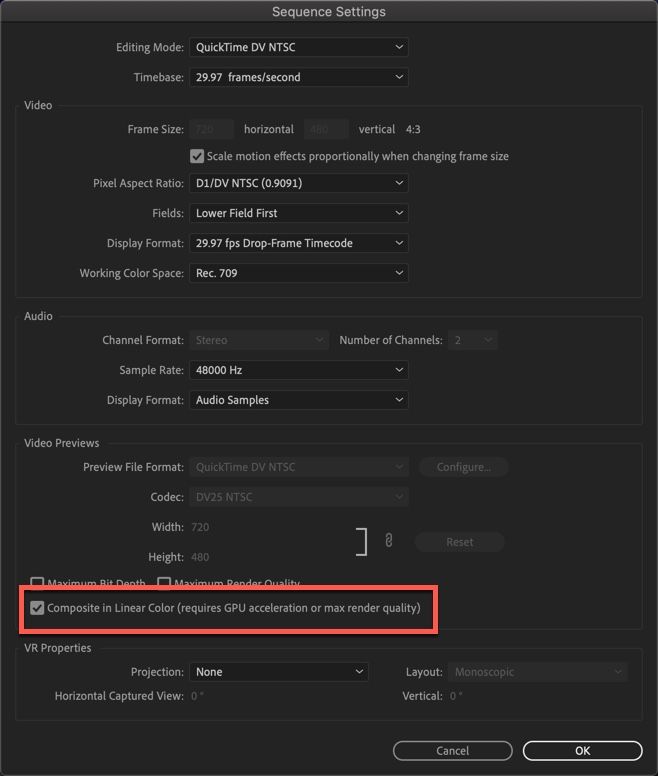Adobe Community
Adobe Community
- Home
- Premiere Pro
- Discussions
- Re: Flickering When Using Green Screen
- Re: Flickering When Using Green Screen
Flickering When Using Green Screen
Copy link to clipboard
Copied
So I'm asking for my brother who uses Premiere Pro, latest version on a 2013 Mac Pro. I will create 3D content to be incorporated with his green screen shots. He will drop my PNG files with alpha into his timeline, then layers his green screen shots of people (Ultra Key) looking at cars in a showroom. Everything looks great. Then he'll render to see how it looks. Randomly in different areas, you will see some of the clips flickering. If he renders again, it might come out perfect. It also might show flicker in different areas than before. This turns into a game of rendering and keeping your fingers crossed in hopes of no flicker so it can be exported for delivery. I am the techno-geek so I will be visiting his studio to find a solution to this problem. I know to look at the rendering engine and other GPU-related settings. Was wondering if anyone else had to deal with a similar problem.
Note, this issue has spanned the use of several cameras and codecs, so I'm thinking it's a setting within Premiere. He also is not familiar with After Effects, so that's not an immediate solution... yet. If you need to see the flick, I can aquire a clip and post a link here.
Copy link to clipboard
Copied
Two things to try:
- Uncheck this if it's checked:
2. Reading your OP, it seems the green screen shots will be composited above the 3D content? If so, nest the green screen shots into their own sequence and place that sequence above your png files. Like pre-composing in After Effects, nesting forces a render order in Pr. So the green screen footage would be rendered before being composited on top of the 3D image sequence. (Also consider rendering your 3D content without an alpha channel *if* it is supposed to be the background layer for the shot.)
Copy link to clipboard
Copied
Copy link to clipboard
Copied
Viewing the video failed here in FireFox. Regardless, with many layers going on, I definitely recommend nesting one or more of the video tracks to force Pr to render the footage and effects in the order you want. It may take a bit of experimenting to find out the optimum combination.
Do you want me to help you convince your brother that investing time learning Ae is a sound investment if you will be doing much 3D and compositing work? 😀
Copy link to clipboard
Copied
Flicker Problem on Vimeo
Copy link to clipboard
Copied
I think the composite in linear color setting may be causing that.
Copy link to clipboard
Copied
We tried turning that setting and off and didn't change anything. Do you think moving the green screen clips into their own nest will change anything? Also, since the trashcan has custom AMD GPUs, how much should I look into that?
Copy link to clipboard
Copied
Hi Al,
Whenever someone asks, "....should I try that?" My answer is "Yes." Unless the suggestion is to wear purple underwear on Wednesdays, it's almost always worth a try.
But along with that is a recommendation to "try that" with a small test case to limit time spent doing time-sucking things like waiting for export renders. However, you've said the problem is intermittent and random, so a small test case may not reveal the full effect, if any, of a proposed remedy. Your call.
The custom GPU setup can be removed from the equation by choosing Software Only in the Project settings. But render times can go through the roof when you disable hardware acceleration for rendering. Have a good bottle of single-malt Scotch on hand to ease the pain.
I'm really interested to see how the nested sequence workflow affects the flickering problem.
Random thought: is there any chance a frame rate mismatch due to how your png image sequences are interpreted is affecting this?