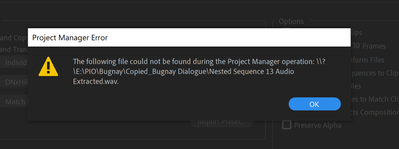Adobe Community
Adobe Community
- Home
- Premiere Pro
- Discussions
- Re: Help! Following file could not be found during...
- Re: Help! Following file could not be found during...
Following file could not be found during the Project Manager operation
Copy link to clipboard
Copied
I recently learned about collecting project files into one folder using project manager, however as I tried using it, there is this error message that keeps popping on my screen.
I tried nesting and rendering and replacing the specified file on the project and deleting thereafter (as new sequece has already been created) but then the error message still appears for another audio file.
I've already done my google search however no similar questions have been raised and answered. I'm using the 2019 version of Premiere Pro CC. How can I get this fixed?
Copy link to clipboard
Copied
I don't know how to edit my post, but I just would like to add that I tried for another project, and the same error appears for a nested audio. I guess this problem is specific for that particular element in projects, nested audio wav files.
Copy link to clipboard
Copied
Hello @jovanieb7199918 ,
What is a "Nested Audio" ? Do you mean an audio alone put into a sequence and this sequence used in another timeline ?
If you have troubles with the PPro Project Manager, you can test and use PlumePack, it's a new plugin we are developing at Autokroma. Basically it is like a Project Manager with the same "Collect & Copy" feature (but not using Project Manager so there could be less problems on particular projects like yours).
There is also a "Trim" feature : it removes the unused frames of your timeline footages without re-encoding : you keep the same codec and quality : it's like copying a part of your file.
More infos : https://www.autokroma.com/PlumePack
Best,
Nicolas from Autokroma