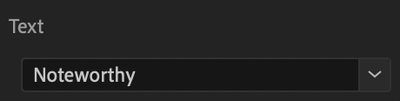Adobe Community
Adobe Community
Font change problem
Copy link to clipboard
Copied
Hi. I created a basic title and put one word in the text box on adobe premiere pro 2020. After I wrote out the text I attempted to open the drop down menu that allows me to change the font of the text. However, when I click on the font drop-down menu, the drop down menu does not drop down. I am unable to change the font on any essential graphics titles. Please help me solve this problem. I make unofficial music videos and if I could get this problem solved it would help my videos improve a large amount.
[Moderator note: Do NOT use the 'attach files' option to add images to your post, as this forces users to download strange files to see them. Add the images directly onto your reply box via drag/drop or using the picture icon at the top of the reply box. I fixed this one for you.]
Copy link to clipboard
Copied
First, making sure you know ... the line/s of text must be selected in the monitor before you can change the font ... and you need to select either an area or the whole line/block of text to select.
Neil
Copy link to clipboard
Copied
which I gotta say is kind of a pain. Would be great if there was a way to easily select all the text (well there is, command-a (select all) but it always seems like one more step than it should take... Of course, maybe there is a way, and I just haven't figured it out yet. Can't tell you how often that happens... If I get really frustrated, I'll check the manual or do some googling. Just haven't gotten that frustrated yet. Besides editing (and producing and directing and whining) I also have clients that I teach and I often realize that I need to figure out a better workflow for them (if not for me).