 Adobe Community
Adobe Community
FONT ISSUES AGAIN!!!!!!!
Copy link to clipboard
Copied
This makes the fifth time on this project I'm working on that fonts will not load, substitutes are completely off, and I face having to endure the torture of fixing titles throughout a 45 minute documentary. I HATE ADOBE. I've had their pseudo support on my computer twice, each time it eats up hours. I pay money every month only to lose precious time I should be making money. Adobe it hell.
It's not just premiere, others are blogging about the adobe neglectful abuse with photoshop. There is no reason for these programs to be this unstable. And there's no reason we should be paying for this, esp. this much.
Why does this pop up every time? I select the sync and then the most ridiculous popup follows
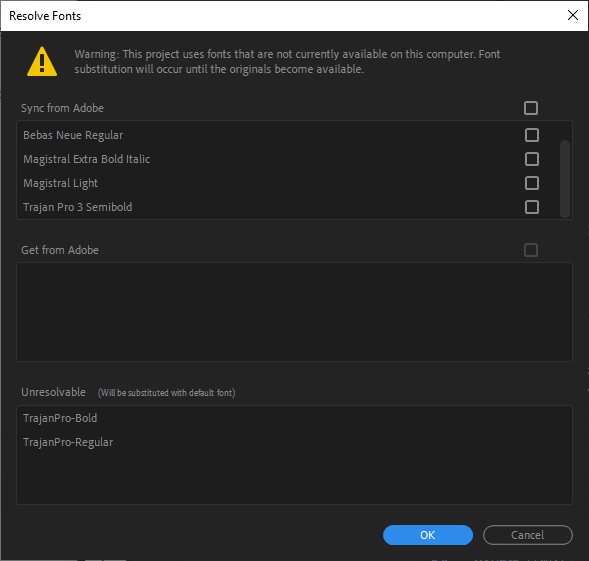
Ok, so what in the hell does this mean??? how much time??? will we know when the fonts are synced? Please reload the project to ensure text is rendered correctly? But when I do I go through all of this AGAIN AND AGAIN AND AGAIN AND AGAIN
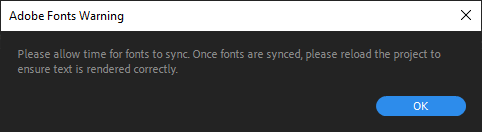
Fonts have been synced, they were BEFORE I OPEN THE PROJECT!!!!!!!!!!!!

WHY CAN'T THIS JUST WORK? I'm so frustrated. This project was hard enough to do and now I have this nightmare to contend with every time I am about to get creative I'm lost in the cloud of crap
Copy link to clipboard
Copied
There's an odd thing where some apps like Illustrator and InDesign include a few fonts in their base installation. And you get this weird behavior where it says it needs to sync ... then can't. Going to the website with all the info for this, it says uninstall from your system
fonts ... but they aren't IN the system fonts, are they?
So ... you need to search for those fonts in your machine, probably in the Program/Package folders for your Adobe apps, and delete them from there. Reboot, and see if now it can sync them properly.
Yea ... this seems stupid & is very annoying. There's a couple fonts I still get this for, but as nothing I use actually USES them, I just close and ignore those dialogs when they pop up. I've only bothered going after the ones I actually use.
Neil
Copy link to clipboard
Copied
Adobe needs to fix this. They can make it so we can force the use of a specific font so it doesn't matter if there's a similar one. They can make it so we can choose a specific replacement/alternative. And they need to clean up the whole dialog that happens when loading premiere and there's font issues like wait how long for syncing (which never works)? and so on... They should be troubleshooting, testing these issues on large projects like the real world is using this software for. And the software should not depend on this damn cloud to even function. This is just a nasty mess and they need to clean it up before there's another class action lawsuit this time forcing them to downsize and separate their business into more manageable businesses.
Copy link to clipboard
Copied
Have you tried the 13.1 release? This has fixed some of the odd buggy behavior with fonts. Hoping it has yours straightened out.
One really weird thing in the past implementation ... if say the fonts within Pr detected one of the TypeKit fonts installed in another CC app, but not on the machine ... it would say there was a conflict. Looking up the information for that type of conflict, one was told to go to your OS font installer and uninstall the version on the OS.
But ... there weren't any of the conflicting fonts installed in the OS ... they were all added in just by installing the programs for Illustrator and InDesign. So, going to those apps, and in the program/package files deleting all fonts that came with the app then rebooting 'fixed' the issue ... until you updated your apps, of course.
That seems fixed at least for now for me.
Neil
Copy link to clipboard
Copied
You don’t happen to be using more than one Adobe ID?
Copy link to clipboard
Copied
no, just one id
Copy link to clipboard
Copied
Also, have you tried each of these steps?
Copy link to clipboard
Copied
I can see that Bebas Neue is one of the fonts you are using. That is a known problem which happens with this particular font, and possibly others, because the older font was deprecated and there is at least one newer one with the same name. So you get stuck in that loop with the Resolve Fonts dialog. The workaround is to unsync both versions and then try to sync the newer version up again. I have a report open for this with the Adobe Fonts team. I will check on the status of that report and try to escalate it if possible.
Copy link to clipboard
Copied
Thanks, I'd love for this to be resolved. I unmarked it as the correct answer because it's still an issue that hasn't been resolved and until it has been there just can't be a "correct answer". Hope you understand, thanks! This wasn't the only thing that was an issue also. I had Adobe tech on my computer and we literally had to remove all my fonts including all my system fonts possible to get warnings to stop. It's insanity.
Copy link to clipboard
Copied
Neofilm wrote
Thanks, I'd love for this to be resolved. I unmarked it as the correct answer because it's still an issue that hasn't been resolved and until it has been there just can't be a "correct answer". Hope you understand, thanks!
Me too!
I did not set my or any other response correct for this thread. Nor did I see anything marked correct, so no hard feelings there for sure. There are certainly bigger Font problems going on beyond just what you are seeing in Pr's Resolve Fonts dialog. I'm trying to do what I can to unravel things from within my little corner of the world.
Copy link to clipboard
Copied
as a FYI jstrawn, : problem exists in 2020 as well. re: BebasNeue
i understand it's the depreciated vs. newer fonts...but, issue still on the 2020 version. Ty
Copy link to clipboard
Copied
I am having this issue too with fonts that I was using just fine during the project and then they all of a sudden aren't synced anymore using the 2020 version. This is very frustrating to be almost done with a project and have to search and sync fonts that were there the day before.
Copy link to clipboard
Copied
Same issue - Editing is challenging enough without Adobe's bugs getting in the way of simple tasks! Please fix it, and FFS, please test your apps before you released them upon us.
Copy link to clipboard
Copied
Me too.
As a newbie to video it's beyond fustrating.. again this damnable Bebas font which I've loaded and reloaded and use old version and new versions and still it persists in preventing me rendering video.
I'm of a mind to not use any of these MOGRT files in the future, as I feel that's where it's getting installed.
If I only I could fine the culprit in this urgent but now late project!
Adobe.. Poor show Poor Show..
Copy link to clipboard
Copied
@The_Badger
Make sure you have the Creative Cloud App open before you start Premiere Pro. It's still a bug, it still needs fixing, but that seems to help
Copy link to clipboard
Copied
It's so true. At one point this past spring the whole font system on Adobe's servers blew up and our team of designers had to resort to a backup set of "hard" fonts. It's absurd how poor the performance is. One thing that I have found helpful, although it is only a slightly less annoying pain in the ass, is activating the ENTIRE FAMILY of the typeface. It seems to be the only way that I get the reassuring little green banner that says that the fonts have been activated and then return to indesign to find that they actually are. I've learned that activating single fonts, where the green banner NEVER appears, is a waste of time. Not a big deal considering there is a pandemic on but really: font use/management STILL back in the 1990s!!!!????
