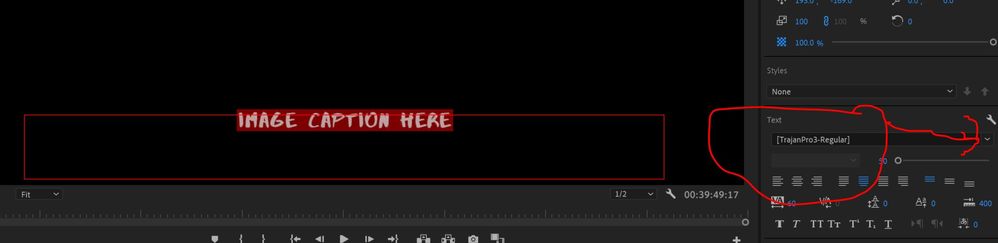Adobe Community
Adobe Community
fonts not loading in premiere pro
Copy link to clipboard
Copied
im running PP v15.0 build 41
just upgraded to CC about a month ago
first time using essential graphics
and the fonts are not loading-
so im basically stuck in weird trajan default
btw i checked with AE and all fonts loading correctly there
any ideas on how to make this work?
Copy link to clipboard
Copied
Would you happen to have a filter selected in that pull-down menu? If you select that menu and expand it reveals your fonts (or should) and at the top of the window, it says "Filter:" with a Cloud & Checkmark icon and a Star Icon.
Copy link to clipboard
Copied
hey gerik - i didnt have a filter on
as it turns out - there was some sort of weird UI thing going on
the dropdown wasnt showing up and then it automagiaclly it started showing up
but about 100px below where one would expect it!
still doing that btw
but at least i can access my fonts
Copy link to clipboard
Copied
Delete the Media Cache and Media Cache files:
https://community.adobe.com/t5/premiere-pro/faq-how-to-clear-your-media-cache-in-30-seconds-in-premi...
If that doesn't work,try resetting the preferences:
https://community.adobe.com/t5/premiere-pro/faq-how-to-reset-trash-preferences-in-premiere-pro/td-p/...
If that doesn't work, try resetting the Workspaces:
Reset a workspace
Reset the current workspace to return to its original, saved layout of panels.
1. Do one of the following:
• Click the Workspace menu icon and select Reset to Saved Layout.
• Choose Window > Workspace > Reset to Saved Layout.
from here:
https://helpx.adobe.com/premiere-pro/using/workspaces.html
If that doesn't work, try Preferences > Audio Hardware and set Input to None.
If that doesn’t work, try updating or rolling back your graphics driver directly from the video card manufacturer’s site. If NVIDIA, do a clean install of the latest Studio Driver (NOT the Game Driver).
If that doesn't work, try creating a new project and import the old one into it.