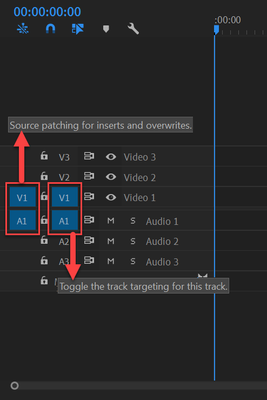Adobe Community
Adobe Community
Footage not loading into Sequence
Copy link to clipboard
Copied
Footage taken with a Samsung Galaxy Note 9 would not load into the Sequnce when dragged from the Media Browser.
The footage was shot at 1920 x 1080, 59.94 fps. When brought into Premiere Pro, for some reason, it showed it had a frame rate of 28.11 fps. How that occurred I have no clue.
Then when the footage was dragged into the sequence, only the audio track was moved. The video track stayed vacant.
Funny thing, I loaded this footage into a friend's Pinnacle Studio 23 Ultimate. It also accepted it at a frame rate of 28.11 fps, but loaded into the timeline with no problem.
I have two queations:
1. What would have caused the frame rate change?
2. If this footage proves to be functional in Pinnacle Studio, theorethically a less sophisicated piece of software, Why cannot Premiere Pro CC 2020 handle it? Is it a matter of changing a setting somewhere?
Please HELP! I do not want to edit on Pinnacle Studio.
Copy link to clipboard
Copied
probably the material has a variable frame rate which premiere has issues with
use mediainfo to determine whether your source is variable or constant frame rate
https://mediaarea.net/en/MediaInfo/Download
if it's variable use handbrake to convert to constant frame rate
https://handbrake.fr
and here's a tutorial on how to use handbrake
https://www.youtube.com/watch?time_continue=34&v=xlvxgVREX-Y
If that's not the problem post back and we'll dig deeper.
Copy link to clipboard
Copied
The framerate needs fixing,
but most common user error for not getting either the video or audio in the seqeunce is due to not source patching the track.