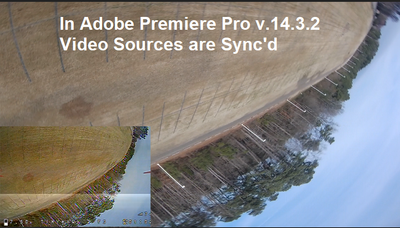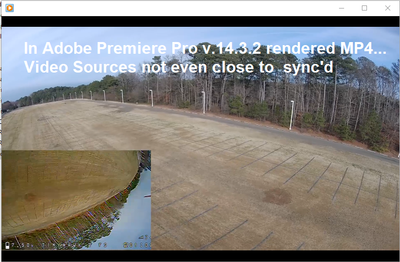Adobe Community
Adobe Community
Copy link to clipboard
Copied
Hi guys,
So compared to my sequence edits. My export is using different parts of footage. This is the 2nd project I've had this issue. I didn't bother the first time it happened but I'm hoping you guys can help point my in the direction of things I can look out for.
So my first project it happened on some iPhone footage.
this one is 120fps GoPro footage.
What things should I check.
fyi I did some searching on internet to try and find solutions. But I keep running into "audio out of sync" problems/ solutions. My issue isn't that the audio is out of sync. It's the export is of a different time code then what is actually in the project.
i.e. My sequence might be from 3s to 10s in a piece of footage and the export is putting out 15s to 22s. I hope that makes sense.
ideas?
 1 Correct answer
1 Correct answer
What version of Premiere are you using?
In general, I think it could be one of two things:
1.) VFR media - I've seen plenty of instances of people having trouble with VFR (variable frame rate) media jumping around in editing/export. Premiere does support VFR, and knock on wood I've never had any issues with VFR media myself, but iPhones (all smartphones really now) tend to shoot VFR. You could run the trouble clip through Media Encoder, and make sure you uncheck the "Match Source" box for Frame
...Copy link to clipboard
Copied
What version of Premiere are you using?
In general, I think it could be one of two things:
1.) VFR media - I've seen plenty of instances of people having trouble with VFR (variable frame rate) media jumping around in editing/export. Premiere does support VFR, and knock on wood I've never had any issues with VFR media myself, but iPhones (all smartphones really now) tend to shoot VFR. You could run the trouble clip through Media Encoder, and make sure you uncheck the "Match Source" box for Frame Rate and manually set it to your target frame rate. This will make it constant frame rate media. At the very least even if VFR isn't the issue, if you took the trouble footage by itself and created new files and replaced those in your edit, it might solve the issue regardless.
2.) Could be variance between your sequence frame rate and export frame rate. I dont think this is it, because usually at most this would only cause variances by a frame or two, but for best practice make sure your sequence timebase matches your export timebase. Otherwise, what you're seeing in editing is not 1:1 to what you'll get on export.
Copy link to clipboard
Copied
The other thing I've seen is that Hardware Encoding can cause the issue of the different video lengths on export.
Copy link to clipboard
Copied
I'm using the latest version of Premiere Pro it's updated to whatever is the current version.
The second occurrence was a clip with 120fps GoPro footage. I'm using proxies because my computer is not as powerful as I'd like. The problems are more than likely non-related. i.e. iPhone footage vs goPro footage
with the GoPro footage it's 120fps and my sequence & export are 24fps. I have some clips in the sequence at "20% speed/duration". Both speed clips are mislocating the footage.
I'll try your recommendations, VFR & using/checking settings in media encoder. I might also try looking at media info, turning off proxies. maybe even doing a new project and trying to replicate the problem.
Hoping I can get to the bottom of it. Rather annoying I must say.
Appreciate the response mate. gives me a couple of ideas for sure.
Copy link to clipboard
Copied
The same thing is happening to me but everything is out of sync, I'm not doing anything differently then I use to I dont understand... i can open a project use a clip that's fine and it turns out a mess, I'm to the point where I'm gonna use a different editor, shouldn't be this hard.
Copy link to clipboard
Copied
I have same problem audio out of sinc after export, please fix it!!!
Copy link to clipboard
Copied
I have the same issue. I am doing drone footage picture in picture with two vidoes. Only using sound from one so no audio sync issue. One camera is a RunCam Orange 5 4K recording 4K at 30fps. The other is a Fat Shark Sout VR Goggle that records 1136x640 at 60fps. The VR goggles at the lower resolution is being used for the picture in picture. In Premiere, the video play back is spot on. When exported, it is "pretty" far off. It makes sense the Frame Rate thing. As you can see in the screen shots below, the 60fps video, when rendered, is ahead for the slower 30fps video. But setting the FrameRate to 30 didn't work. They "look" pretty in sync until I roll the drone and then it's obvious they are like a half second out of sync (see screen grabs below). I am not much of a video person. Any suggestions on fix would be appreciated. I've tried a bunch of stuff but none work. Just don't understand how it is right in Premiere play back and not when exported.
Copy link to clipboard
Copied
For those interested, my video sync issue was due to different frame rates. Turns out, I was incorrect about the original frame rates. My drone FPV goggle footage had a frame rate of 59.94 and my drone 4K RunCam had a frame rate of 60. Even though they were perfectly sync'd in Premiere Pro, exporting they were always slightly out of sync. The fix was to load each video clip individually and I set them both to a frame rate of 50. Then I re-imported into my project, did the picture in picture, had it all sync'd and the export was now sync'd. Problem solved!