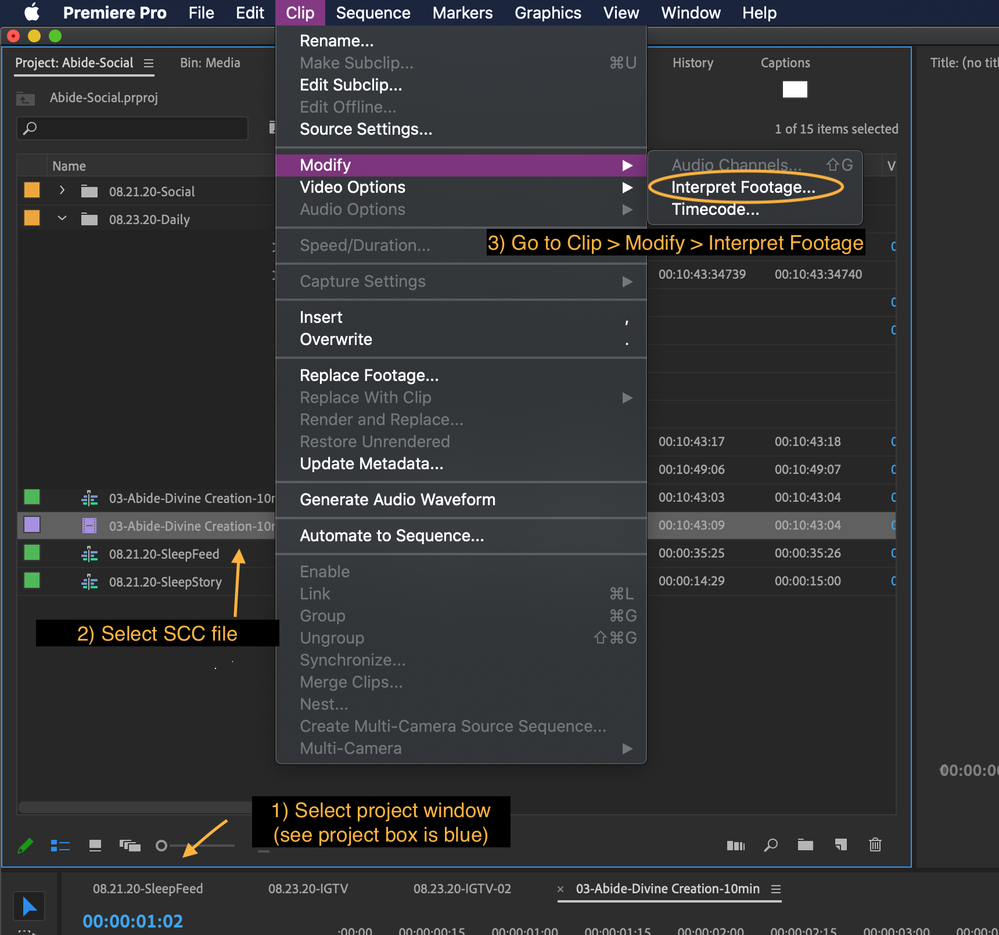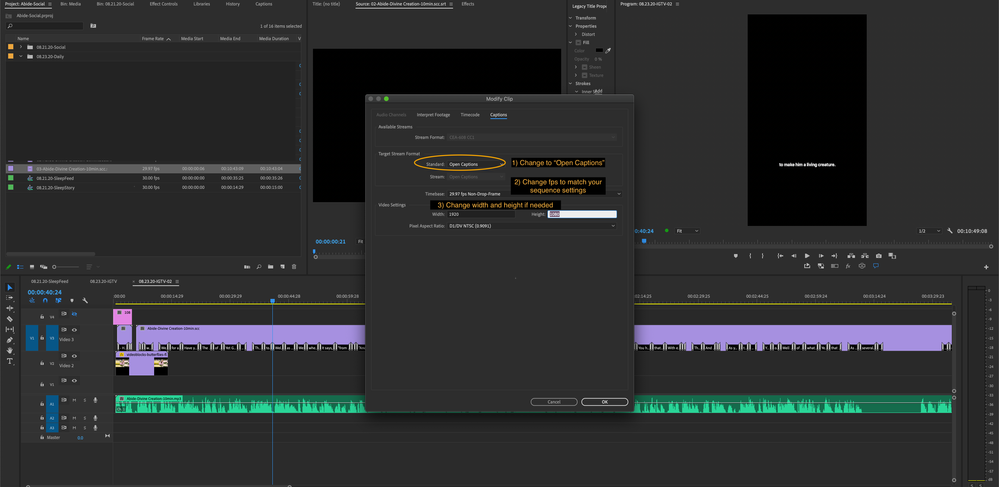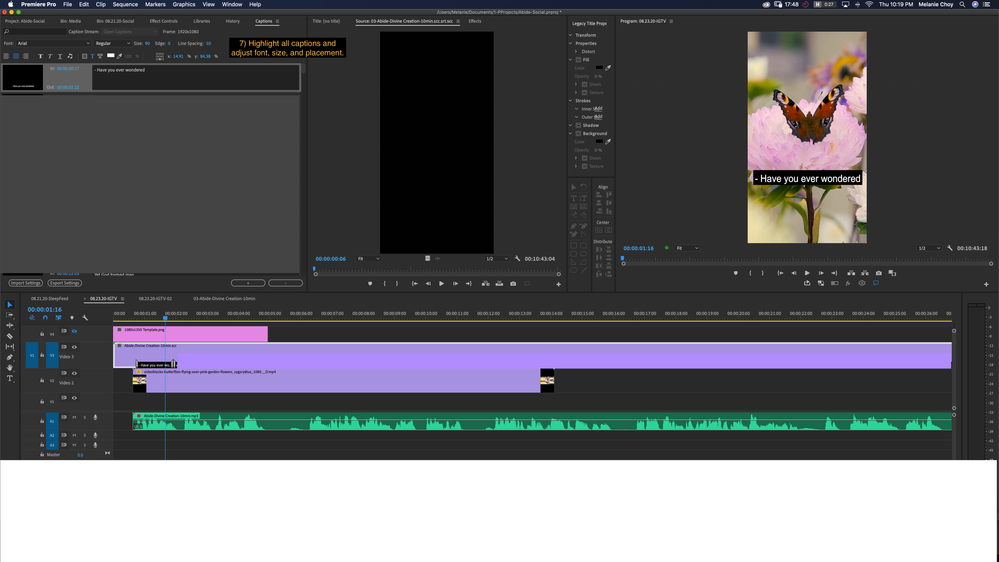Adobe Community
Adobe Community
Copy link to clipboard
Copied
Hi
Just getting to grip with captions. I have imported a .scc file but I cannot see how to change font size/type etc. I can see where you change background colour and couple other things but not fonts
I assume this is possible?
Thanks in advance
 1 Correct answer
1 Correct answer
I haven't had a great deal of success importing captions to Premiere. There is a page that explains the process...
Learn to work with captions in Premiere Pro
I typically open the script or .srt file up in one monitor and, on a second monitor, create a caption file within the Premiere project that has the settings I want. Then I cut and paste from the script to the caption stream. It's not fast but it's been working. Then again, none of my projects are over five minutes. For a longer piece this wo
...Copy link to clipboard
Copied
It depends on how it's setup. 608 captions don't have many formatting options. The font size and a number of other options are fixed. 708 captions have a wealth of formatting options but I think they are only compatible with HD streams.
I'm relatively new to captions as well. I found this article to be helpful...
Copy link to clipboard
Copied
Hi Michael
Many thanks for your reply. The file that was provided to me was 608 according to Premiere, will try to obtain a 708 thanks
My video is HD
I have noticed a .srt file can change fonts etc.
Not sure which to use, but still experimenting
Thanks
Chris
Copy link to clipboard
Copied
I haven't had a great deal of success importing captions to Premiere. There is a page that explains the process...
Learn to work with captions in Premiere Pro
I typically open the script or .srt file up in one monitor and, on a second monitor, create a caption file within the Premiere project that has the settings I want. Then I cut and paste from the script to the caption stream. It's not fast but it's been working. Then again, none of my projects are over five minutes. For a longer piece this would be very tedious.
If you find a clean way to import files as 708, please post. It might help a lot of us.
Copy link to clipboard
Copied
Hi Michael
Thanks for the link/info.
Update:
I contacted the company that produced the caption file from my video, and they have said a .mcc file supports cea708 and they sent me one. I imported this in PP but the options are the same as the .scc file, unable to set a font and size.
Havent tried it out fully yet to see if there any differences as yet
Chris
Copy link to clipboard
Copied
Hi Michael
I have a solution.
I was able to import a .srt file and could change font/size/colour etc as I needed. Using the effects panel I could also zoom in/out and position where I want just like other clips
Thanks for your help
Chris
Copy link to clipboard
Copied
I have also come across this issue in Premiere Pro 2020 (ver 14.3.0). I figured out how to change the font, size and placement (thanks for Joshua Jackson in Creative Cow).
You have to change the SCC closed caption to open caption to make any font adjustments. Please see provided screenshots.