 Adobe Community
Adobe Community
- Home
- Premiere Pro
- Discussions
- Frame doesn't match after exporting
- Frame doesn't match after exporting
Frame doesn't match after exporting
Copy link to clipboard
Copied
Hi! I'm new to premiere pro and I just finsihed editing a video that was shot on a Gopro Hero 4 in 1080p. Since the videos appeared zoomed in when brought in to be edited, I set them all to frame size manually, which took a longgg time. Most clips are also nested and stabilised, but my problem is that when I tried to export the video, the frame was a little bigger than the one I was editing with, so because of the stabilization you can see the image doesn't always fit the frame and you can see black bars appearing. The colors were also messed up and looked way worse than the preview... I really don't know what to do, please help me. Here's the video:
btw , I exported it in H.264, selected scale to fill and 1920 by 1080
Copy link to clipboard
Copied
Set you Preferences/Media default scaling to "set to framesize". That will fix this moving forward.
For that sequence, I would probably select all, then right-click, set to framesize.
Neil
Copy link to clipboard
Copied
Thank, you, but all the sequences are already set to framesize and look fine on the preview (no black bars), the problem appears when exporting
Copy link to clipboard
Copied
From which window are you exporting the frame.
Copy link to clipboard
Copied
The timeline I think? sorry I'm new to premiere
Copy link to clipboard
Copied
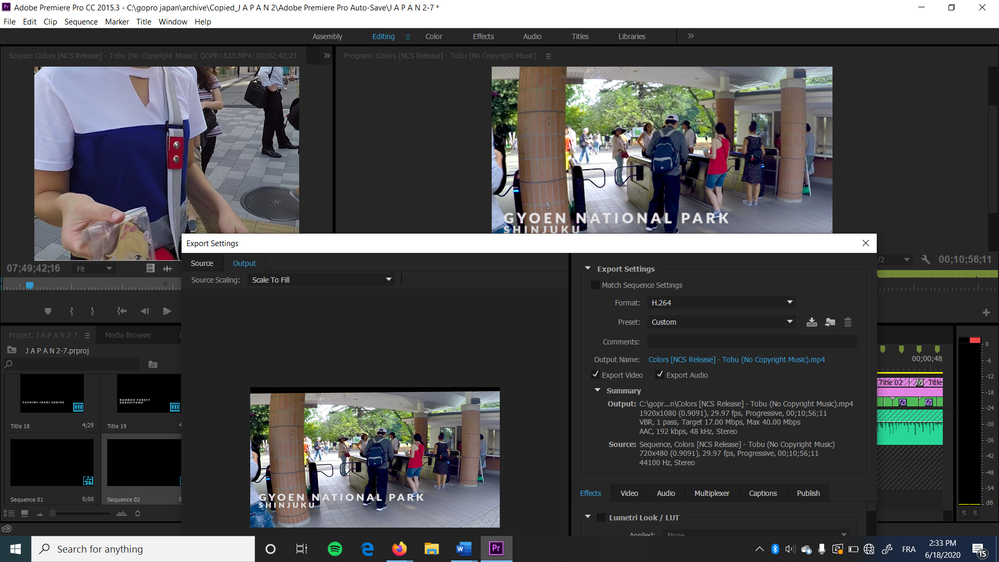
Copy link to clipboard
Copied
You are upscaling SD footage to HD footage. Hence some of the issues.
What is your source.
Post screenshot clip in MediaInfo windows in TREEVIEW.
Why are you using CC 2015?