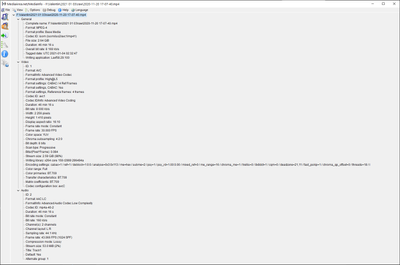Adobe Community
Adobe Community
- Home
- Premiere Pro
- Discussions
- Frequent crashing on playback and on project open
- Frequent crashing on playback and on project open
Copy link to clipboard
Copied
Hi,
Premiere Pro keeps reporting low level exceptions occuring in Adobe Playback and then crashing. After that crash, premiere pro will crash on re-opening the project. I've been able to open the project after either deleting the media cache, resetting preferences, or importing the project into a new project. None of these solutions have consistantly fixed the crashing, as sometimes deleting the media cache or preferences will work right away, other times they don't fix anything and I have to create a new project.
In addition to the above troubleshooting steps, I've also tried changing the renderer from GPU acceleration to software, changing playback resolution, and I've also tried changing the video preview file format to a few different options. It did not seem like any of these prevented or fixed any crashing.
The low level exception has only been occuring during playback of a specific sequence that just contains one long clip. The exception happens randomly; sometimes I can work for 15 minutes without interruption, sometimes I will fix one crash just to get another crash after 3 minutes of work. After fixing a crash, I can go back to the section that caused the crash, and playback will be fine.
The clip in that sequence is a 50 minute .mp4 screen recording that's 2256x1410 and has a stereo audio track. There are several audio effects on track A1, which gets sent to a submix that has another effect on it.
If anyone has any idea about how I can solve this issue, it would be very appreciated.
Computer specs:
Premiere Pro v. 14.7.0
Windows 10 v. 20H2
AMD Ryzen 7 3700X
GeForce RTX 2070
32 GB memory
2 x Samsung 970 Evo + NVMe SSDs (one for OS and programs, other for media cache)
1 x Samsung 960 (I think) Evo PCIe SSD (footage drive)
 1 Correct answer
1 Correct answer
Please use the free MediaInfo and post a screenshot the properties of your media in tree view:
https://mediaarea.net/en/MediaInfo
Many users are having issues with VFR. If the file is variable frame rate, use Hand brake to convert to constant frame rate:
https://handbrake.fr/downloads.php
Here is a tutorial:
https://www.youtube.com/watch?time_continue=34&v=xlvxgVREX-Y
Copy link to clipboard
Copied
Please use the free MediaInfo and post a screenshot the properties of your media in tree view:
https://mediaarea.net/en/MediaInfo
Many users are having issues with VFR. If the file is variable frame rate, use Hand brake to convert to constant frame rate:
https://handbrake.fr/downloads.php
Here is a tutorial:
https://www.youtube.com/watch?time_continue=34&v=xlvxgVREX-Y
Copy link to clipboard
Copied
Here is the media info. Thank you for taking the time to look at this.