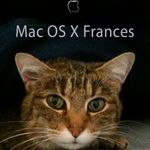Adobe Community
Adobe Community
- Home
- Premiere Pro
- Discussions
- Geometry and compositing issues when migrating fro...
- Geometry and compositing issues when migrating fro...
Geometry and compositing issues when migrating from Intel to M1 Mac Mini
Copy link to clipboard
Copied
Hey all,
I've been editing a project on an Intel iMac running OSX 10.14.6 and Premiere Pro 14.2.0 (the app shows in the finder as Premiere Pro 2020)
I'm in the process of trying to move to an M1 Mac Mini as my daily workstation. It's running OSX 11.1, and Premiere Pro 14.8.0.
When I got the M1, I installed all my apps, and used the Creative Cloud tool to download Premiere and several other daily use apps. I then migrated my main user from the iMac, and once that was done, shut it down, moved the TB3 cable to my RAID from the iMac to the M1.
When I tried to open a project I'm working on, the first thing I noticed was that *all* of my render files seemed to be lost, even though the folder containing all those files was still populated with scores of files, none of the names match what Premiere was expecting.
The main issue is that most, if not all of my motion, position, transform, and compositing effects are all screwy. Images and videos that I've layered on top of each other no longer bear much resemblance to how I set them up to be on the iMac. Doing a full render did not fix this.
I took screen shots of a representative composite effect on the M1's effect controls screen, and then re-opened the file on my iMac. On the iMac, everything looks correct, and the numeric settings in the effects controls match 100% between iMac and M1, but the images don't.
I thought it might be a version problem, so I went to the CC utility to try to install Premiere 14.2 on the M1, but the oldest version that it offered was 14.5. I did try installing 14.5 on the M1, but the end result is still the same - even though the settings are correct, the images themselves are borked.
I searched around a little to see if anyone else was having similar problems, but didn't find anything.
Is anyone having a similar issue? Any suggestions? Is the problem the version? I just spent a good amount on a fully loaded M1, so I'd hate to have to park it on a shelf and keep using my klunky iMac.
thx!
AJ
Have something to add?