 Adobe Community
Adobe Community
- Home
- Premiere Pro
- Discussions
- Getting an Error Message When Attempting to Import...
- Getting an Error Message When Attempting to Import...
Getting an Error Message When Attempting to Import WAV file
Copy link to clipboard
Copied
I tried importing an audio clip that was recorded at 44.1kHz at a 32 bit sample rate into a project whose sequence is set to 48kHz. I'm getting an error stating that the audio file is either damaged or unsupported. Last time this happened I had to import the audio as an MP3. I tried exporting the file so that it matches the settings of the sequence of my project, but that didn't work either. Any ideas?
The system specs are:
CPU: AMD Ryzen 5 3600x 6-core processor 3.80 GHz
GPU: NVIDIA GeForce RTX 2060
BaseBoard Product: ROG STRIX B45-F GAMING
Installed RamL 16 GB
OS: Windows 10 Home
Copy link to clipboard
Copied
Use Audition or Audacity to convert.
Copy link to clipboard
Copied
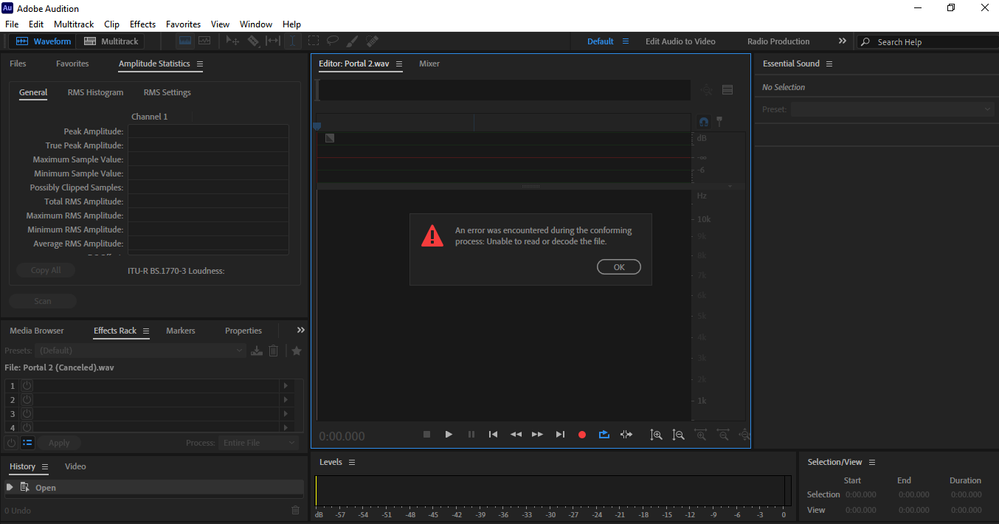
Copy link to clipboard
Copied
It looks to me like your 'audio file is either damaged or unsupported'.
You've got two programs now that can't work with it. Audition should be able if the file is good. Try some other way to convert it to a wav and see if you can.
Copy link to clipboard
Copied
Where did you get the audio file from, please?
The trouble with 32-bit floating point is that there are multiple variations of this - AA offers 24-bit fixed with an 8-bit mantissa as well as 16 fixed / 16 floating., and taking this down to MP3 is a crime against audio IMO!!
There is literally no need to use these forms at all - you are gaining nothing, as 24-bit audio has over 16,000,000 possible equivalents of analogue voltage levels against the 65,000 of 16-bit and although with 32-bit float it is technically impossible to get a clipped audio file you gain nothing in terms of actual quality and add 50% to your file sizes for nothing, along with the resultant CPU load as well.
See also this article which is a great discussion on 32-bit DAC and why it is largely a waste of time in the real world....
You don't say if you are on PC or Mac either - if the source came from a mac and you are trying to open it on a PC - or vice-versa - you could well have an incorrect LSB order. I would highly recommend Voxengo's R8Brain Pro for all conversions of audio files on a PC, as opposed to letting Premiere or any other DAW do this automatically for you as it is by far & away the best converter out there for my money - I certainly would never use anything else. For float to fixed point it uses flat triangular dither, no noise shaping is required or even needed and for sample rate conversions it only uses whole number calculations - even for 44.1 to 48 - by using a combination of up/downsampling to avoid using any fractions. You have Linear Phase mode for supreme accuracy, or a minimum phase mode for a more analogue type of sound. If you are reducing sample rates never, ever use a DAW or an NLE as there will be nasty aliasing involved whereas R8Brain Pro is clean, clean, clean.
But I digressed there and apologise for it (sort of).
Where did the original audio come from, and what platform are you on please?
