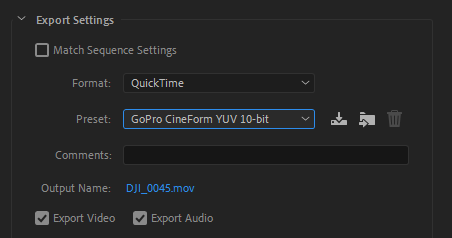Adobe Community
Adobe Community
- Home
- Premiere Pro
- Discussions
- Getting weird unwanted lines on the dark parts of ...
- Getting weird unwanted lines on the dark parts of ...
Getting weird unwanted lines on the dark parts of my video.
Copy link to clipboard
Copied
Hey guys, I need some help
So I'm editing Blackmagic Raw 6K with a proxy on it. Even after I export it, the quality of my image looks compressed. I'm using the best export and render settings and even after exports, the quality looks bad. I'm sure I have the proxy tab swtiched to normal when exporting too. If someone could please give me some insight, that would be awesome.
Am I doing anything wrong?https://vimeo.com/447173037
Format: H.264
Preset: Custom
Width: 6,144
Height: 2,560
24 Fps
Progressive
Square Pizels 1.0
NTSC
Render at Maximun Depth ✓
Software Endoding
High 6.0
CBR 140
Maximum Render Quality ✓
Frame Sampling. Sequence in-out
Copy link to clipboard
Copied
Proxy isn't a problem here. Premiere stores the data from the effects on the sequence, simply applies them to the media used for internal playback, so the use of proxies just means less work on the CPU during playback.
As to the export, Premiere again takes the data for the effects used, the original media ... and applies the effects data to the original media.
I'll add ... Max Render Q applies to major resizing being done during the export ... if you're not resizing in the export, and getting jaggies on diagonal lines, MRQ is not of use and can at times be a problem. Leave it off if not resizing.
By looking bad, looking compressed ... I'm not sure what you mean. I looked at the clip, but of course have no clue what the original or export look like against each other. Before/after frame-grabs would be good.
Plus ... understand ... color management across devices, services, and with your computer is basically a broken wasteland. As any colorist knows, you simply setup a system that follows the Rec.709 from gear through calibrated monitor, within a pro app like Premiere, and ... after export, what happens in other services and other computers is out of your control.
It will never look exactly like what you saw ... it never can.
Neil
Copy link to clipboard
Copied
Thanls so much for the input! That clip is the exported product, that's also how it looks on my timeline.
My main concern was the jagged edges along the shadows in the backround. It looks as if they're not blending in properly and looks all grainy and pixelized. I'm not sure what this is called but that's the issue I'm trying to reslove.
Copy link to clipboard
Copied
I ran this just now on my UHD monitor, using the 4k option from Vimeo ... and I can't see any jaggies or such anywhere.
If you could give me a time for a frame showing exactly what you mean, and tell me where to look, I'd appreciate it.
Neil
Copy link to clipboard
Copied
So I just checked my monitor settings, and apparently it doesn't even support 4k playback... could this be why I'm seeing it in a lower quality? (I bought the monitor thinking it could support 4k)
Copy link to clipboard
Copied
Un-check Render at Maximun Depth unless you really know what it does and that you know that you need it. Render at Maximun Depth and Maximum Render Quality are two settings that few people really need and when they are checked for the sake of it it do often create problems. Yes, Adobe gave them misleading names and do not describe in more detail what the settings do and when to use them, and when not to use them.
I would up the bit rate as well when exporting H.264. 140 is on the light side for 6K footage.
As a test, render out the same segment of video using the GoPro CineForm codec and import it into Premiere Pro and see how it looks there. If it looks good, try to upload it to Vimeo and see how it looks when uploaded.
Copy link to clipboard
Copied
Thanks! What target bitrate shouls I use for 6k Raw footage? It's a 12:1 Compression btw
Copy link to clipboard
Copied
that video on my laptop looked really nice. maybe some guy getting ready for , or discarding some golden glove boxing match ? Something personal about the boxer.
Lookd nice to me.
Did you delete the color cause you couldn't get it right ?
It's powerful as b&w so I like it.
🙂