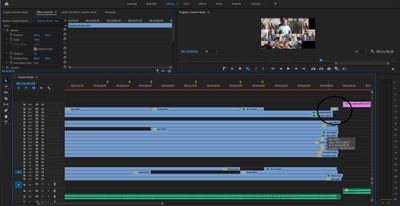Adobe Community
Adobe Community
Glitch in Exported video
Copy link to clipboard
Copied
Hi Folks,
Pulling my hair out here!!
Have produced this combination of clips from various sources, done all the editing and everything looks fine in PP.
When i export it, the high trumpet clip at the end keeps getting replaced by one of the other video clips, just for one or two frames, twice. I've deleted the original clip, reimported it (it's perfectly fine on it's own) and the same thing happend again, but with a different video appearing for those couple of frames. At a complete loss as to why this might be happening, and how to fix it.
I've also tried using the exported video, and laying the trumpet clip over the top of that to hide the glitching area underneath, and the same thing happens.
I've tried exporting with a different frame rate too... no change. The rest of the sequence is fine... just that one tiny section each time
.
Anyone?? export of glitch section and screenshot of sequence attached...
Thanks
Copy link to clipboard
Copied
Please do NOT add images via the "attach files" box, as you are then forcing everyone to DOWNLOAD the file to view it outside their browser. Drag/drop the image files directly ONTO your reply box so other users can see them without needing to download unknown strange files.
Video's can be posted on e.g. Youtube.
Thank you!
Copy link to clipboard
Copied
Done with screenshot.
Tried to do same with video and got error 'you are not authorised to upload video'
Copy link to clipboard
Copied
Try rendering the faulty bit of timeline and see if it is still faulty in the render
Copy link to clipboard
Copied
Hi Richard,
Yes, I can confirm the fault appears in PP when i render the glitchy section, but not when it's not rendered... What does that mean??
Thanks again