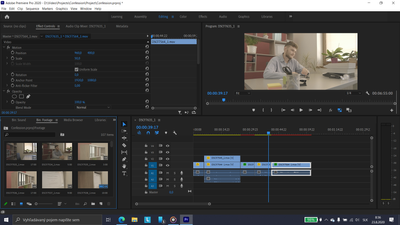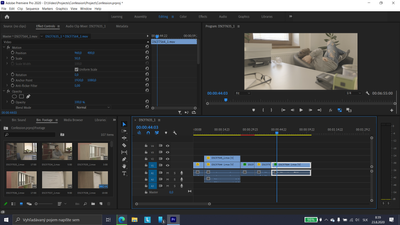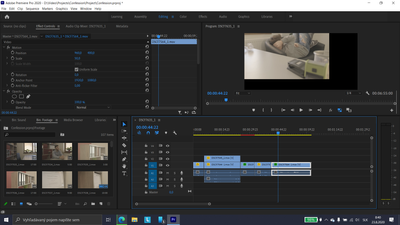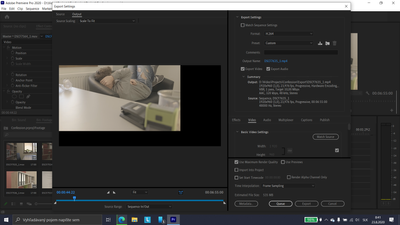Adobe Community
Adobe Community
Glitch with moved clip
Copy link to clipboard
Copied
Hello guys I just wanted to ask you. I have a problem with editing on premiere pro, I cut one clip, the stopped preview was looking nice but when I hit the play button that clip was like moved to left corner with thick black bar from other sides. This happend to other clip when I used warp stabilizer on it. I tried to export that video and that moved clips were still there between other normal clips. Can you help me please with that?
Copy link to clipboard
Copied
Can you share some screenshots with us to illustrate the problems you're having?
Adobe Certified Professional
Copy link to clipboard
Copied
This one is alright because I just trimmed it by moving one side of the clip, it happened only when I cut it with razor tool. Here is the second screen with that problem
Thi is just clip while its paused
And this after I played it or exported it
Even after export menu there is that problem
Copy link to clipboard
Copied
Where are you cutting the clip? On the Timeline with the Razor tool?
Does it only have black bars when you play it? Not when you pause?
Are you getting them in Program Monitor? Or in Source Monitor?
Adobe Certified Professional
Copy link to clipboard
Copied
I would start with clearing media cache on that one and reopen your project and let it regenerate the cache.