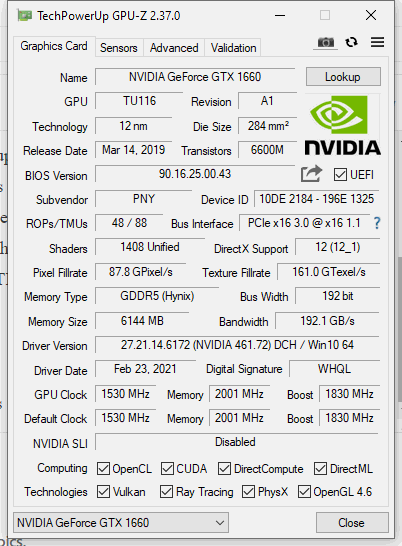Adobe Community
Adobe Community
GPU Acceleration Nvidia 1660
Copy link to clipboard
Copied
Hello!
As the title suggests I've been having issues with GPU acceleration using my Nvidia 1660, below are the full specs to my computer. To explain, when i first downloaded Premiere Pro I was using the 2020 edition, My computer was using a I3 8100 and all the same specs below, in the first video I edited i was able to use all of the video transitions (that i know of but spefically I had a video use "Iris Diamond") without a problem. After that video i was unable to use these transitions. I figured it might have something to do with my slow CPU and I needed to upgrade it anyways so I chose the I7 10700kf, however this had no effect. I am wondering if there is a file i might be able to change because i noticed there was for people using the 2016 edition. Also if needed I can upload a video to youtube showing everything if that would help, im hoping i might just have some setting wrong, and yes I have checked to make sure "Mercury playback engine GPU AcceleraTION (CUDA)" is inabled.
Current Computer Specs:
Processor: I7-10700KF (i havent overclocked it)
Graphics Card: PNY Nvidia 1660 6GB
Ram: Corsair 64GB 3600mhz CL16
Motherboard: MSI MPG Z490 Gaming Edge
I also have 5 drives
Drive 1- NVME 500GB (Adobe is installed on)
Drive 2- NVME 500GB
Drive 3- Hard drive 500GB
Drive 4- SSD 550gb
Drive 5- 8TB Seagate Hard Drive 7200rpm (files used for videos are on this drive)
Copy link to clipboard
Copied
What is exactly the issue you see? Can you post a screengrab?