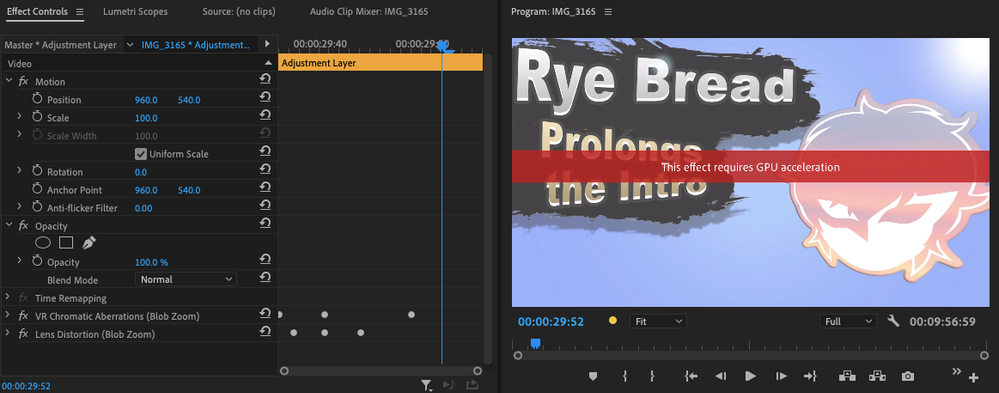Adobe Community
Adobe Community
GPU is suddenly needed?
Copy link to clipboard
Copied
Hi! I'm currently trying to use a preset pack of "glitch transitions" it's always worked well, and the particular effect I'm using, "Blob Zoom", has always been reliable to use in conjunction with Adjustment Layers. However, all of a sudden, Premiere is telling me that any effect I use from the preset pack requires GPU Acceleration, even though it worked fine within the same project earlier. How do I fix this? I am editing on a Macbook Air that is updated fully. (Keep in mind I am fairly unaware of most tech jargon, so try to elaborate on a concept I may be missing)
Copy link to clipboard
Copied
For reference, here is what the effect's keyframes look like
Copy link to clipboard
Copied
I am editing on a Macbook Air that is updated fully - likely your GPU driver is not compatible anymore with current Premiere Pro. Or you just toggled off GPU-acceleration in project settings and forgot about it 😉
Copy link to clipboard
Copied
Under my Sequence Settings, I have a setting checked off which reads "Composite in Linear Color (Requires GPU Acceleration or Max Render Quality)". Above that, there are two unchecked settings which read as "Maximum Bit Depth" and "Maximum Render Quality" respectively. Checking off Maximum Render Quality does nothing for me. Is there something else I should change, or is it more likely my Macbook drivers aren't compatible?
Copy link to clipboard
Copied
I am also somewhat doubtful of the latter option, as the effect did not require GPU Acceleration since last week, and the last time I updated was a good month ago.
Copy link to clipboard
Copied
VR effects on non VR clips can cause issues.