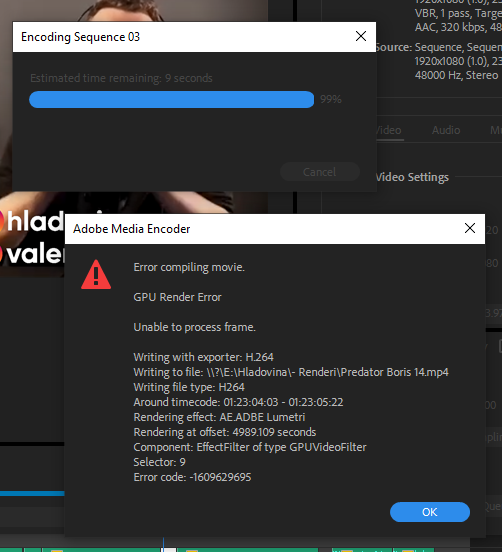Adobe Community
Adobe Community
- Home
- Premiere Pro
- Discussions
- GPU Render Errors - Can't render anymore
- GPU Render Errors - Can't render anymore
GPU Render Errors - Can't render anymore
Copy link to clipboard
Copied
Hey guys, pretty urgent problem, pls help in any way you can.
I just can't render anymore in Premiere Pro. It's the latest version, I keep getting this message over and over again. It happened 7 times already. So basically, I can sometimes render this file but most of the time I can't. Also, the error comes out sometimes at the begining of the render process but most of the time on 99% mark which is infuriating because it takes Premiere 35 mins to render so I lost the entire day just trying to get this out.
The hardware is fine, it's a great computer and Resolve works perfectly on it. And Premiere sometimes works and sometimes just doesn't on the same file. What do I do here?
Copy link to clipboard
Copied
If NVIDIA graphics,, make sure to use the latest Studio Driver from NVIDIA (NOT the Game Driver).
Copy link to clipboard
Copied
I already installed it because of previous issues when Premiere couldn't playback any footage but this is now a new problem.
Copy link to clipboard
Copied
Jeus Christ when I switch off the GPU for rendering (found a "tip" on YouTube) it says 4 hours of render time?! What the hell is going on? Should I just never use Lumetri?
Copy link to clipboard
Copied
What graphics card?
What driver number?
Copy link to clipboard
Copied
Nvidia GeForce RTX 3080
Studio Driver Version: 462.31 - Release Date: Wed Apr 14, 2021
Copy link to clipboard
Copied
Make new project and import old one then try again.
You need to check Lumetri at the given time in the error message.