 Adobe Community
Adobe Community
- Home
- Premiere Pro
- Discussions
- Re: Graphics Issue on my macbook pro 2016 when usi...
- Re: Graphics Issue on my macbook pro 2016 when usi...
Copy link to clipboard
Copied
Even I updated to macOS 10.12.2, the flickering issue still exist...
Apple claimed that the graphics issue will be fixed in macOS 10.12.2, but it seems not.
Here is the situation when I use premiere 2017.
Compuer config:
Intel Core i7 2.9 Ghz
Radeon Pro 460 / Intel HD Graphics 530
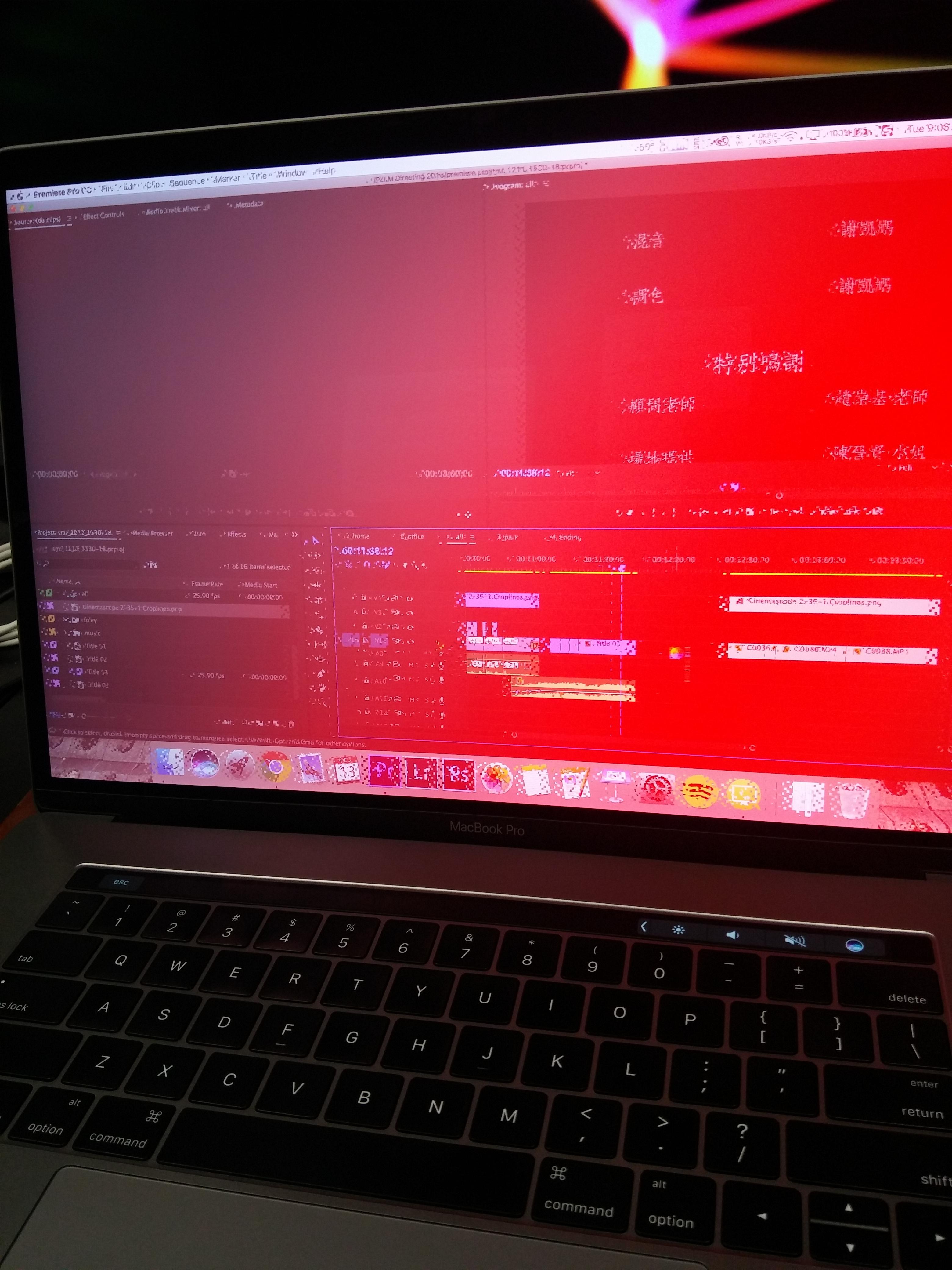
 1 Correct answer
1 Correct answer
I too can confirm the latest MacOS 10.12.3 update fixed the issue. Let it be noted, I've only edited a single 11min video in 4k, but, it was while using OpenCL with not a single issue.
From what I'm reading in this thread, it seems Apple and Adobe have fixed the issue. THANK YOU!
As an alternative note, using OpenCL didn't really realize any significant performance improvements over Metal. But, this was only a basic edit with no effects whatsoever.
I'm running the 15" 2.9GHz Radeon 460/4GB...
Copy link to clipboard
Copied
Just saw this... Lets hope it works! Just so everybody knows that update is live ![]() !
!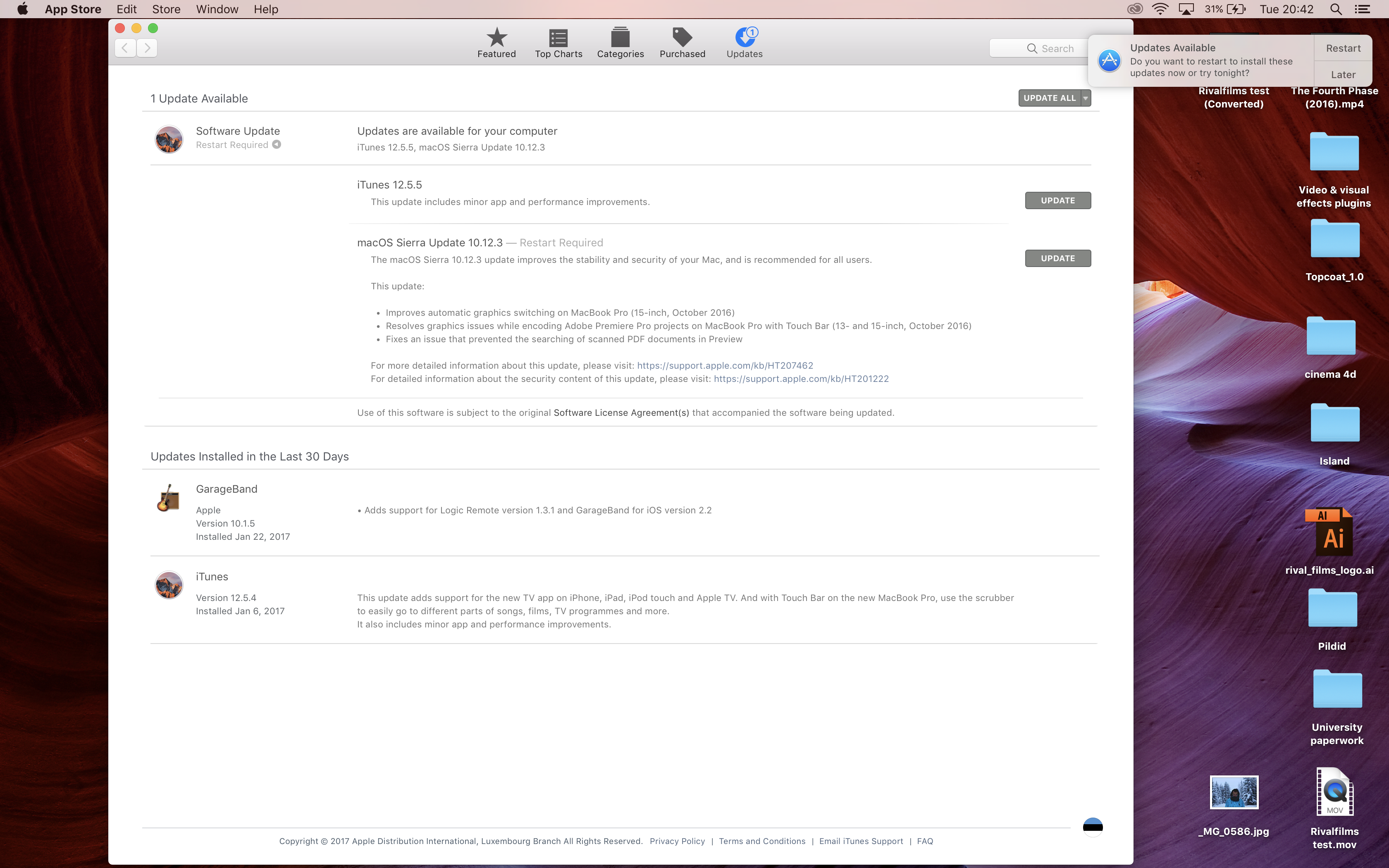
Copy link to clipboard
Copied
Yea just bought a new macbook,downloaded the premiere pro 2017 and my screen was red and blue very frustrating
Copy link to clipboard
Copied
Hi alexiec,
Sounds like you're having trouble with a fresh machine. Please update OS X, then update Premiere Pro. There has been a new version as of late. Report back with any screenshots after doing so.
Regards,
Kevin
Copy link to clipboard
Copied
blockquote, div.yahoo_quoted { margin-left: 0 !important; border-left:1px #715FFA solid !important; padding-left:1ex !important; background-color:white !important; } Its working good now so far,i updated mu macbook.thank you
Sent from Yahoo Mail for iPhone
Copy link to clipboard
Copied
Right, rasmusk! We've been discussing this update for the last 24 hours. It solves the OP's issue for many customers. Please try it.
Thanks,
Kevin
Copy link to clipboard
Copied
Hi!
Mac OS 10.12.3 (16D32)
Premiere Pro CC 2017 11.0.2
MacBook Pro 2016/2017 - i7 2.9 PRO 460
So today I make two simple tests:
Arri Alexa Mini footage 2k 4444xq, time line length 3:20, on time line: stabs, zooms, blend effects, masks...
Export to: 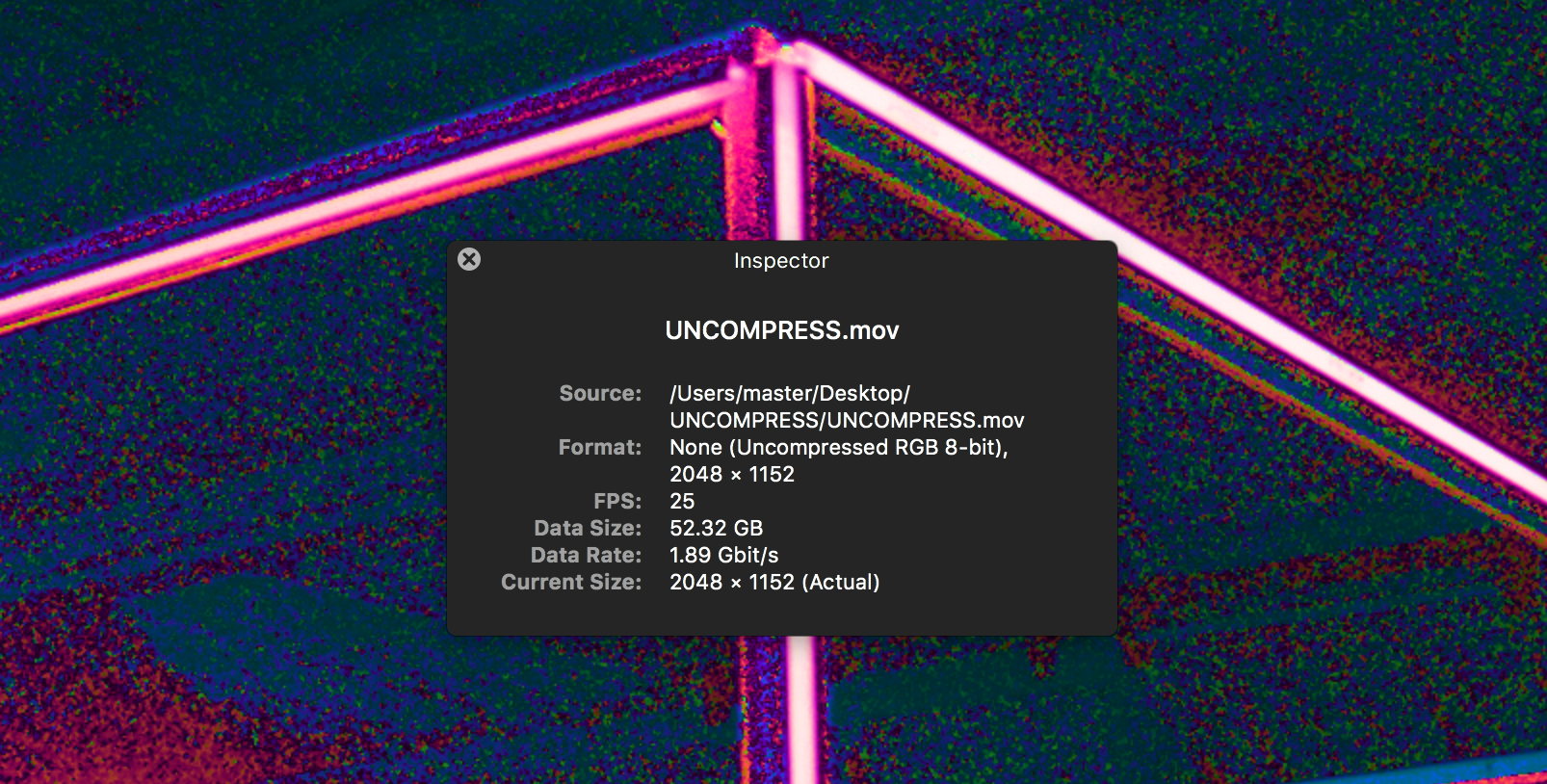
So render(all max) time is:
Metal render engine - 2:56
Open CL render engine - 2:17
Old one project imported from Mac Pro 2013 "trash can" NO CRASHES - NO GLITCHES
All perfect.
Thank You Adobe!!!
Copy link to clipboard
Copied
Hi StanislavM,
Thanks so much for reporting back. Sorry it took so long. Sounds like you're good to go!
Regards,
Kevin
Copy link to clipboard
Copied
OK. I've ben rattling through edits for 24hrs now with no issues in Premiere at all relating to this issue.
For the first time since receiving my MBP, I feel like I'm getting the full potential out of my machine. I can't tell you how much this makes me happy and confident. No more watching my laptop render proxies, render previews and no more choosing between running the gauntlet of turning on OpenCL in Media Encoder whilst praying or opting to turn it off while watching my beard grow.
Whilst I'm not 100% happy with the way this has been handled, the fact that the fix came in an Apple update makes my content state of mind lean towards Adobe having to sit on their hands a little with these threads. The relationship between Adobe and Apple is no doubt a complex one and whilst Adobe possibly wanted to say 'it's not us!', that was never going to happen publicly for diplomatic reasons. This is just a hunch of course and I doubt we'll ever know until Kevin Monahan writes his memoirs but I'm pleased we can all get on with being creative now instead of shouting at machinery. Perhaps he could secretly acknowledge by replying with a winking emoticon!
Hats off to all those who contributed info and went through the tedium of sitting at Genius Bars too.
It would feel rude to say I hope to never meet you all again so I'll opt for 'I hope the only time we ever meet is over a bar top!'
Copy link to clipboard
Copied
Well said Jimbo!
Copy link to clipboard
Copied
Thanks Kev!
Copy link to clipboard
Copied
Hello! How's the 10.12.3 macOS update working for everyone? No glitches in Premiere in any way anymore? And how's the performance? I'm about to buy a MBP 2016 w/ 460 gpu.
Copy link to clipboard
Copied
I think the majority consensus is that we're out of the woods. I've been good since the update. Doesn't mean that Premiere will never crash ever again, but it's been stable so far! ![]() Gotta love GPU drivers.
Gotta love GPU drivers.
Copy link to clipboard
Copied
1) MacBook Pro 2016 460GPU, 2.9 i7, 1tb
2) MacBook Pro 2017 460GPU, 2.9 i7, 2tb
Mac OS 10.12.3 (16D32)
Premiere Pro CC 2017 11.0.2
All perfect.
Open CL - 100%
Metal 98% - some strange things(jello effect) after rendering in preview(program) monitor.
8k .r3d
PS
Metal faster but strange jello effect
Timeline - 3min 42sec, 8k footage scaled to 5k render for a program monitor playback:
Metal - 2:07
Open CL - 2:35
Iphone Stopwatch))))
Copy link to clipboard
Copied
Yep,i't seems that macOS update updated GPU drivers/compatibility for Adobe.Been working with Premiere for hours ( Open GL ) and haven't had any problems,OpenGL is more stable and faster as well! Running on 15' MBP 2,7 ghz i7, 460 pro radeon.
Copy link to clipboard
Copied
I've also just started running into this problem.
Had my full-specced MBP since December and had my first 2 crashes over the past couple of days.
This is probably insignificant, but both times it's happened I've had headphones plugged into the jack (something I haven't really had until the past couple of days).
Copy link to clipboard
Copied
And just now I had my 3rd crash.
Again, headphones were in as I played back my timeline.
Again, don't know how relevant that is.
Copy link to clipboard
Copied
WJD, not sure if your problem is the same as the previous one. Everyone who came here early December with this issue had a quantifiable and provable issue which was fixed for everyone with the release of an OS update. Are you saying machines locks out, your screen flashes like you're in a disco and you have to hard reboot? If so then update Adobe and OS to latest releases. If not then it might be worth looking elsewhere as it may be a different problem.
FYR, I've been editing with no issues with headphones in for a month now and don't have this problem.
Copy link to clipboard
Copied
Hi everyone,
Since this issue was fixed with the macOS 10.12.3 update, let's close this thread right here [it is getting really long]. However, if anyone has the same issue, please feel free to create a new thread or post your comment here. A moderator will branch that to a new thread.
Thank you all,
Rameez

