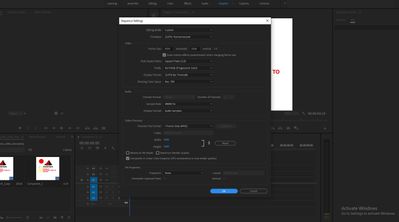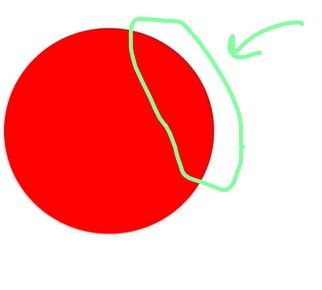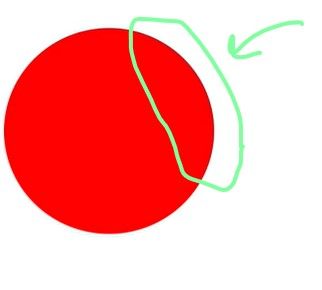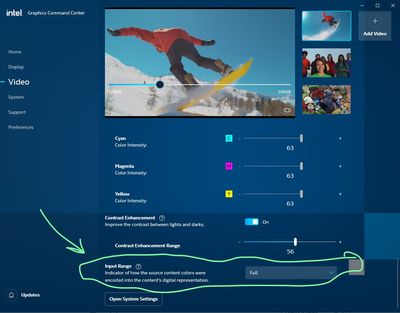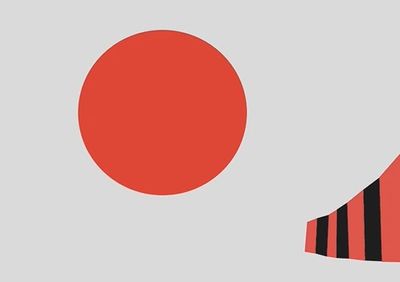Adobe Community
Adobe Community
- Home
- Premiere Pro
- Discussions
- Graphics like text and geometrical forms show blac...
- Graphics like text and geometrical forms show blac...
Graphics like text and geometrical forms show black figure outline when exporting in Premiere Pro
Copy link to clipboard
Copied
Hi everyone, I have an issue where I couldn't find any solution. I use After effects for making a graphic composition I animate and link with Premiere Pro for editing. The thing is that I don't add any stroke around the figures, but when exporting it always show a figure outline. Will link images below, thanks for your attention!
Copy link to clipboard
Copied
Hi,
Where does it shows the black bars ? From where are you making the snapshot ? Your timeline seem to be 16/9 and your export 1/1 square.
Import your render in Premiere and create a sequence from the exported video. How does it look ?
Copy link to clipboard
Copied
Hi,
Sequence is 1:1 and I export 1:1
My problem is this,
as I hope you can see, there is slightly a shadow.
Copy link to clipboard
Copied
oh ok, I misunderstood the issue. At first I would say that it is the way H264 encode. Color informations are less precise and on a high contrasty background as yours, it show up easily. It's one of the issue of the color informations compression's.
Copy link to clipboard
Copied
Ok, will check this out. Thanks @Richard TOULON!
Copy link to clipboard
Copied
Ok, so finally doing some research on the web, it is about color settings. In my case, working with a PC I had to change the GPU video Input Range which was too none to full. I have a standard Intel® UHD Graphics 630, and it did get way better and got rid of these figure contrasts in black.
Will attach images for a clear understanding of the problem and the solution.
Problem:
Solution:
Set grafik card setting Input Range to FULL
Result of the video:
now I will correct the colors, but for now I got rid of the first problem... hahaha
there you see the circle in detail, no big contrast or black line !
This video on youtube helped me: https://www.youtube.com/watch?v=t61b6Nk-YPw&ab_channel=MattWhoisMattJohnson
and of curse @Richard TOULON you got me to the right direction, thanks again!
Copy link to clipboard
Copied
Glad it was a solution for you.By the way watch out for something. The colors now seem desaturated. If someone give you a logo, it may not appear with the right colors.
Best,
Richard.