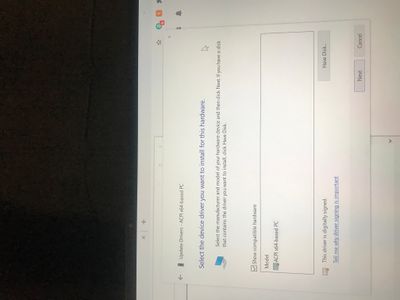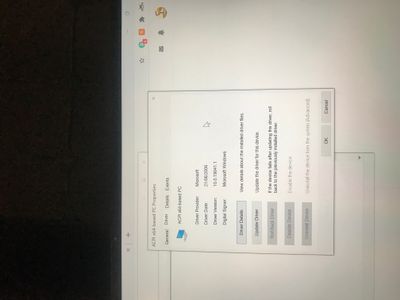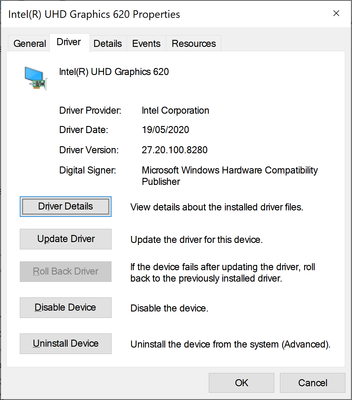Adobe Community
Adobe Community
- Home
- Premiere Pro
- Discussions
- Green and purple lines in Premiere Pro
- Green and purple lines in Premiere Pro
Green and purple lines in Premiere Pro
Copy link to clipboard
Copied
Hi, I am experiencing a problem involving the green and purple lines issue which has been photographed. I have tried all of the other ways to solve it in previous threads but I havent been able to solve the issue. I have tried:
1. Installing updated drivers
2. Using the basic driver, which works however this makes everythign very slow and is very inneficient
3. Have tried switching to the basic renderer rather then the GUP Accelerated renderer
4. Have tried resetting my preferences which didn't do anything
5. And lastly tried uninstalling and reinstalling, tried previous versions, tried a much much ealier version but these methods didn't work as it carried across to all of the previous and current versions.
Does anyone have and ideas as to how I may fix this issue as I have tried so many different methods and none have worked?
Many thanks
Peter
Copy link to clipboard
Copied
Your computer specs, please ... OS/CPU/RAM/GPU and the GPU driver number.
Neil
Copy link to clipboard
Copied
Hi, the laptop itself is the Dell XPS 13 9380, my operating system is Windows 10, my CPU is the Intel Core i7 8th Gen, it has 16GB of RAM, my GPU is Intel (R) UHD Graphics 620 and my current GPU Driver number is 10.0.19041.1 Rolling back to the basic driver fixes the issue but it slows my laptop up a lot and makes everything longer to work through. Sorry reply took long, still getting the grips of Adobe Forums. After installing the latest drivers, it no longer gives me three of the same options and the basic driver, and this issue occured only very recently about a month ago, the only manual driver I can select is the ACPI x64-based PC and it will not allow me to roll back my driver, which has been photographed.
Copy link to clipboard
Copied
Update your intel gpu driver (sometimes you need to roll back).
Copy link to clipboard
Copied
Then yes, this is an issue with the onboard graphics 'GPU' chip and the driver used. This sort of thing can be frustrating.
Neil
Copy link to clipboard
Copied
Hi
Is there anyway to fix it or am I just stuck with the issue? Obviously there is rolling back to the basic driver but that makes everything slow and makes it much more frustrating to work through stuff, was hoping there was a much simpler resolve, especially as there isn't the option to roll back to the basic driver anymore. It is quite frustrating as it was working perfectly fine until one day I was working on a project and it just appeared.
Cheers
Copy link to clipboard
Copied
I'm having the same issue (as are loads of other people according to a quick google earch)
Surely there must be a better fix for this - everything else video related works fine.
Copy link to clipboard
Copied
Also - I don't have the option to roll back the driver. This is a total nightmare. Are Adobe planning to fix this?
Copy link to clipboard
Copied
Yeah all of the videos just say you have to roll back your driver, select the basic renderer or just tell you to select the basic driver. The basic driver worked but it just made everything incredibly slow and in the grand scheme of things didn't actually fix the issue because by tackling one issue you create another. Was hoping to start editing some business things at some point but if they don't fix the issue I will just cacel my subcription and go back to using Wondershare Filmora because at least that doesn't have major issues.
I wanted to use premiere pro to get used to much more professional editing but if that professional editing means I have to edit behind green lines, it's near impossible to focus and continue with my work. Hope they fix it soon
Copy link to clipboard
Copied
Premiere is designed for pro work. And is designed accordingly for use on more "pro" gear. Which yea, means you have to have a recenntly new and well-specced machine to run it. Anything with a UHD620 as it's best graphics capability is going to be well below what's needed for realistic working in Premiere.
My three-year old desktop is awaiting it's replacement coming in from the builder. It was a good medium/budget rig when built, but what I need now is a bit more. And btw, it's got a GTX1060/6GB video card ... which is way below what the new rig will have.
Working with and in Premiere does require a bit of routine hardware expense. I've figured that every 3/4 years it's a new desktop and laptop. Replaced the laptop last year.
Neil
Copy link to clipboard
Copied
Hi
So are you suggesting it is my actual hardware stopping me from editing rather then just a simple fix of a driver down grade but not too much of a downgrade? I got this laptop end of last year and if it is a case of building a PC rig which I already had plans for but scrapped them for other reasons, I don't see the point in having it installed as it means the app would basically be unusable. Are you sure there isn't a simple fix as it seems to have carried across to multiple different apps such as premier pro, after effects, elements etc?
Copy link to clipboard
Copied
I'm using Adobe Elements actually, seems to be an issue across both.
Copy link to clipboard
Copied
Yeah, I had the same issue on After Effects too