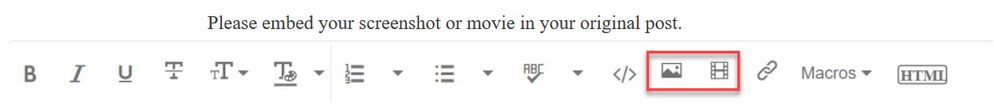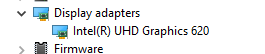Adobe Community
Adobe Community
Green Bars on Premiere Pro 2020
Copy link to clipboard
Copied
I have windows 10 pro with the 2004 version, and I have the I5 7500 3.50ghz processor and 16GB of internal memory,
My premiere pro 2020 updated and these green bars appeared, I thought it was a problem in the Intel HD Graphics 630, but it works well in games, so I discarded this option I tried everything to solve it and nothing worked, please someone, who already has I had this problem, and it can help me, I am very grateful, I have a lot of work to do and I have been stopped because of this.
Copy link to clipboard
Copied
Every time Windows updates there may be problems with drivers... if your Intel HD Graphics 630 worked before, and you have problems now... that is almost certainly due to needing a driver update
I have nvidia, so have no idea how you update an intel driver
Copy link to clipboard
Copied
Please do NOT add images via the "attach files" box, as you are then forcing everyone to DOWNLOAD the file to view it outside their browser. Drag/drop the image files directly ONTO your reply box so other users can see them without needing to download unknown strange files.
Thank you!
Copy link to clipboard
Copied
Welcome to the Community and sorry for your issue.
Please try installing the beta version of the Intel GPU driver or roll back to the previous version. We've observed users having this issue with the latest version of Intel GPU driver.
Let us know how it goes.
Thanks,
Nishu
Copy link to clipboard
Copied
Updating drivers, updating windows, uninstalling and reinstalling Premiere, updating Premiere. Nothing worked. Are there any solutions in the works?
Copy link to clipboard
Copied
Hi Louise0D45,
What's the version of Intel GPU driver that's installed on your computer? Feel free to share a screenshot https://www.intel.in/content/www/in/en/support/articles/000005589/graphics.html
Intalling the Intel GPU driver beta version resolvesd the issue for me.
Looking forward to your response.
Thanks,
Nishu
Copy link to clipboard
Copied
Hi Nishu,
Thanks for the reply. This is the current driver.
We've tried both the non-beta and beta version of the latest drivers - they are blocked from being installed. Did nothing. Reset within the app to "software only". Nothing. Windows updates - nothing. Lenovo updates - nothing.
At this point I have no faith anything will work so he's probably getting me a new computer.