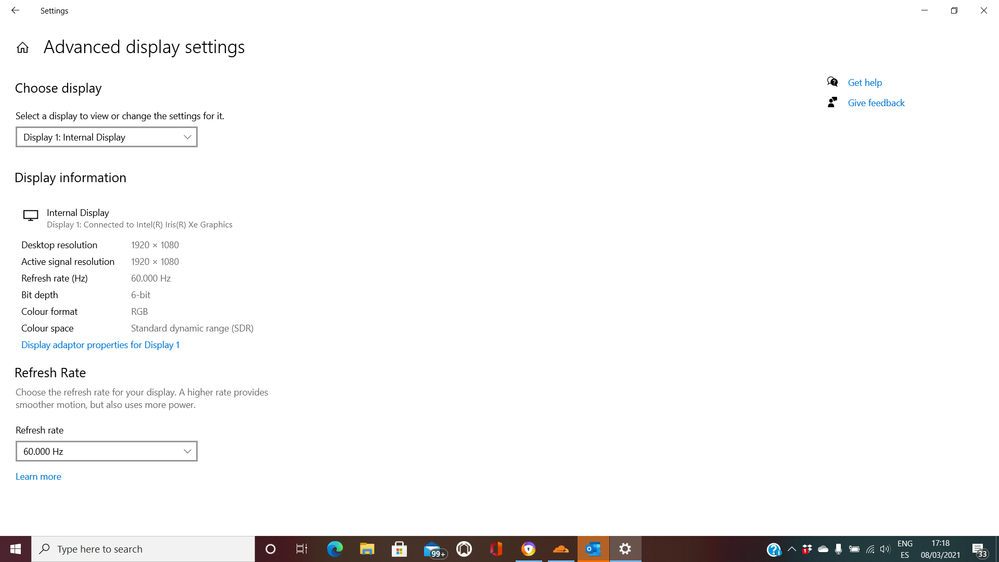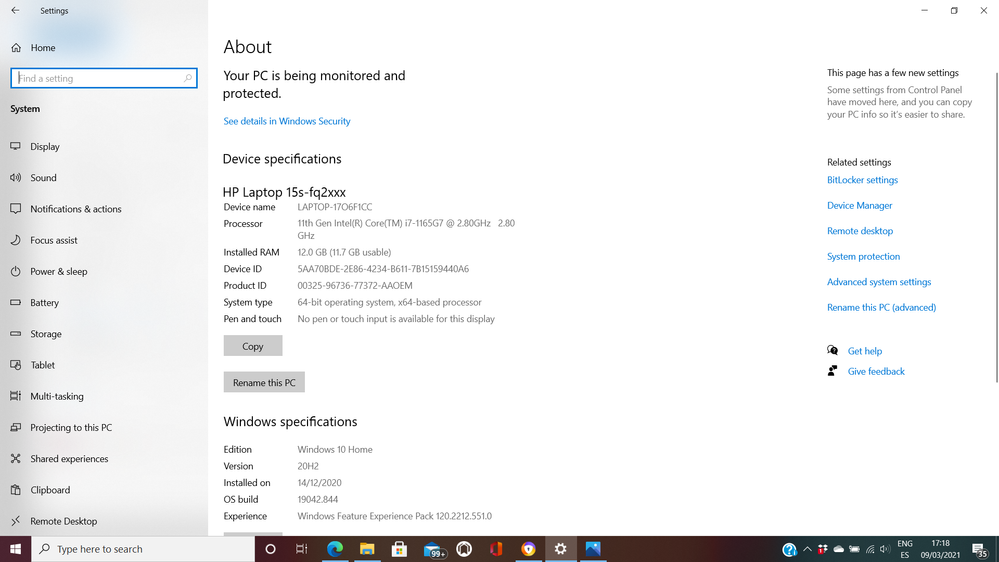Adobe Community
Adobe Community
- Home
- Premiere Pro
- Discussions
- Re: Green Glitch when importing files
- Re: Green Glitch when importing files
Copy link to clipboard
Copied
Good afternoon everyone!
Whenever I import videos on Premiere Pro, After Effects and Premiere Rush, these green glitches always appear. I've tried to change the project settings to Mercury Only. I've also tried to update my laptop just in case I didn't update something right. I also checked if my graphics weren't compatible with the Adobe products, but they are. I'm gonna attach a video that should be helpful in order to help me, and some pictures of my laptop details. Hope someone can help me since I would really appreciate it.
Thank you very much in advance.
https://drive.google.com/file/d/13V73YdgYrGb0axwLRz1gmHFbsAyqpDMK/view?usp=sharing
 1 Correct answer
1 Correct answer
Copy link to clipboard
Copied
Looks like your laptop has a
- Intel® UHD Graphics 620
integrated card which is not on the list of Adobe support hardware.
That being said, you can attempt to update to the latest driver and see if that helps.
Copy link to clipboard
Copied
Hello, thank you so much for answering! I've tried to do that but when I went to update the latest driver, it said that my computer wasn't able to do that unfortunately...
Copy link to clipboard
Copied
because that isn't even an Intel UHD Graphics 620, that's an Intel Xe.
Copy link to clipboard
Copied
Copy link to clipboard
Copied
Hello! Thank you very much for helping me! I've tried this and it worked!
Have an amazing day,
Thank you!