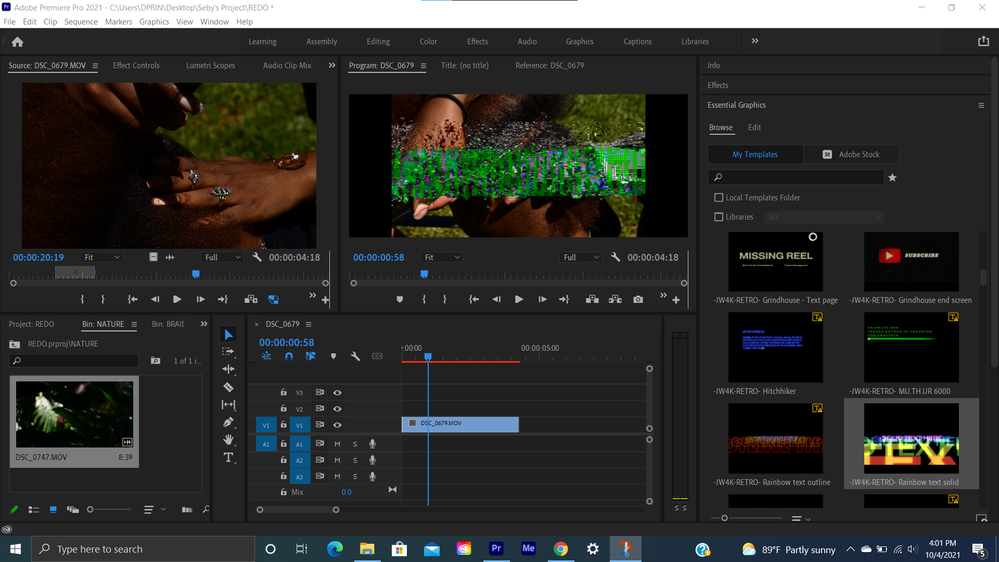Adobe Community
Adobe Community
Green pixel glitch
Copy link to clipboard
Copied
I have been editing on a new computer where I encountered this weird problem. Whenever the clip is playing in preview, half of the preview is filled with green pixels. Whenever the preview is paused, the clip looks normal. I have set my rendering to Mercury Engine Playback Software Only but that didn't help. The exported clip still has the glitch. Any clues on what this is and how to fix it. I am using the 11th gen i5 and intel iris xe.
Copy link to clipboard
Copied
Hello,
Can you please try these rebooting steps:
FAQ: How to reset (trash) preferences.
FAQ: Clearing Cache Method Premiere Pro v14 « DAV's TechTable
Copy link to clipboard
Copied
Sounds like a gpu issue.
Update your graphics driver from the manufacturer.
Post computer specs, OS and Pr build (not just the latest).
Copy link to clipboard
Copied
Hi Speeddart,
Please share following information:
1. version of Premiere pro you are working with.
2. if you are working with HEVC or H264 media then try to disable HW decode ( disable H264/HEVC hardware accelerated Decoding underPreferences > Media).
3. type of media you are workign with.
4 Driver version of intel chips.
Regards
Abhishek
Copy link to clipboard
Copied
I'm having t he same issue and have been trouble shooting for a week no avail. I can not use an older driver as I do t have one. Please advise.
Copy link to clipboard
Copied
Copy link to clipboard
Copied
I HAVE THE EXACT SAME PROBLEM WITH PREMIERE PRO 2021. I'm thinking it's a graphics card issue and that my graphics card is not compatible with premiere pro for windows. This is so frustrating!!!
Copy link to clipboard
Copied
if the problem is limited to premiere 2021, revert to premiere 2020. software updates often put greater demands on hardware... One of the great things about premiere is that you can have multiple versions installed on your system. Adobe only supports premiere 2020 and 2021, but I've still got 2017, 18 and 19 on my systems...
Copy link to clipboard
Copied
YES! I am having this exact same issue. My clips (after I import them into Premier Pro 2021) keep looking like this (see picture) and I don't know how to fix it 😞
Copy link to clipboard
Copied
Update to the latest version of Intel's Iris Xe driver. This fixed the issue for someone else on the forums:
https://www.intel.com/content/www/us/en/support/articles/000005629/graphics.html
Copy link to clipboard
Copied
Hey everyone, could you let us know what type of footage this is? What'd you use to record your clips?
You could always try the Premiere Pro beta, we've shipped some improvements to the video renderer.