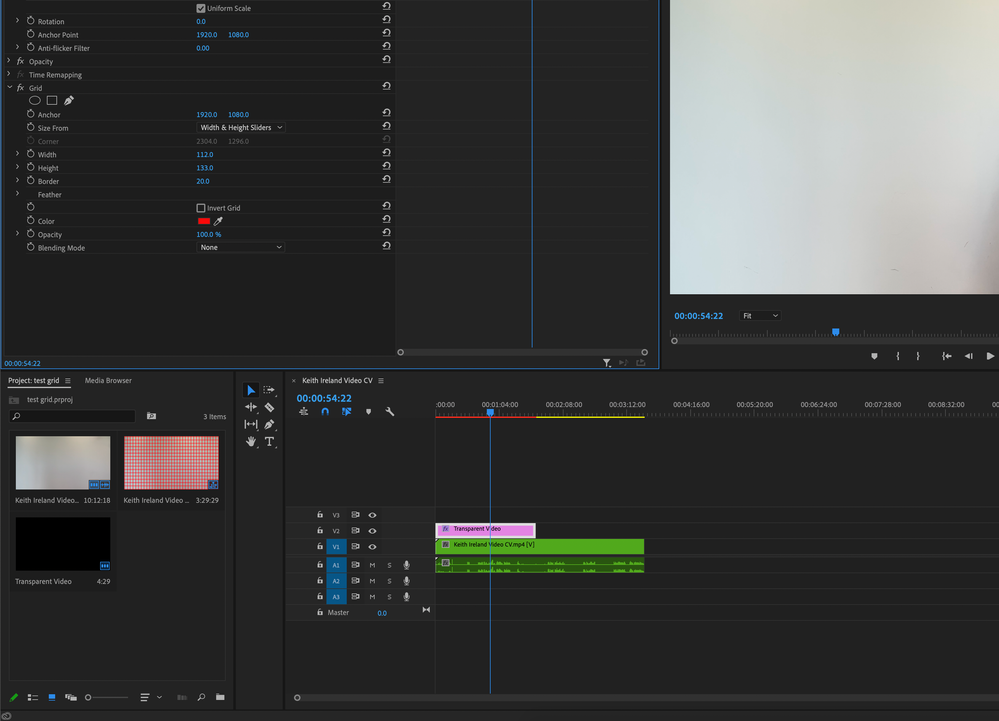Adobe Community
Adobe Community
- Home
- Premiere Pro
- Discussions
- Grid not appearing in timeline but shows in Projec...
- Grid not appearing in timeline but shows in Projec...
Copy link to clipboard
Copied
Help!
I'm trying to put a grid onto my video as I'm going to be overlaying other images text etc, but when I add the Grid effect to the Transparent video layer, nothing shows in the monitor window but the grid is applied to the sequence in the project bin.
I'm totally confused and very frustrated. Can anyone help me?
I've attached a screenshot showing the relevant bits.
Thanks in advance.
Keith
 1 Correct answer
1 Correct answer
Press enter to render the timeline. The red line above the timeline should turn to green.
Copy link to clipboard
Copied
Press enter to render the timeline. The red line above the timeline should turn to green.
Copy link to clipboard
Copied
Hi Keith,
Sorry to hear about this. Please try to clear the cache and check if it's working properly. If the Grid preview is still not restored, try switching the Renderer to Mercury Playback Engine Software Only and check if it's working properly.
Let us know if it helps.
Thanks
Sumeet
Copy link to clipboard
Copied
Just setting the properties you are showing, I get a much different result than the video in the project. Only 1/4 of the screen (upper left) has the grid. How come you changed the anchor points in the grid and the transparent video? Are there any changed properties not visible? I've tried it and it works OK here. PP 14.2, Win 1909
Copy link to clipboard
Copied
Thanks to everyone who replied. I'm still very green when it comes to PP so all your answers helped my understanding of this beast 🙂
Thanks again
Keith