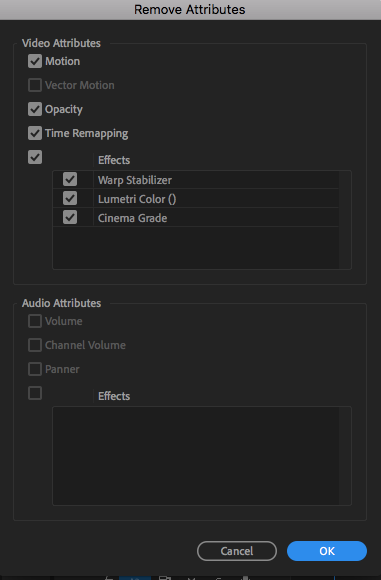Adobe Community
Adobe Community
Grid of Dots Appear on Video
Copy link to clipboard
Copied
After spending a lot of time on a video edit, I exported the file only to come back and find a grid of random dots all over the video. I do not have a trial version and I have made other videos where these dots did not show up.
How can I remove these without having to redo the entire video?
Copy link to clipboard
Copied
control click on the clip in the timeline and choose remove attributes and tell us what options are available... probably a clue there....
Copy link to clipboard
Copied
Here is options.....I used a third party color editing software (cinema grade), could that be it?
Copy link to clipboard
Copied
How about Cinema Grade, most likely a trial version.
Copy link to clipboard
Copied
so try and turning it off in the effect controls and see if the dots go away... did you pay for it or as Ann suggested is it a trial version?
Copy link to clipboard
Copied
Cinema grade was a trial version. When I click to remove cinema grade attributes though, the dots do not dissapear....
Copy link to clipboard
Copied
Uninstall the plugin.
Copy link to clipboard
Copied
I'd try toggling (enable) the shot on and off as it might be a preview...
Copy link to clipboard
Copied
maybe see if you can disable that plug in 'effect' or infuence on current project first.. then save it and 'save as'. BEFORE you uninstall the plug in or buy it, cause that will effect your efforts to date re: editing timeline. You have what amounts to a 'watermark' on your export so the point for them is to ask you to buy the full version. It still might not solve the problem though.... so save it if you can without using it ( backtrack ). After that it's anyone's guess what will happen. Depends on how savvy you are about OS ( uninstall etc. )
Looks nice though... nice images.
🙂