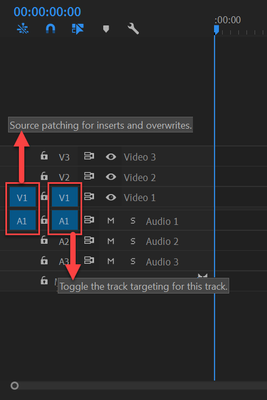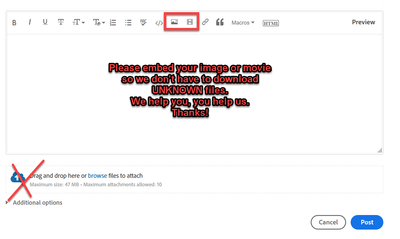Adobe Community
Adobe Community
- Home
- Premiere Pro
- Discussions
- h.256 just lets me drag audio only to the timeline...
- h.256 just lets me drag audio only to the timeline...
Copy link to clipboard
Copied
Hello, i need help, i work with premiere and i'm having a bug that don't let me work.
i work with H.265 files and whenever i put 1 or more videos on the timeline the premiere dont let me put more videos , when i drag the item to the time line only brings the audio , so whenever i want to put another footage on the timeline i've to start another project , drag that footage to that project then copy it and paste it on the main project ... this drives me crazy cuz i take so long to make a job ... please help me ... i can't find good support, i hope get some help from here
Best Regards, ThomasC.
[title edited by mod]
 2 Correct answers
2 Correct answers
Most common user error is not source patching the track.
Solved by first opening clip in Source Monitor, set in and out point. Then drag/insert into timeline.
As Ann notes, you only have Source track targets set for A1, you don't have any video track source targets set.
Neil
Copy link to clipboard
Copied
something seems wrong. Maybe try restarting and holding down the option (alt) key to remove preferences?
You should be able to select all your videos and simply drag them into the timeline at the same time! or Just click "," to insert.
hope that helps.
mark
Copy link to clipboard
Copied
Most common user error is not source patching the track.
Solved by first opening clip in Source Monitor, set in and out point. Then drag/insert into timeline.
Copy link to clipboard
Copied
The ScreenShot helped me but this part "Solved by first opening clip in Source Monitor, set in and out point. Then drag/insert into timeline." wasnt it , but thank you so much for the help
Copy link to clipboard
Copied
Opening clip in source monitor sets source patching.
Copy link to clipboard
Copied
As Ann notes, you only have Source track targets set for A1, you don't have any video track source targets set.
Neil
Copy link to clipboard
Copied
I was so stressed i ignored the little things ... some versions before premiere didnt had h.265 support , needed codex and i had a lot of trouble that time , i thought this time it was something to do with that same old problem , thank you so much for helping me, you're answer was the key!
Copy link to clipboard
Copied
And please next time: