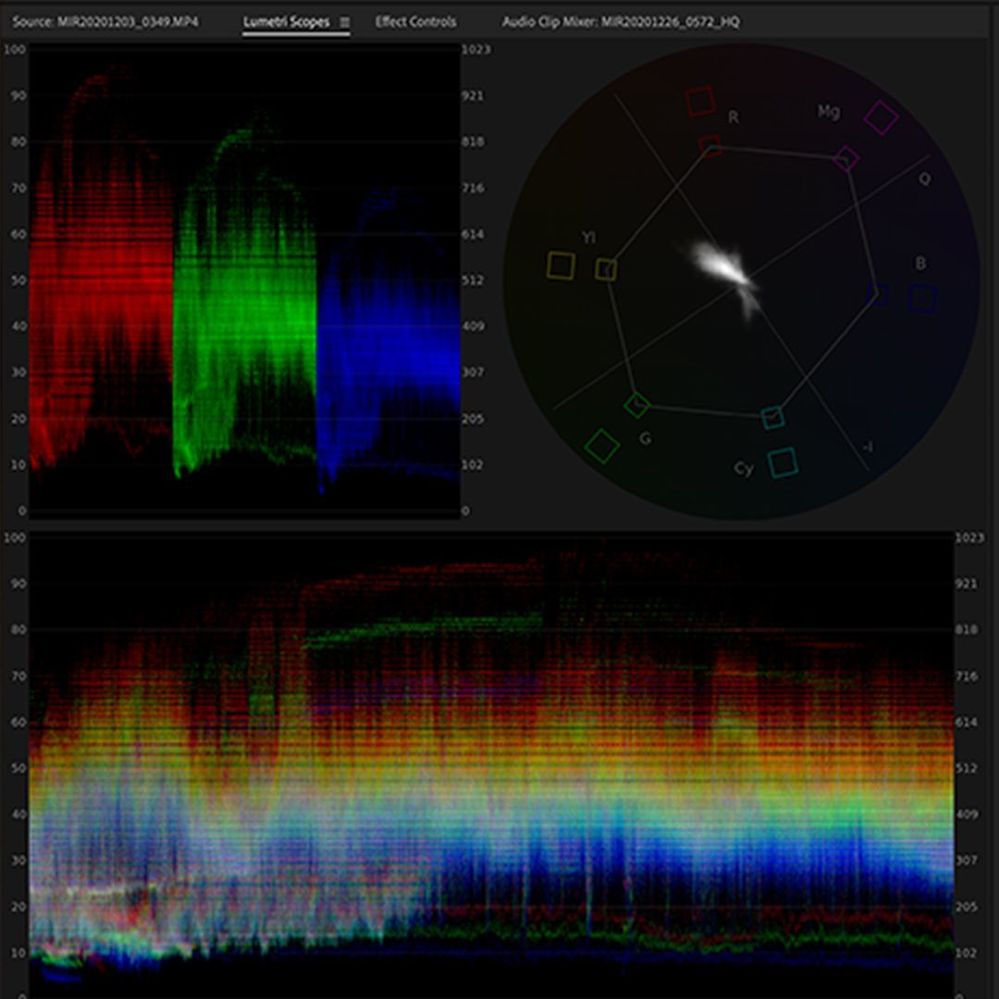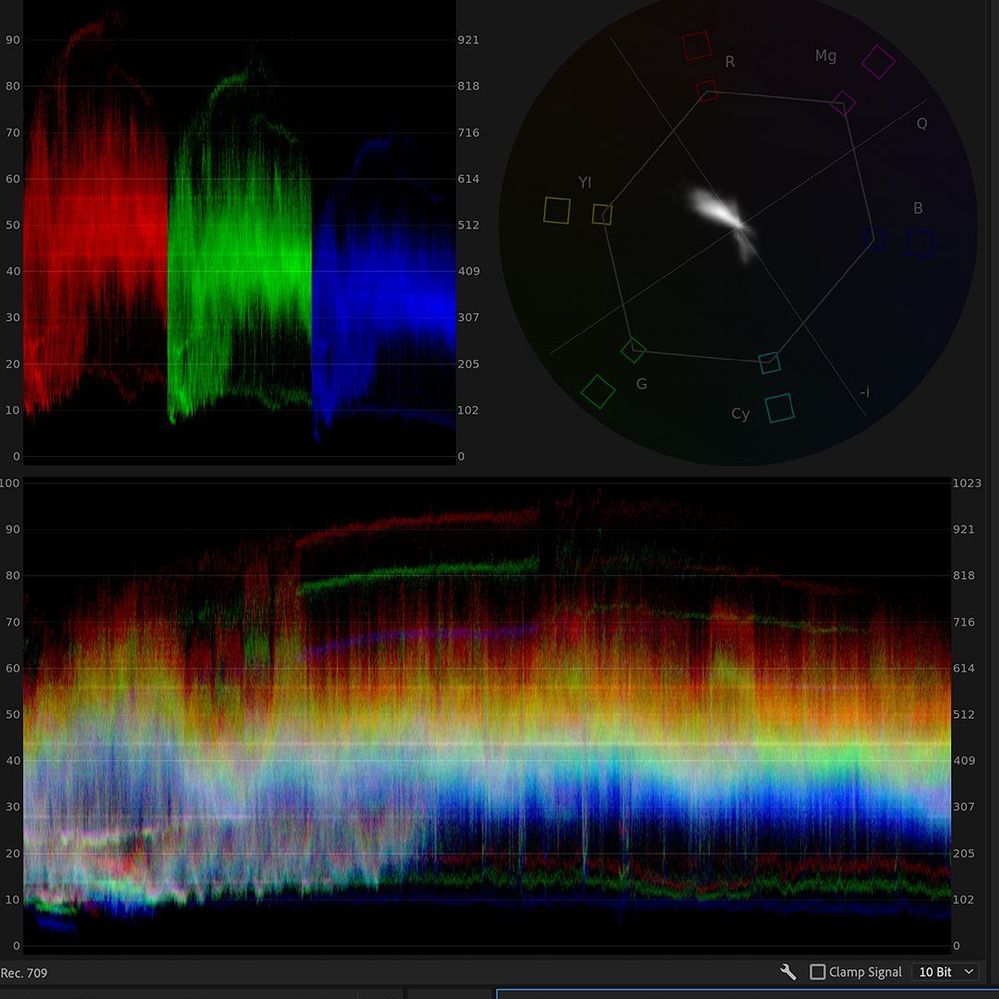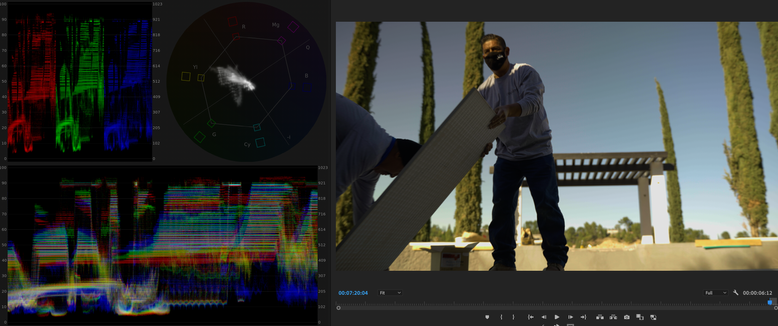Adobe Community
Adobe Community
- Home
- Premiere Pro
- Discussions
- Re: h.264 clip has problems after converting to Pr...
- Re: h.264 clip has problems after converting to Pr...
Copy link to clipboard
Copied
I'll try to be be brief and specific.
I have a 10 bit h.264 clip that I wanted to convert to Apple ProRes 422 for an easier editing workflow. After importing the ProRes clip into Premiere I'm getting a strange stepping in the waveform (see below). I'm also noticing a small amount of banding in sections that don't have banding in the original.
Image1 - Both waveforms compared, ProRes on top h.264 original on bottom
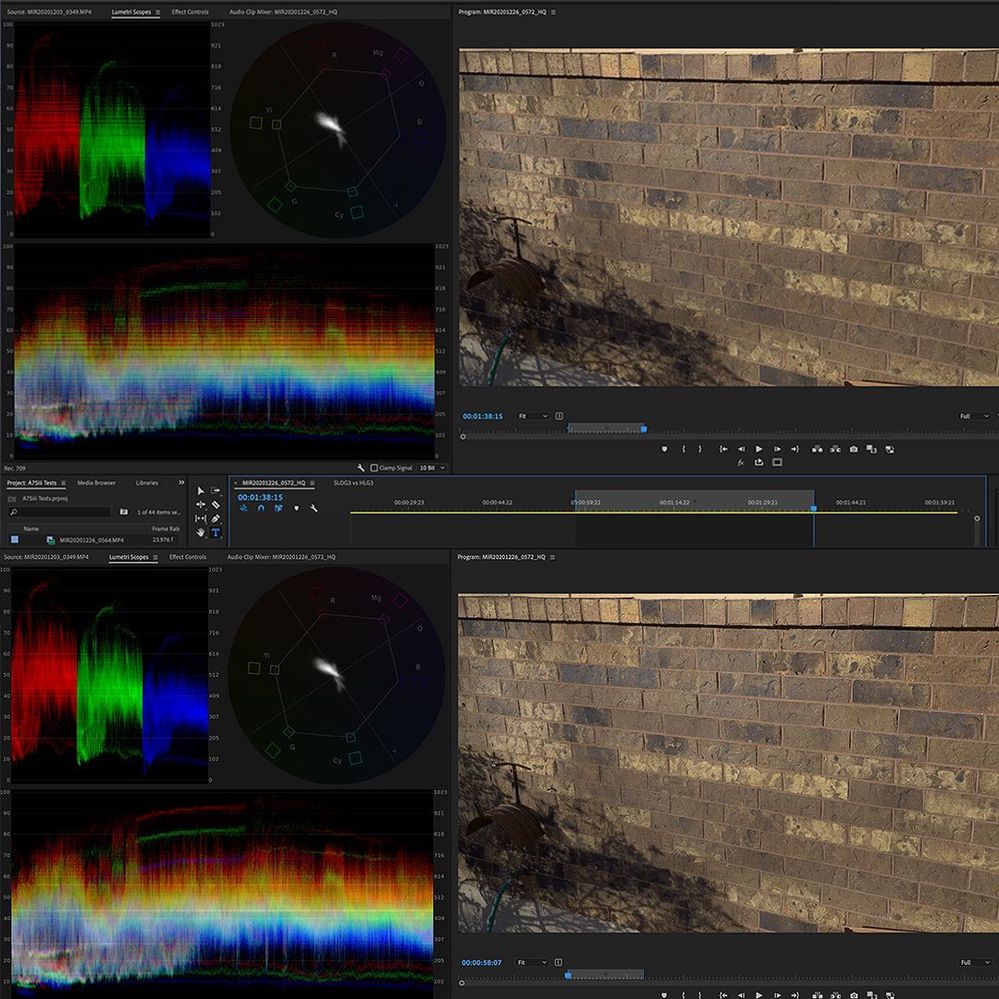
Image 3 - Closer view of original 10 bit h.264 waveform
Anyone know why this is happening? To troubleshoot I've brought in a different 10 bit ProRes 422 clip that was recorded on a Ninja V (not converted) and I'm seeing the same issue, so I don't believe it's the conversion. I've also brought the ProRes clip into DaVinci and I'm not seeing the same issue, so I'm guessing this may be a Premiere issue. Unfortunately I only have the free version so DaVinci 17 and it won't allow me to bring in the h.264 clips I've recorded on my A7Siii, they only show up as audio files. I've read the Studio version has no problem with these files...I guess that how they get you to buy the Studio version.
Is anyone else experiencing these issues or know what I can do to troubleshoot?
My Premiere Current Version 14.7.0
 1 Correct answer
1 Correct answer
Figured out the problem.
Needed to change sequence settings/video previews/check "Max Bit Depth".
Hope this helps someone else!
Copy link to clipboard
Copied
How and what did the conversion?
Neil
Copy link to clipboard
Copied
Hi Neil,
The conversion was done in Media Encoder. Note, I've also seen the same stepping of the waveform when viewing clips recorded as 10 bit ProRes 422 clips using the Ninja V.
Copy link to clipboard
Copied
Interesting. Don't think I'll have the time in the next few days to test this, wish I did.
Neil
Copy link to clipboard
Copied
I know many new cameras support H.264/265 10 bit variations that can bring a 12 core CPU to it's knees. Some people use proxy files while others have opted to use an in camera video codec that Premiere Pro, Avid, Vegas etc can edit. If you are converting to Pro Res for editing and not proxy workflow simply working with an 8 bit H.264 variation that Premier Pro, Avid Vegas can edit might yield a better result. It is just a thought and some people have decide to do just that but you may not be able to take that route.
Copy link to clipboard
Copied
Thanks for the recommendtions Andy. I do actually use a proxy workflow, but I was attempting to move to a ProRes workflow since purchasing the Ninja V. If I end up switching NLE software I'll probably move to DaVinci because of the grading capabilities. I actually used Avid Media Composr for years, and it's great in a big production environment, but as a one man band who has to grade and mix audio I find the Adobe suite easier(although frustrating).
Here's a more pronounced image of the waveform problem I'm seeing along with the banding issue you can see in the sky.
The waveform is always "stepping" but the banding becomes noticable after applying a technical LUT to convert from SLOG3 to Rec 709. This file was actually recorded internally h264 10 bit and externally Proress 422 10 bit(as a backup). This makes for a great 1:1 comparison and notible because the issues don't exist at all on the original h264 file, even after the technical LUT has been applied.
I can't be the only one seeing this issue? Can someone else import some ProRes 422 footage into Premiere 14.7.0 and share their results?
Copy link to clipboard
Copied
Berls,
I just mentioned Avid, Vegas and Premiere Pro because they can playback some variations of H.264 but some variations are super hard to playback. The new Intel chips for 2021 with Quick Sync should be able to playback the harder variations of H.264. I imagine Adobe will make it work with Premiere Pro.
Copy link to clipboard
Copied
I work with ProRes422 10 bit all the time, no banding. As do many others.
I'm also recalling there have at times been issues with files created by the Ninjas. So ... is there a short clip of the ProRes out of that Ninja you could make available through a link to like a dropbox folder? Then we could test that out on other systems.
Neil
Copy link to clipboard
Copied
Hi Neil, thanks again for the feedback.
The fact that this format is so widely used is what's confusing me. I know others are using it with no problems so it's frustrating. Besides having the problem with the ProRes shot with the Ninja V, I'm seeing the same issue with clips conformed from mp4 to ProRes. It seems like it's a setting that I'm missing since others don't seem to have this problem in general??? Just strange that the h264 mp4 clip is perfectly fine in color and on the scopes?
Here's a link to a short clip that was shot 10 bit internally on the A7Siii as well as a 10 bit ProRes 422 backup clip that was recorded on an external ssd on the Ninja V at the same time.
https://www.dropbox.com/sh/l5ailnqn7v7ph3u/AAAftChNN0y2OGxo7Hef7GHva?dl=0
If you get a duplicate result please let me know. Thanks!
Copy link to clipboard
Copied
Hey Berls,
I downloaded the clips and can verify what you're seeing in Premiere Pro. I do not have Resolve Studio version installed on this machine, but I'll give it a shot.
Thanks,
Kevin
Copy link to clipboard
Copied
Thanks for checking Kevin. Any suggestions for troubleshooting?
Copy link to clipboard
Copied
Berls,
The only thing that bothers me is the Ninja. Perhaps the settings in the unit are set to 8 bit. The H.264 file reads that it is, indeed, 10 bit. The file from the Ninja seems inconclusive in this regard when inspecting it in Media Info. It does not expressly say that it is a 10 bit file. Would love to help you as I often consider getting a Ninja for my own use and want to make sure it is working for all.
Regards,
Kevin
Copy link to clipboard
Copied
Hi Kevin,
Not sure if you saw the previous messages, but I've also experienced this when the Ninja V is not part of the equation. I've converted the h.264 10bit clip in media converter to ProRes 422 and I get the same "stepping" waveform when viewing in Premiere.
I assume all this is something wrong on my end because there are tons of people using the Ninja V and ProRes in Premiere, just wondering what that issue could be?
Copy link to clipboard
Copied
Figured out the problem.
Needed to change sequence settings/video previews/check "Max Bit Depth".
Hope this helps someone else!