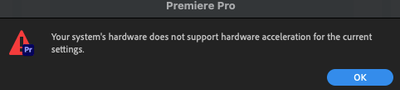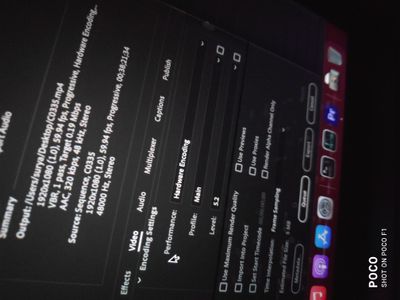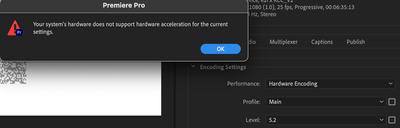Adobe Community
Adobe Community
- Home
- Premiere Pro
- Discussions
- Re: Hardware encoding M1 macbook pro
- Re: Hardware encoding M1 macbook pro
Copy link to clipboard
Copied
Every time I try to encode using hardware encoding I am getting this message. It does not work for any preset and I have made sure that bitrate encoding is at VBR,1pass or CBR can anyone help??? I am running on an M!1 macbook pro with 16gb Ram
 1 Correct answer
1 Correct answer
Just change the level to anything apart from 4:2, it'll work. I had the same problem.
Copy link to clipboard
Copied
is your footage variable frame rate? was it recorded using a mobile phone?
Copy link to clipboard
Copied
Hi @Christian.Z. No, it was recorded using Canon 200D. It is also not variable it is 50fps
Copy link to clipboard
Copied
Just change the level to anything apart from 4:2, it'll work. I had the same problem.
Copy link to clipboard
Copied
Doesn't seem to work for me though
Copy link to clipboard
Copied
Hi, did you find an solution already? I have the same Problem. Changing the levels won't help.
Copy link to clipboard
Copied
I just use a PC.
My own work around is to export as ProRes then convert to CBR in compressor.