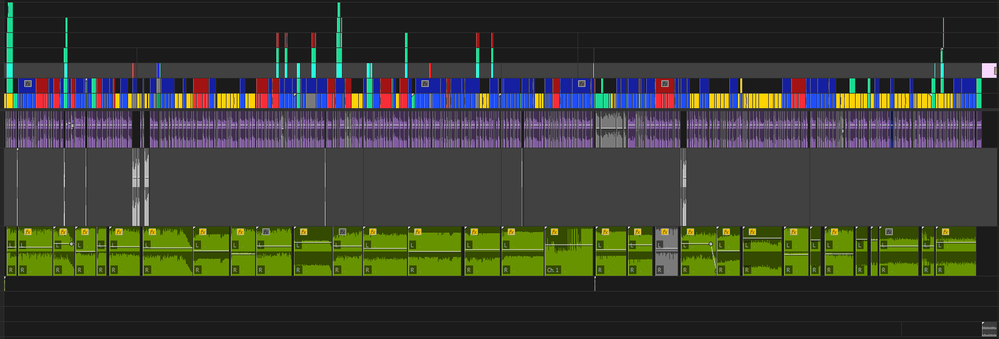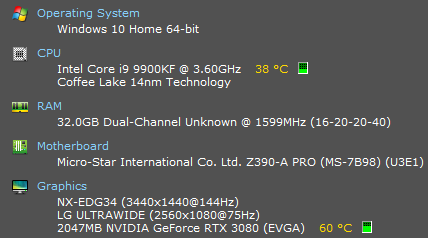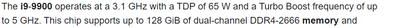Adobe Community
Adobe Community
- Home
- Premiere Pro
- Discussions
- Having an extremely difficult time trying to encod...
- Having an extremely difficult time trying to encod...
Having an extremely difficult time trying to encode my video.

Copy link to clipboard
Copied
Hello, a few days ago I finished a video project and have been trying to get it exported and posted to the internet. Unfortunately I am unable to do so no matter what I try. The video is approximately 21 minutes long, fairly edited, and optimized the best I could. Here's what the timeline looks like:
Since this is a video intended for web, I have been trying to export it as H.264. I've tried all sorts of things, changing the resolution, increasing/decreasing the bitrate, exporting through Media Encoder, turning on/off hardware encoding, nothing is working out for me. I had a render going this morning and it rendereed only around like 7 minutes and took an hour and a half to do so. Then it just crashed. This was through Media Encoder, I gave it a solid 30 minutes but the elapsed time just froze along with everything else. I tried 5 more renders today. None made it that far, think the furthest I made it during these attempts was 5 minutes into the export (not the video itself) before crashing. This is beyond frustrating and I promised to have to published days ago, was truly not expecting this.
Here are my specs:
Some things to note:
-All my Adobe software is legitimate and fully up to date.
-My NVIDIA Studio drivers are fully up to date.
-My PC operates completely fine. It's a relatively new machine (a few months) and this is the only issue I've been experiencing on it thus far.
-Everything is running off of SSDs, I have one SSD for everything video project related.
--
I've been using Premiere very consistently for around 2 years now, and I never remember it ever being this bad for me, even on my old machine which had considerably worse specs. None of this makes sense to me and it is really stressing me out as I can't get this done. Any and all help much appreciated, thank you.
Copy link to clipboard
Copied
Can you paste the log files from media encoder?
A couple of quick observations. Your memory, and your system, appears to be over clocked? I'm not an overclock expert, but I goggle'd the I9 9900 and it says the memory is:
The specs you provided, show your memory at 1599, which if my memory is correct, needs to be doubled meaning your running at 3200 for speed. you might have Memory XMP mode enabled, and while mother boards support those speeds, I have found that they often don't play well with resource intensive applications.
If you have this machine over clocked, I would suggest returning the memory speed to the default for the machine at the very lease. If you have it over clocked, try putting it back to default before you export. At this point, you have not described exactly what a 'crash' looks like, I am sure anyone reading your post would like to know more about it. This memory speed was just an quick observation.
While we cannot see exactly what's on that timeline, it's also not overly complex. The nature of your crash will provide insights. Can we assume you have cleared media cache and all that typical stuff?
Adobe Premiere Pro 2020 - How to delete all media cache files - YouTube
Also, have you tried other export options? such as H265 or ProRes ?
Overall, more information on the nature of what happens, and any codes returned etc. would be helpful. Also, is you 'crash' always in the same spot, or in the same way. Please fill in the details for those that might be able to assist.
Copy link to clipboard
Copied
Copy link to clipboard
Copied
OK, be sure to run the Adobe Cleaner after you uninstall the programs and before you re-install them:
Also, reboot your computer between steps even if you are not asked to...
https://helpx.adobe.com/creative-cloud/kb/cc-cleaner-tool-installation-problems.html