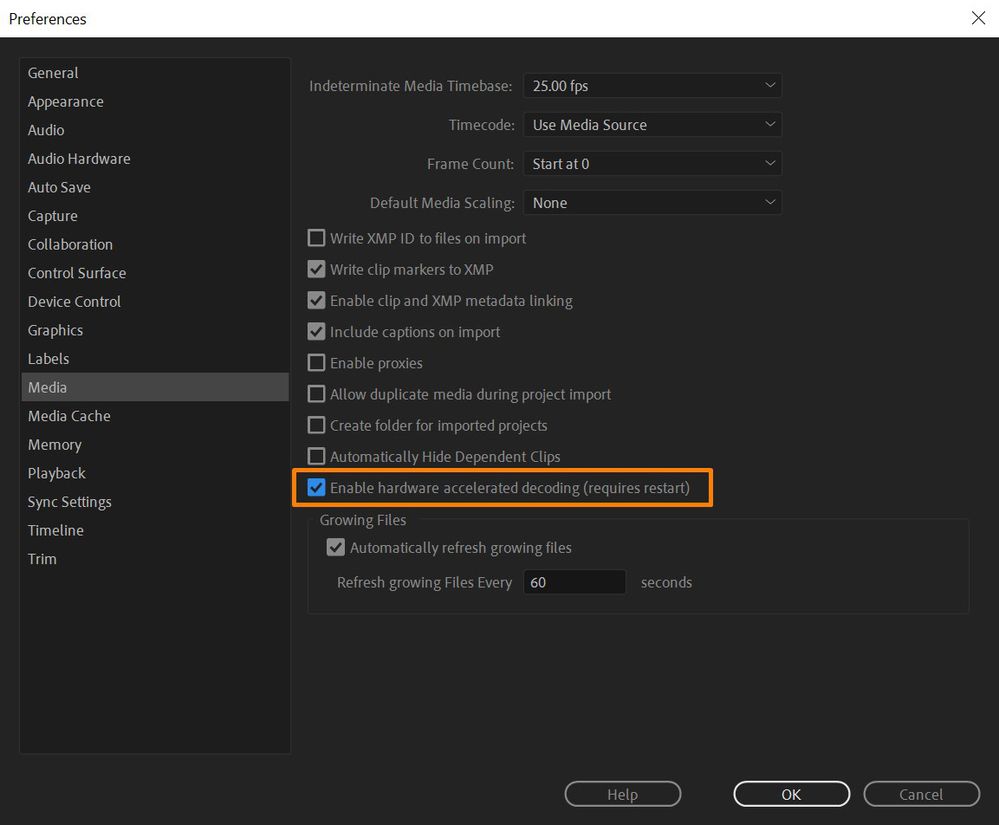Adobe Community
Adobe Community
- Home
- Premiere Pro
- Discussions
- Re: Having trouble opening mp4 in Premiere Pro - G...
- Re: Having trouble opening mp4 in Premiere Pro - G...
Copy link to clipboard
Copied
Hi - 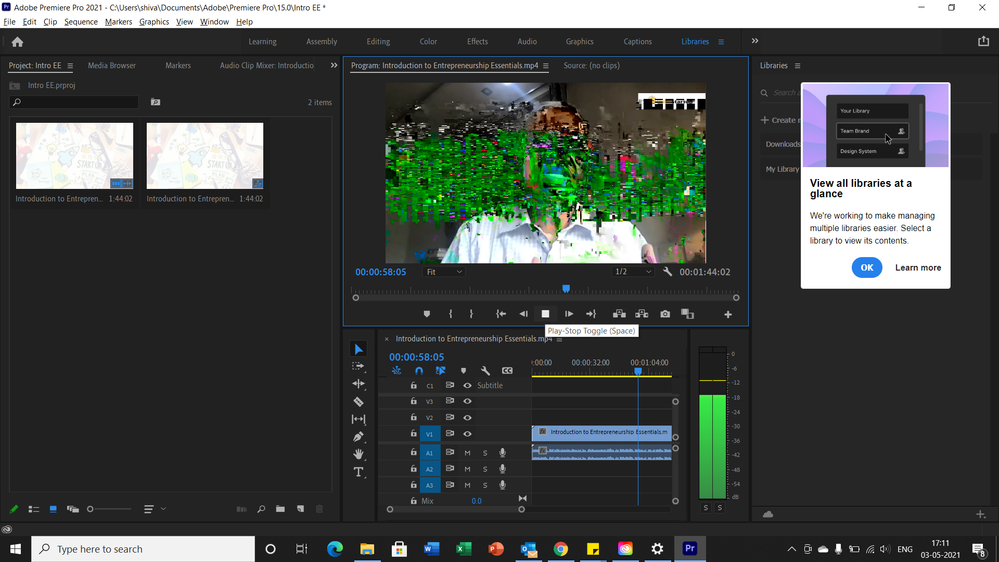
 1 Correct answer
1 Correct answer
Can you please share your system info? Like OS and version, CPU, RAM, GPU vRAM, Pr version? Thanks.
To solve your issue do either of these, start with 1:
1. check if you videodriver is current, if not update it: https://helpx.adobe.com/x-productkb/multi/drivers-video-win-intel.html
2. If updating the driver does not solve the issue: uncheck Enable hardware accelerated decoding:
Copy link to clipboard
Copied
Let me move this to the Premiere Pro forum for you, which is the appropriate forum for your question.
The Using the Community forum is for help in using the Adobe Support Community forums, not for help with specific programs. Product questions should be posted in the associated product community.
Copy link to clipboard
Copied
Ok thank you for your help.
Copy link to clipboard
Copied
Update video driver or convert file with Handbrake.
Copy link to clipboard
Copied
Hi.. I have a laptop with intel iRISxe graphics chip. Could you tell me what you mean when you say update video driver ? Thank you.
Copy link to clipboard
Copied
Can you please share your system info? Like OS and version, CPU, RAM, GPU vRAM, Pr version? Thanks.
To solve your issue do either of these, start with 1:
1. check if you videodriver is current, if not update it: https://helpx.adobe.com/x-productkb/multi/drivers-video-win-intel.html
2. If updating the driver does not solve the issue: uncheck Enable hardware accelerated decoding:
3. If this still does not solve your issue, transcode your footage using a tool like VLC or Hanbreak to a friendlier video file that Premiere Pro can handle.
Copy link to clipboard
Copied
Hi.. sharing my system version
Processor 11th Gen Intel(R) Core(TM) i5-1135G7 @ 2.40GHz 2.42 GHz
Installed RAM 8.00 GB (7.70 GB usable)
Edition Windows 10 Home
Copy link to clipboard
Copied
Even the videos that come with the installed tutorials are having same issue.
Copy link to clipboard
Copied
Thank you so much. I tried your suggestion No 2 and it fixed the problem. Thanks again !