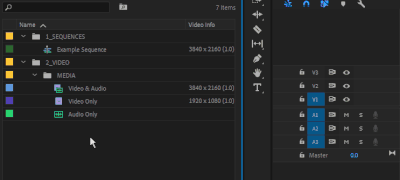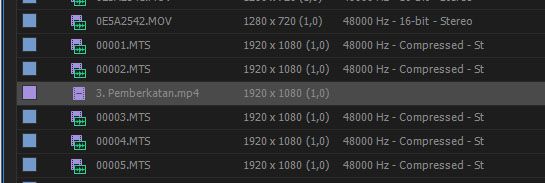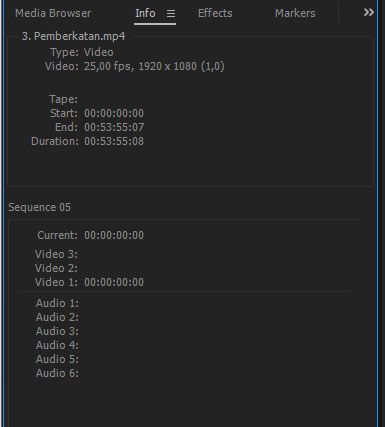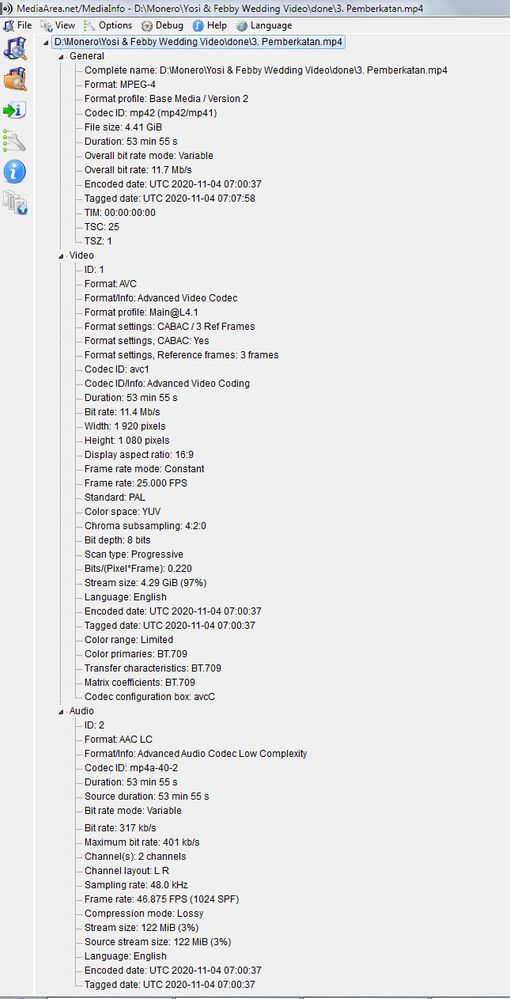Adobe Community
Adobe Community
- Home
- Premiere Pro
- Discussions
- I cant import audio / audio source is greyed out
- I cant import audio / audio source is greyed out
Copy link to clipboard
Copied
hi, i really need your help,
i cant import any audio to premiere pro,
when i dragged the clip, it is only the video were dragged, but not the audio.
my prepro were working fine the day before, i believe its my fault (accidentally clicked something i dont know)
hope i can find solutions
 1 Correct answer
1 Correct answer
Rename file and try and import via Media Browser.
Dont do anything until fully conformed.
Copy link to clipboard
Copied
If you select on a piece of audio media in your Project Panel, or a video clip with Audio, it'll activate the Source Patching buttons.
If you have the media opened in the Source Monitor and there's no option to pull audio, check to make sure that it imported with audio at all.
Copy link to clipboard
Copied
I think I only imported the video. I do various ways such as importing from ''file'' and also ''drag and drop'' the media but still no audio. if there is any other suggest i would really appreciate it
Copy link to clipboard
Copied
Post screenshot of clip in Mediainfo in treeview.
Copy link to clipboard
Copied
like this?
Copy link to clipboard
Copied
Copy link to clipboard
Copied
here it is
Copy link to clipboard
Copied
Rename file and try and import via Media Browser.
Dont do anything until fully conformed.
Copy link to clipboard
Copied
omg you saved my day, i did exactly what you told me to do and it worked.
just want to make sure, i import another video by drag n drop and it works too (i dont know why), thank you very much