 Adobe Community
Adobe Community
- Home
- Premiere Pro
- Discussions
- HELP: Premiere Pro CC not using all CPU and RAM du...
- HELP: Premiere Pro CC not using all CPU and RAM du...
HELP: Premiere Pro CC not using all CPU and RAM during rendering and export
Copy link to clipboard
Copied
Hello,
I am using Premiere Pro CC on a Windows 7. My timeline is quite simple with two videos, one with the movie (mpeg) and the other with the subtitles (avi).
When I render the sequence in PP or export, the rendering time is way too slow and it only uses around 15-20% of the CPU and 3 GB of RAM.
My hardware config is :
- CPU : i7-4770k 3.50Ghz
- RAM : 8 GB
- Disk : 2 x 3 TB SATA (no raid)
RAM is not the bottleneck, neither the disk access.
I have tried rendering and exporting the same project on an iMac (with an i5 2.7 Ghz and 4 GB RAM and only 1 disk) and the result is 4x faster !!!
The CPU usage is close to 100% as well as RAM usage.
So how come PP uses all resources availble on an iMac and not on a Windows 7 ?
Is there any known bug or software bottleneck on Windows 7 ?
My machine is brand new and nothing much installed besides Adobe products.
Any help is very much appreciated.
Thanks,
Copy link to clipboard
Copied
I found solution!
1. Load Premiere Pro and open project.
2. Wait when all AE inserts be synchronized.
3. Start export directly without Media Encoder.
4. Open Task Manager in Windows.
5. Open Details Tab.
6. Find AfterFX process.
7. Check it affinity - it must be "All CPU cores".

8. Also check Premiere Process.
Now you fixed this bug!
You can test this solution aftr system restart - now AE use all cores always (or until next CC update ![]() ).
).
If this solution help to you - please donate as you wish via PayPal
Copy link to clipboard
Copied
By defaults all cores will be selected. Not sure why yours would have some taken off. Also, every time an application launches, it will have all cores associated. I'm pretty sure this is not the issue we are facing.
Copy link to clipboard
Copied
I know.
But with CC 2015.2 this bug is actual.
Also i recommend disable HyperThreading if you have more than 8 threads.
CC 2015.2 not correct works with 16 threads.
Copy link to clipboard
Copied
I am convinced now that the problem is not Media Encoder or Premiere, but actually After Effects 2015. I rendered a project with a After Effects comp included. It only used on of 12 available CPUs and took 14 hours. That is in the first screen shot The same project with the AE comp removed used all 12 CPU as seen in the second screen shot, and was much faster. I know that adding a AE comp is making the project more complex, but the fact that it is only using one CPU is a bug.
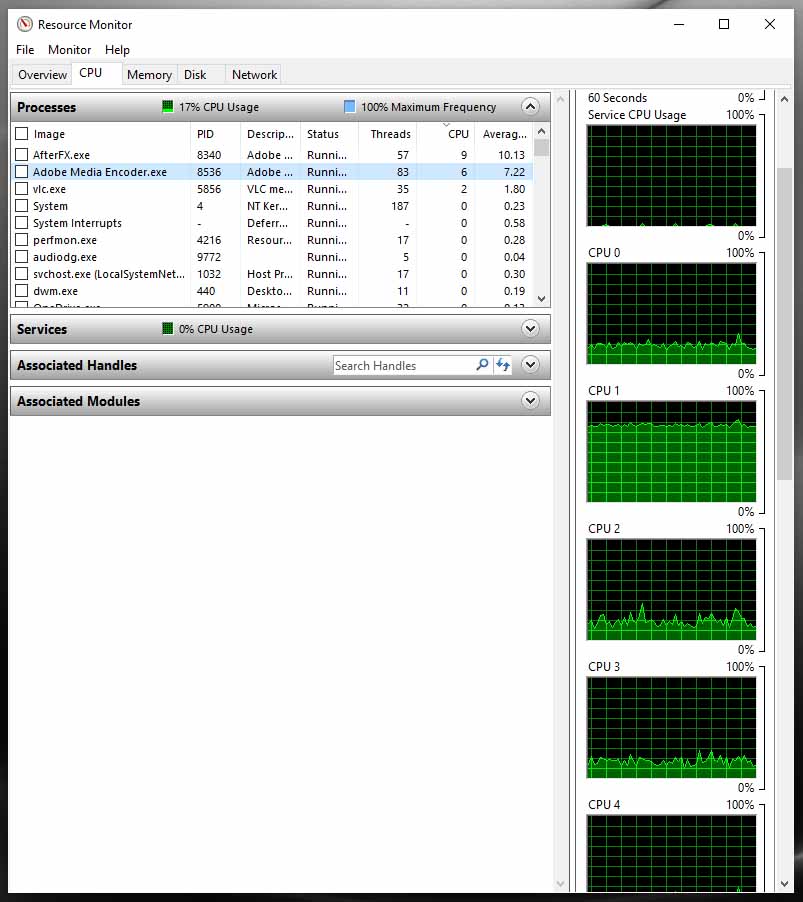
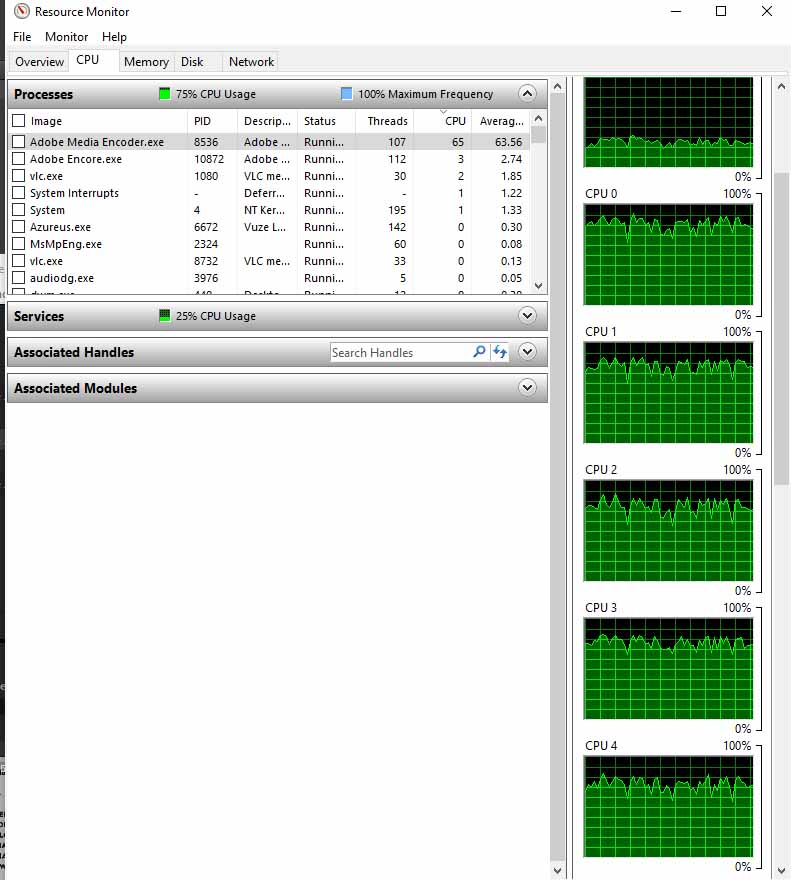
Copy link to clipboard
Copied
Check to see if your CPU's are parked. I had a similar issue and then downloaded a utility that unparked my cores. The utility is ParkControl.
Copy link to clipboard
Copied
You don't understand parking mechanics.
Parking is good.
I wrote about it 5 years ago:
In russian.
Copy link to clipboard
Copied
Parking is good if you are looking to conserve power when idling, but if the application that doesn't require a lot of cpu power all the cores that are parked will remain in that state, but if you are running an application that requires a lot of cpu power then all the cores that were previously parked will be placed in an active state, unparked. I noticed this with Premiere Pro and After effects. So premiere pro or after effects is a cpu intensive application and I noticed that all my cores were not being utilized. I made the observation, asked questions on other forums and this was the solution.It worked for me and I was simply offering a suggestion to kevinm17031933 and not to you, so you don't have to be rude and ignorant. This is a forum to encourage help and not sarcasm.
Copy link to clipboard
Copied
Ok, i understand.
You don't want understand how parking works.
If your solution work for you - this is great.
Told without sarcasm. ![]()

Copy link to clipboard
Copied
Unparking 3 of my 6 core AMD has my cpu usage increase ro upto 95% from 25%
Copy link to clipboard
Copied
You don't need any utils for unparking.
Just select High Performance profile in Control Panel \ System and Security \ Power
Some tips about speedup AE:
Copy link to clipboard
Copied
I tested this tool.
It not did anything that you can't do with registry and Power panel in Windows.
But it give simplicity to users.
This is good. ![]()
Copy link to clipboard
Copied
We got a monster 56 (dual, 14 core xeons) thread dual cpu computer in the office a few months ago. When rendering from premiere it's only using about 12 threads (6 cores) and only using a small percentage of thread usage on each. This running off a samsung 960 pro (nvme) and GeForce 1080, neither of which were sweating. Mixed format timeline was still jumpy a bit too unless it was cineform codec.
Copy link to clipboard
Copied
Commenting to see if we ever find an answer to this.
I'm exporting a 3 minute 4K video with no effects or even color applied but my CPU is hover around 66% load and Premiere is only utilizing 7.2gb RAM out of 22 allocated to it. It's says its going to take it 1.5hrs to export which is absurd.
System:
iMac 27" Retina 5K
4Ghz i7
24gb DDR3 Ram
AMD Radeon R9 M395 2G
If it's true that Premiere is designed to not utilize all of the power available to it this is a huge issue Adobe needs to correct or at least provide the setting options to change.
Copy link to clipboard
Copied
What codec is your source footage in? Something seems very wrong there. - Also, what output codec are you trying to render to?
Copy link to clipboard
Copied
year 2018 and still same issues and still no answer from Adobe. Thanks!
Copy link to clipboard
Copied
It might just be down to video codecs, I don't have a particular powerful laptop (i7-6600U, 12GB ddr4 ram, Radeon R7 m360 which stay on power saving mode or else Ill get it overheating and shutdown)
My experience: I have edited footage in Full HD 422 from a Sony x160 broadcast camera (i think they record at 50mbps or something). Export times were incredible (like 5mins for a 3min highlights video with colour grading and everything, very good for my underpowered laptop)
BUT when I use my Sony A7iii 4k files (at 60mbps or 100mbps) I see render times massively extended (yes i know its in 4k and a higher bit rate) but I'm talking 10 - 20 times longer export times and it is the same even when working with footage from dslrs or something. I really think it all comes down to codecs which is really disappointing, maybe a beast pc would help. But looking through this thread there is definitely a bigger problem on hand with PP
Copy link to clipboard
Copied
Having the same issue, rendering out footage from my GoPro Max (360 video) it's using 50%-60% CPU and about 8GB of RAM and 30MS/s of disc.
I have a Ryzen 5 3600 so that's 6 cores (12 Threads) able to turbo boost and stay at 4GHz throughout the render due to the watercooling, 64GB of RAM (2x32GB sticks) with only 16GB in use overall (so plenty of spare to go at) and a nVidia 2070 with 8GB of its own RAm, this is sat at about 26% usage (Premiere only allowed software encoding, not hardware encoding, said my system doesn't support it, which is strange as everything else likes cuda acceleration, Sony Vegas knocks renders out in seconds through it, but that also utilises the CPU fully with hardware acceleration off). The disc is nVME gen4 so capable of 3GB/s so the 30MB/s is no sweat for it and showin 1% activity.
Seems odd to have an estimate 2hr render when the software's not using the entire system, and a bit annoying as one thing I built this rig for was video encoding, guess I'll have to use Sony Vegas for it instead.
Copy link to clipboard
Copied
3900x, 128gb ram, RTX3090, 970 evo nvme...
Using media encoder I utilize 50% of CPU, and 20% of GPU rendering and writing 4K H.264 using the Mercury CUDA renderer. IDK what the issue is but rendering for 8 hours instead of theoretically 4 hours, isn't so fun.