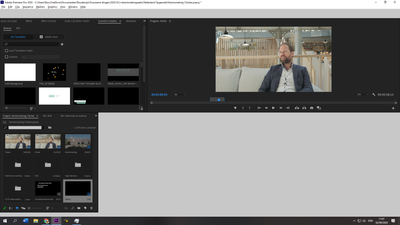Adobe Community
Adobe Community
- Home
- Premiere Pro
- Discussions
- Help - premiere wont load timeline and workspace b...
- Help - premiere wont load timeline and workspace b...
Copy link to clipboard
Copied
I have no idea whats going on with my premiere pro.
Yesterday everything was fine and i could edit everything i want.
Now when i open my project i cant create new sequences or this happens.
Anyone have any idea what is going on?
Thanks,
Bou
 1 Correct answer
1 Correct answer
Ok so i have found a way around this bug.
Apperantly when i switch from icon view to list view in my project panel everything starts to work again.
This is quite annoying though.
Hope adobe comes with a fix
Copy link to clipboard
Copied
Ok so i have found a way around this bug.
Apperantly when i switch from icon view to list view in my project panel everything starts to work again.
This is quite annoying though.
Hope adobe comes with a fix
Copy link to clipboard
Copied
Make sure gpu driver(s) are up to date.
Dont use One Drive but rather an internal drive.