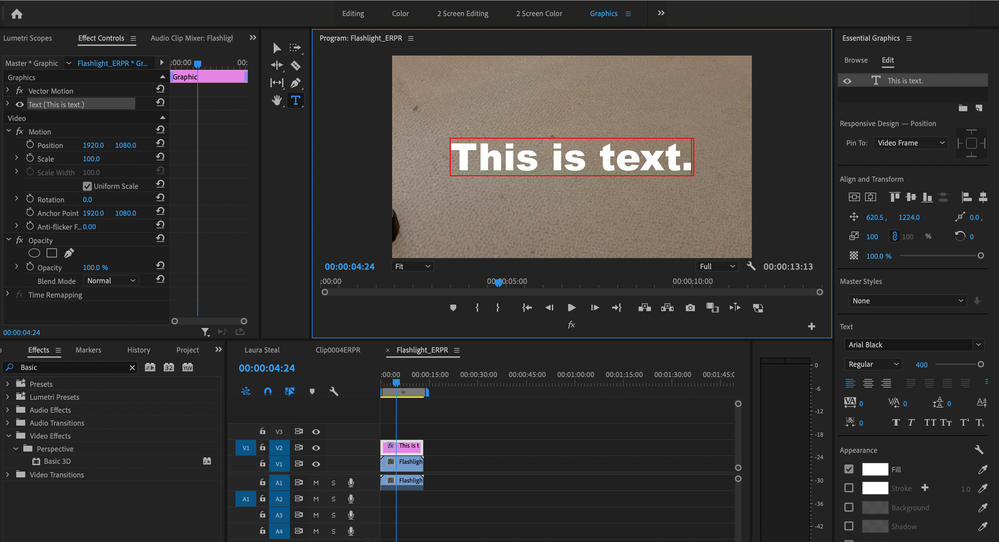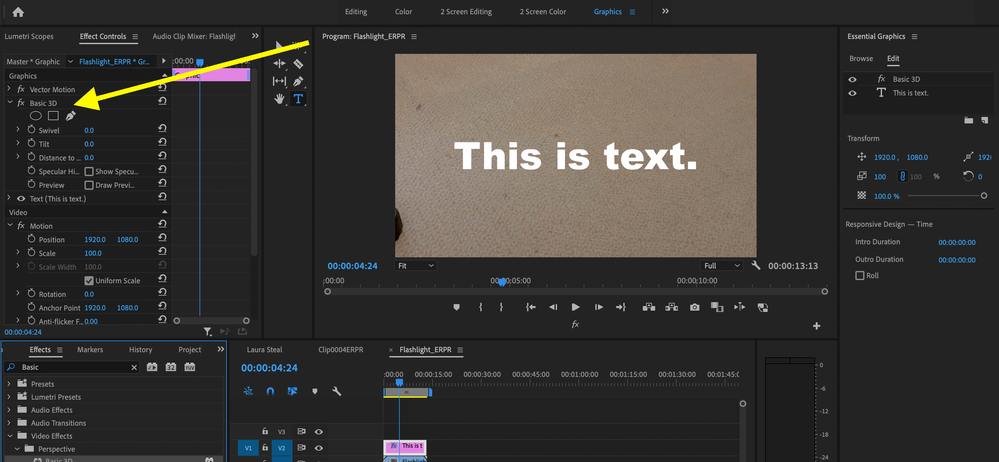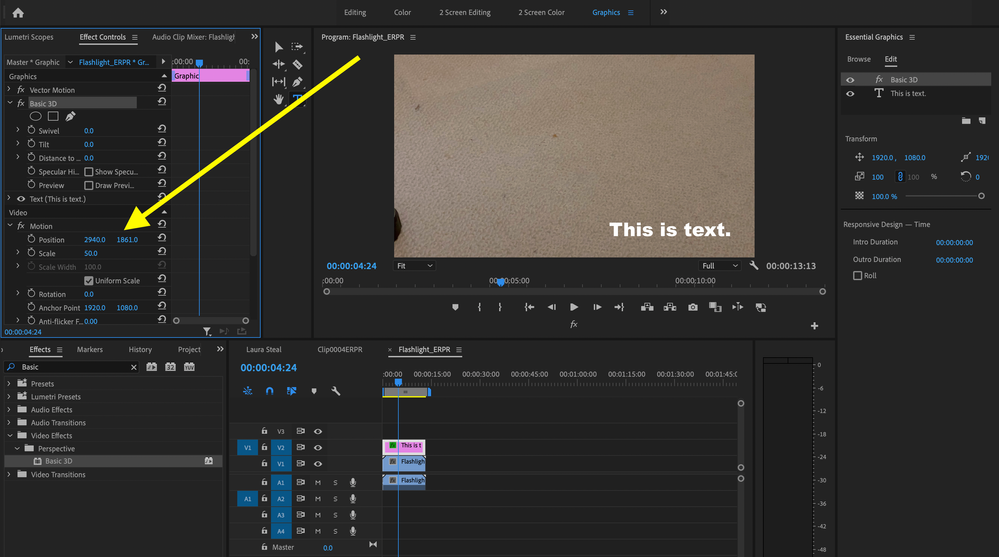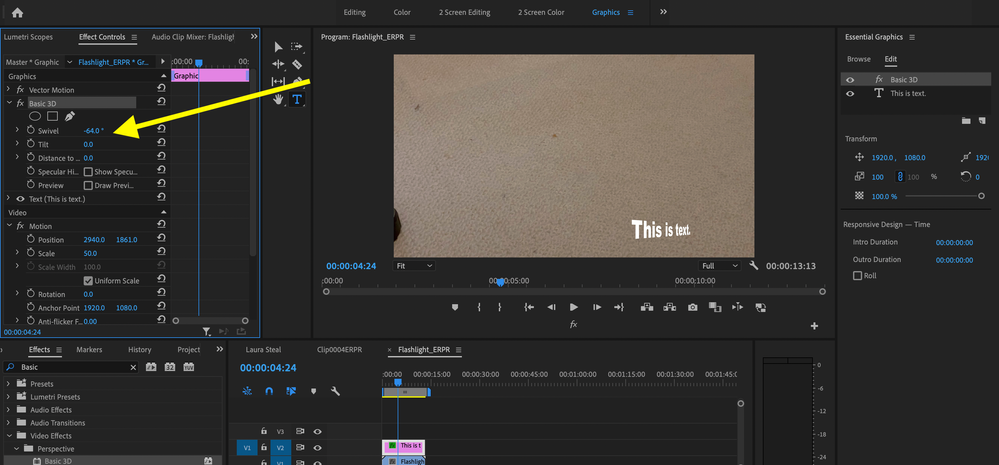Adobe Community
Adobe Community
Help RE: text effect aligning
Copy link to clipboard
Copied
This is something that I have been trying to figure out for quite sometime (and have tried to research as well), but here is a specific problem I'm currently facing:
Right now I have the "Basic 3D" effect applied to some text. I am using the swivel feature within the effect. When the text is centered with the screen, the text swivels fine. However, there is a portion of the video in which I would like some text to swivel in the bottom right corner only. However, when I swivel the text, it is wanting to swivel based on the center of the entire screen, whereas I would like it to swivel based on the center of the textbox (or swivel within the textbox).
Copy link to clipboard
Copied
Add your text and center it with the Align controls:
Drag the Basic 3D effect to the text clip on the timeline, it will appear beneath the text in the Effect Controls panel for the clip:
Use the Motion Controls to Scale and Position the text where you want it on screen:
Then Swivel with the Basic 3D effect:
MtD
Copy link to clipboard
Copied
Thank you! I was dragging the text where I wanted as opposed to using the Motion Controls. Appreciate your help and quick response!