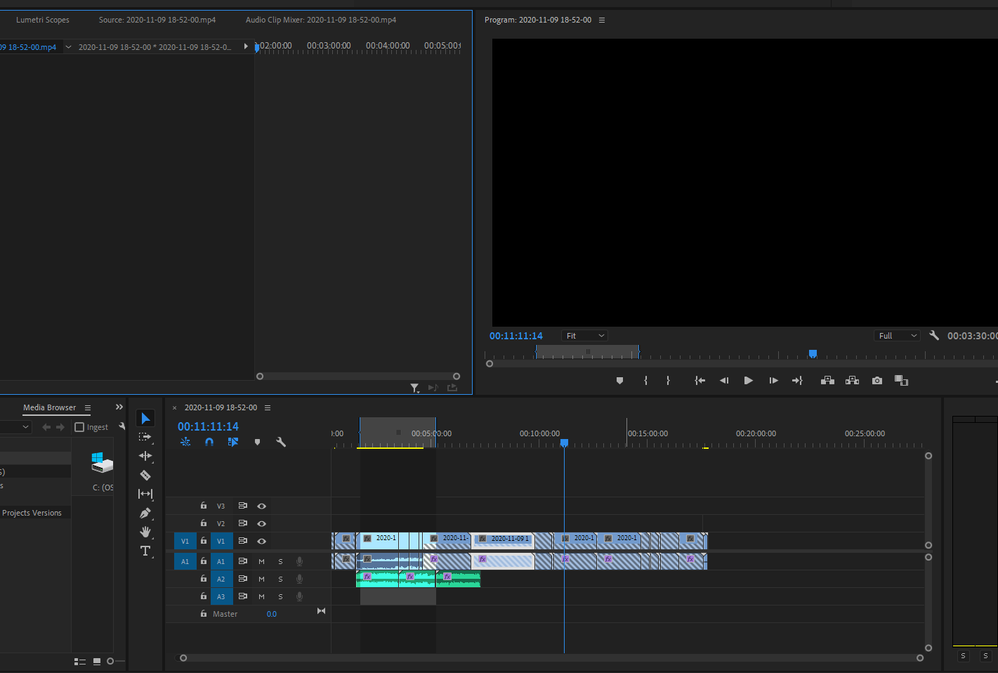Adobe Community
Adobe Community
help
Copy link to clipboard
Copied
So my premiere pro project is mostly a black screen now. I dont think it is a preview issue because the timeline now has these weird white diagonal bars throughout most of it. This happened after I rendered and saved my video (it also didn't actually save it) and now it is all of this. Please help, I worked very, very hard on this project and could use some help. Thanks for any help.
Copy link to clipboard
Copied
Power,
Sorry! Create a screenshot, then post it to the discussion using the tools in the toolbar above here. The one that looks like a "landscape" is the correct icon to press to embed a screenshot. Please try that so we can help.
Thanks,
Kevin
Copy link to clipboard
Copied
OK
Copy link to clipboard
Copied
Copy link to clipboard
Copied
It seems that your media has been linked to different files. You have to make it all offline and then link the clips to the correct files.