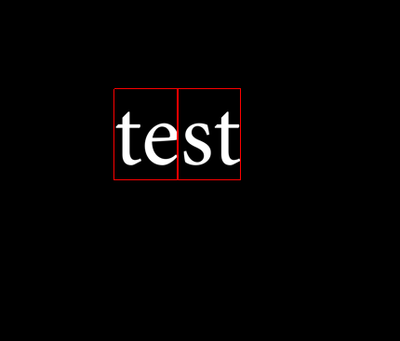Adobe Community
Adobe Community
- Home
- Premiere Pro
- Discussions
- Hey when I ctrl + a text it doesn't select anythin...
- Hey when I ctrl + a text it doesn't select anythin...
Copy link to clipboard
Copied
Hey i'm trying to do my subtitling for a couple project and i use to crlt + a to speed it up but when i try to select everything nothing get selected when i uses crlt + a in text box it seems to work on everything else.
What it lookings like
What i want crlt + a to do
 1 Correct answer
1 Correct answer
Copy link to clipboard
Copied
You need to select the box first (put the cursor in the title) before hitting ctrl+A.
Copy link to clipboard
Copied
I do but its not working :[
Copy link to clipboard
Copied
Like this?
Tried rebooting machine?
Trashed preferences?
Copy link to clipboard
Copied
Yeah like that
I have restarted my pc a couple of times
But for trashed perference you mean chache?
Copy link to clipboard
Copied
Copy link to clipboard
Copied
Have you tried resetting preferences and/or reseting your workspace?
Reset your preferences by holding shift+alt (or option) when you launch Premiere