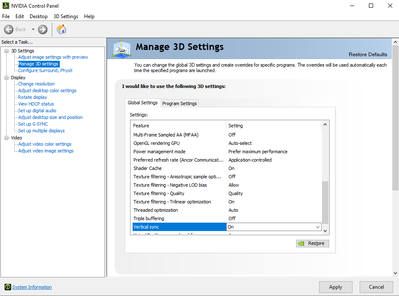Adobe Community
Adobe Community
- Home
- Premiere Pro
- Discussions
- Re: Horizontal lag lines on playback
- Re: Horizontal lag lines on playback
Copy link to clipboard
Copied
Hi everyone,
I have a well spec'd PC running a ryzen 5900x and a 2070 super along with 48gb of RAM.
Newest version of windows with all updated drivers etc.
When inputing frresh footage with no added effects I am getting glitchy horizontal lag lines and I can't seem to find a viable solution for it.
I have tried to capture it but it doesnt show on an image, only on playback.
Can anyone help?
Thank you
 1 Correct answer
1 Correct answer
Close Premiere Pro and go to the Nvidia Control Panel and scroll down until you see Vertical sync. Set it to On and click Apply. Rock on from there! 🙂
Copy link to clipboard
Copied
Hi Olivia,
Sorry for the frustration. What kind of source footage are you using? Is is from a camera or from a mobile phone or some other H.264 source?
Thanks,
Kevin
Copy link to clipboard
Copied
It's MP4/Mov H.264 footage from a sony A7iii
Copy link to clipboard
Copied
Hi Olivia!
Sorry about that. Which device did you use to capture footage? Are they screen recorded footage?
Let us know.
Thanks,
Kartika
Copy link to clipboard
Copied
It would be helpful to see the glitch that you're talking about if possible. It sounds like it could be interlaced.
Copy link to clipboard
Copied
Copy link to clipboard
Copied
Thanks for sharing the screen recording, Olivia. It helps. We'd need more details on the footage (frame rate, frame size) and your system specifications (CPU, GPU, RAM, OS) to troubleshoot the issue properly.
You could try clearing the media cache and see if it beings any change. Here's how: https://community.adobe.com/t5/premiere-pro/faq-how-to-clear-your-media-cache-in-30-seconds-in-premi...
Let us know, we're here to help.
Thanks,
Nishu
Copy link to clipboard
Copied
wait, you "It's MP4/Mov H.264 footage from a sony A7iii" now you say it's from your phone.... If it is from a smartphone, the problem may be that it's got a variable frame rate.
use mediainfo to determine whether your source is variable or constant frame rate
https://mediaarea.net/en/MediaInfo/Download
if it's variable use handbrake to convert to constant frame rate
https://handbrake.fr
and here's a tutorial on how to use handbrake
https://www.youtube.com/watch?time_continue=34&v=xlvxgVREX-Y
Copy link to clipboard
Copied
Sorry if it was unclear, the source footage was from the Sony but to show the problem I had record my screen from my phone.
Thank you
Copy link to clipboard
Copied
Close Premiere Pro and go to the Nvidia Control Panel and scroll down until you see Vertical sync. Set it to On and click Apply. Rock on from there! 🙂
Copy link to clipboard
Copied
Thank you so much, this worked!
Copy link to clipboard
Copied
Thank you for reporting back! 🙂
Copy link to clipboard
Copied
OMG I had the same problem and this fixed it! thanks!