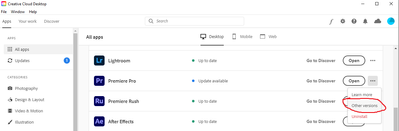Adobe Community
Adobe Community
Horrible Performance on 14.3.x
Copy link to clipboard
Copied
PC Specs
MEG Unify X570
AMD 3900x
64GB Ram
Gigabyte 1080TI (using 446.14 drivers)
Windows 10 (latest updates installed)
Programs installed on one NVME, RAW in another NVME, Caches on another NVME.
I've cleaned and rebuilt my caches twice. Reset preferences. Made a new project. Yet I am having such a horrible experience with the latest PPro. I pay $70 a month for the suite and this is the kind of HORRIBLE experience I have to endure at every update?
As you can see my workstation is more than capable to handle the load.
My export times have literally doubled (I tested the same sequences on 14.2).
The playback is choppy even at half resolution when before it wasn't an issue.
Maybe it's just me but I feel like PPro is not utilizing my CPU/GPU as well as it did before.
Not only am I experiencing issues with Nvidia drivers and lumetri (even the latest drivers have issues with certain lumetri effects), now Adobe is killing my workflow. This is extremely unacceptable. I've been enduring this rubbish for years now and it still amazes me how horrible you guys roll out updates. You should NOT have auto-update as a default until you can consistently stop destroying working versions.
I'm rolling back to 14.2 for now but I just have to bring this issue up. Anyone else experiencing similar problems with 14.3.x?
Copy link to clipboard
Copied
I'm having the same issue. Everything was ok for months, and all of a sudden the performance of PPro dropped below 0.
Intel Core i7
32 GB RAM
NVIDIA GeForce RTX 2080
This config used to be working flawlessly until 2 days ago?! What happened?
Copy link to clipboard
Copied
Hi there,
We're sorry about the poor experience. We can get this checked. Please let us know the type of media files (format/codec, frame rate and frame size) that you are using & the effects applied on these clips. Also, the newer NVIDIA driver version 451.67 includes a fix for the preview issue. I would recommend installing that and check if it's making any difference. Let us know if it helps.
Thanks,
Sumeet
Copy link to clipboard
Copied
Hi Sumeet,
Everything is up to date.
However, I downgraded to a little older version of Premiere Pro (14.2.0) to get the smooth experience I was used to 🙂
Kindest,
Kremena
Copy link to clipboard
Copied
Same issues, but random as hell. My project is fine, I close it, come back next day and it just has horrible playback issues, that make zero sense since nothing has changed.
Resolve is a million times better at the moment, I can actually enjoy editing again without spending half my time troubleshooting. I'd use it for everything if I wasn't stuck on some collaboration projects.
Copy link to clipboard
Copied
I can only echo what people in this thread are saying. 2080ti GPU and 2020 updates have been a minefield for me.
Copy link to clipboard
Copied
I have the same issues, and have tried everything...could you tell me how you roll back 14.2?
Thanks in advance...Jack
Copy link to clipboard
Copied
Hi Jack!
When you open the Creatice Cloud app on your computer, see the manu ot the side next to PPro. See the screenshot 🙂 Good luck! I've been with version 14.2 and it's all good.