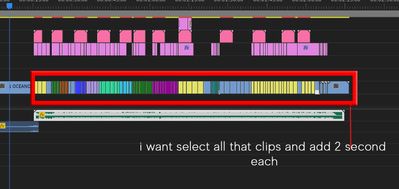Adobe Community
Adobe Community
- Home
- Premiere Pro
- Discussions
- How Can I add same more seconds to all clips on th...
- How Can I add same more seconds to all clips on th...
How Can I add same more seconds to all clips on the timeline ?
Copy link to clipboard
Copied
Hi I ' ve got a question ..
I've got a project on the time line. The project is about 2mins and 46 second.
Is it possible to select all clips and add simultaneously 2 seconds for each clip ?
or do I drag every single clip ?
Thanks
Copy link to clipboard
Copied
Select all of the clips and Right click > Nest.
Then change the duration of the nest.
Copy link to clipboard
Copied
I haven't tested this idea but that will add on to each clip in that nest? Or won't it just add length to the end of the nest? I don't think what he's asking is possible to do without doing it one at a time.
Copy link to clipboard
Copied
It will extend the total length of the clips by stretching them evenly, but it will not add the same time to each clip, just add time proportionally.
If all of the clips are the same length, it will stretch them all the same amount.
Copy link to clipboard
Copied
Thank you for the answer ..I'll try it