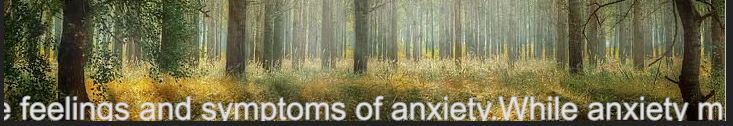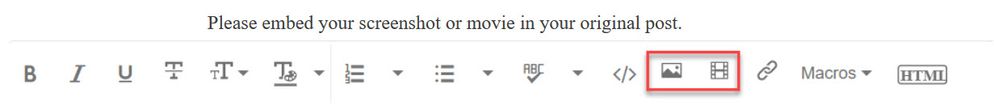Adobe Community
Adobe Community
- Home
- Premiere Pro
- Discussions
- How can I add very long crawling texts like over 1...
- How can I add very long crawling texts like over 1...
How can I add very long crawling texts like over 10-20 book pages?
Copy link to clipboard
Copied
I use premiere pro 2018 version and how can I add 30 mins to 1 hour very long crawling texts with 1 layer on legacy title?
I have tried it but about 1 page book texts can be added, other book texts can't be added.
How can I add very long crawling texts like over 10-50 book pages? Is it impossible on premiere pro?
Copy link to clipboard
Copied
Please do NOT add images via the "attach files" box, as you are then forcing everyone to DOWNLOAD the file to view it outside their browser. Drag/drop the image files directly ONTO your reply box so other users can see them without needing to download unknown strange files.
Thank you!
Copy link to clipboard
Copied
Hey answer the question correctly.
Copy link to clipboard
Copied
If I give you a hint what to do and you don't like it, and tell me to answer the question correctly, it may increase my feeling of anxiety into an otherwise happy little life.
Copy link to clipboard
Copied
Don't do any wordplay. I have to find the resolution for that issue and don't be sarcastic to it I am about to be upset.
Copy link to clipboard
Copied
OK... that was nice response. Thank you. The question I have is
how do you define 'book page'.
Do you mean a paperback book or a hard cover book ? Do you have a word 'count' ??? for all the words on all the pages ( like in MS Word you can count the words ). How many words are you talking about ???
Offhand I would say you can use photoshop to create the page you want and scroll it, but it will be a very long page in vertical dimension, while matching your source and timeline WIDTH dimension. But I don't think I feel like going further than that right now because I have no clue what your problem is EXPLICITLY. I tried not to do any word play. Can you do the same ??
Copy link to clipboard
Copied
Anyway thanks. I wanted to know how to insert the very long crawling texts like they may crawl 30 mins or 1 hour consistenly but it looks like nearly impossible with premiere pro and it also seems that there are no any exact answers for resolving this issue in this support community.
Copy link to clipboard
Copied
I googled quite a while to find out " what is the maximum text that can be added for credit scroll " and phrased it a lot of ways... and couldn't find anything ( except millions of youtube links to make the effect using legacy titles and so on ).
Unfortunately, the dimensions of the timeline would be a variable ( size of font necessary to read easily and number of words per line would depend on dimensions ).
Because of that variable I doubt Adobe even knows what the max is...
People here are users, nobody here is 'adobe'. If you see 'adobe employee' here, it means employee of the forum, not the main company, in the sense that forum is a different sort of animal.
I think if it was me I'd try to use photoshop to do it, and make multiple images for the scrolls ( like you suggested maybe having to use many layers ? ). It's a tough question.
good luck
Copy link to clipboard
Copied
You mentioned 10-20 book pages, and then mentioned 10-50 book pages... if you already have the text written ( like in notepad or something ) maybe the best thing would be to put that text ( paste it into your message ) here and then it might make it easier for someone to help you
🙂
good luck !