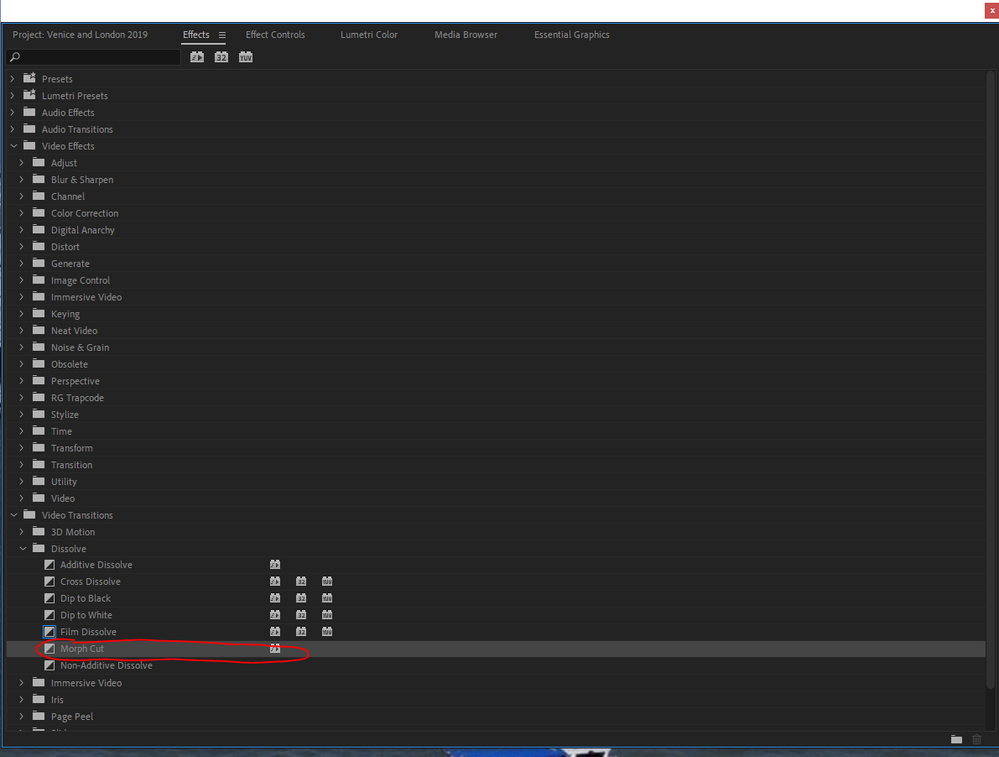Adobe Community
Adobe Community
- Home
- Premiere Pro
- Discussions
- How can i edit out footage of a persons pauses on ...
- How can i edit out footage of a persons pauses on ...
How can i edit out footage of a persons pauses on camera when there's background noise?
Copy link to clipboard
Copied
Hello,
I was wondering if someone could help me.
I am creating a video using combined footage. Some clips feature pauses whilst the person is speaking. How can i edit these parts so that viewers will hardly notice the pause? As there is noise in the background (due to using just a phone to capture the footage and no microphones) speeding up clips doesn't seem to work.
Does anyone know anything else i can do?
Would really appreciate your help,
Kind Regards,
Becky
Copy link to clipboard
Copied
You could try just cutting out the pauses. If the is not much motion in the shot the Morph Cut transition might work.
Traditionally in situations like this a shot from the 'B' roll or a still would be used to cover the edit, that is a general shot illustrating what is being said. For the noisy audio a 'crossfade transition will help.